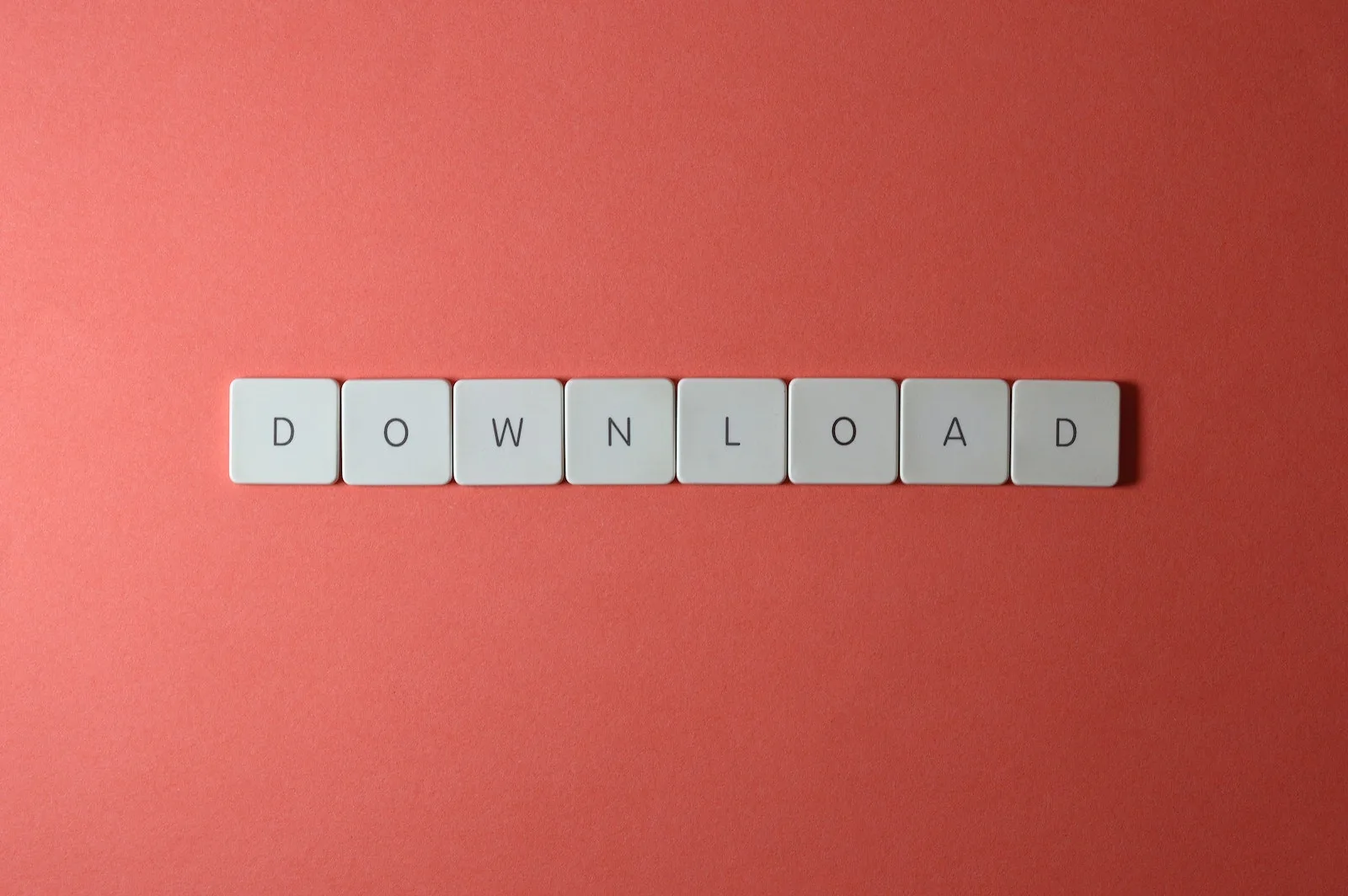Introduction
Gaming has evolved from a mere pastime into a highly competitive field, with players striving for precision, speed, and accuracy in their gameplay. One essential component that can significantly impact gaming performance is the choice of mouse. While regular mice cater to everyday computing needs, gaming mice are specifically designed to meet the demanding requirements of gamers.
In this article, we delve into the unique features and functionalities that set gaming mice apart from their regular counterparts.
The Battle: Gaming Mouse vs. Regular Mouse
At first glance, a gaming mouse may appear similar to an average mouse found on any desktop or laptop computer. However, beneath the surface lies a world of innovation and technology designed to revolutionize the gaming experience. A typical mouse is designed for general tasks like web browsing or document editing, focusing primarily on functionality and affordability. In contrast, a gaming mouse is meticulously engineered to provide gamers with enhanced precision, responsiveness, customization options, and ergonomic comfort during long hours of intense gameplay sessions. These specialized peripherals are built with cutting-edge features that allow players to gain an edge over their opponents by offering increased accuracy, faster response times, and seamless control.
The Importance of Choosing the Right Mouse for Gaming
In the realm of competitive gaming where split-second decisions can determine victory or defeat, having the right tools at your disposal becomes crucial. The choice of a mouse might seem like a trivial matter; however, it plays an integral role in shaping your overall gaming experience.
By investing in a high-quality gaming mouse tailored specifically for this purpose, you unlock a whole new level of precision and control that can greatly enhance your skills.
The right combination of accurate tracking sensors, adjustable DPI settings (dots per inch),
ergonomic design, and programmable buttons can make all the difference between clutching a victory or suffering a bitter defeat.
Enhanced precision and sensitivity
Higher DPI (dots per inch) for smoother cursor movement
Gaming mice are designed with high DPI capabilities, allowing for enhanced precision and sensitivity compared to regular mice. DPI refers to the number of dots (or pixels) the mouse cursor moves onscreen per inch of physical movement.
A gaming mouse typically offers a significantly higher DPI range, often exceeding 10,000 DPI, which results in smoother and more accurate cursor tracking. With a higher DPI, even slight hand movements translate into larger cursor movements on the screen, allowing gamers to effortlessly navigate intricate interfaces or make precise crosshair adjustments in fast-paced games.
Adjustable DPI settings for customization based on game requirements
One of the advantages of gaming mice is their adjustable DPI settings. Gamers can customize their mouse’s sensitivity by selecting different levels within its available DPI range. This flexibility allows players to optimize their mouse sensitivity according to specific game scenarios or personal preferences.
For instance, in a first-person shooter (FPS) game that requires quick reflexes and precise aiming, players may set their mouse to a higher DPI level for swift camera movements during intense firefights. On the other hand, when performing tasks that require accuracy and fine control like photo editing or strategy games, lowering the DPI can ensure smooth and meticulous cursor manipulation.
Ergonomic design for prolonged use and comfort during gaming sessions
Contoured shape to fit different hand sizes and grip styles
Gaming mice are ergonomically designed with a focus on comfort during long gaming sessions. Unlike regular mice that have a generic shape catering to basic functionality, gaming mice come in various shapes and sizes while providing contoured surfaces that accommodate different hand sizes and grip styles.
This consideration ensures that gamers can maintain a comfortable grip without experiencing discomfort or fatigue over extended periods of gameplay. Whether it’s a palm grip, claw grip, or fingertip grip, gaming mice offer ergonomic designs that promote natural hand positioning and alleviate strain on the wrist and fingers.
Additional thumb buttons for quick access to in-game commands
Another distinguishing feature of gaming mice is the inclusion of additional thumb buttons. These strategically placed buttons on the side of the mouse allow gamers to assign specific in-game commands or macros for quick execution during intense gameplay situations.
By utilizing these thumb buttons, players gain a competitive advantage as they can perform complex actions without needing to move their hands away from the primary mouse buttons or keyboard. For example, in a multiplayer online battle arena (MOBA) game, assigning ability hotkeys to these thumb buttons enables players to activate special skills or perform actions swiftly, giving them an edge over opponents who rely solely on traditional input methods.
Advanced features specific to gaming mice
Programmable buttons for personalized gameplay experience
One of the key differentiators that sets gaming mice apart from regular ones is the presence of programmable buttons. Gaming mice often come equipped with additional buttons, strategically placed within easy reach of the user’s thumb or other fingers.
These buttons can be programmed to execute specific actions or macros, allowing gamers to streamline their gameplay and gain a competitive edge. With the help of dedicated software provided by manufacturers, gamers can map complex commands or sequences of actions to these programmable buttons, enabling them to perform intricate maneuvers or execute quick in-game functions with just a single press.
On-the-fly button customization during gameplay without software interference
Gaming mice take customization a step further by offering on-the-fly button customization, allowing users to modify button functions during gameplay without any disruption. This feature enables gamers to adapt their mouse settings on the fly based on their immediate needs in different gaming situations. For example, they can switch between various DPI (dots per inch) settings or reassign button functions without having to exit the game or rely on external software.
Polling rate optimization for reduced input lag
Another notable advanced feature in gaming mice is polling rate optimization. The polling rate refers to how frequently the mouse reports its position to the computer within a second, measured in Hertz (Hz).
A higher polling rate translates into faster response times and reduced input lag between mouse movements and corresponding cursor movements on-screen. Gaming mice are engineered with higher polling rates compared to regular mice, ensuring that every subtle movement is accurately captured and translated into precise cursor movement.
RGB lighting options adding aesthetic appeal and personalization
Beyond their functional capabilities, gaming mice also offer aesthetic appeal through RGB lighting options. These colorful lighting setups allow users to personalize their gaming experience and add a touch of visual flair to their setup.
Gaming mice often sport customizable lighting effects that can be synchronized with in-game events or profiles, creating an immersive atmosphere and enhancing the overall gaming ambiance. Users can choose from a wide range of lighting patterns, colors, and intensities to match their personal preferences or even coordinate with other RGB-enabled peripherals for a cohesive visual theme.
Sensor Technology Advancements in Gaming Mice
Unlocking Precision and Accuracy
Gaming mice have witnessed significant advancements in sensor technology, revolutionizing the way gamers interact with their virtual worlds. One key distinction lies in the choice between optical sensors and laser sensors. Optical sensors utilize LED lighting to track movement, providing reliable tracking on various surfaces while offering excellent precision.
On the other hand, laser sensors employ laser diodes to capture movement, resulting in higher DPI capabilities for ultra-fast and smooth cursor tracking. Although both types of sensors have their merits, optical sensors are generally favored by professional gamers due to their exceptional accuracy and consistency.
Leading gaming mouse manufacturers such as Pixart, Logitech Hero, and Razer Focus+ continuously push the boundaries of sensor technology. Pixart is renowned for its state-of-the-art optical sensors that deliver unparalleled tracking performance across a broad range of gaming genres.
Their sensors boast high DPI capabilities that ensure every minute movement is accurately translated on screen. Logitech Hero takes a different approach by designing custom-built sensors specifically tailored for their gaming mouse lineup.
These Hero sensors provide gamers with extraordinary responsiveness and accuracy while boasting power efficiency that extends battery life. Razer Focus+ technology combines traditional optical sensor features with intelligent functions like Smart Tracking that optimize precision during fast-paced gameplay scenarios.
Weight Customization Options
Fine-Tuning Balance for Optimal Control
One significant advantage of gaming mice over regular mice is the ability to customize weight settings according to individual preferences. Adjustable weight systems integrated into gaming mice allow users to fine-tune the balance between maneuverability and stability based on their preferred playstyle or game requirements.
By adding or removing weights from designated compartments within the mouse body, players can achieve a personalized feel that enhances their control over cursor movements. These removable weights come in various materials such as metal or plastic, each offering distinct characteristics.
Metal weights add heft to the mouse, delivering a more substantial and grounded feel for gamers who prefer precision and stability in their movements. On the other hand, plastic weights provide a lighter option for those seeking increased agility and swifter cursor responses.
The weight customization options available in gaming mice ensure that users can optimize their experience based on individual preferences and specific gaming scenarios. This level of personalization empowers gamers to fine-tune their equipment to match their unique playstyle, ultimately enhancing their overall performance.
Dedicated Software Suites
Empowering Gamers with Extensive Customization
Gaming mouse manufacturers offer dedicated software suites designed to complement their hardware by providing extensive customization options. This software enables users to configure various aspects of their gaming mouse, including button mapping, sensitivity settings, RGB lighting effects, macro creation, and more. Manufacturers’ proprietary software allows gamers to create profiles tailored to specific games or genres.
Profiles management functionality ensures seamless transitions between different game settings without the need for manual adjustments. Moreover, these software suites often feature intuitive user interfaces that make it easy for users of all skill levels to navigate and personalize their gaming experience effortlessly.
Advanced customization options include assigning macros or complex commands to programmable buttons on the mouse. This feature provides a significant advantage in competitive gaming scenarios where quick execution of intricate actions is crucial for success.
By programming macros into these buttons through the software suite, gamers gain swift access to essential in-game functions without wasting precious time searching for specific keys on the keyboard. Gaming mice offer an array of unique characteristics that set them apart from regular mice.
From sensor technology advancements enabling unmatched precision and accuracy to weight customization options that allow players to fine-tune balance according to preference or game requirements, these devices cater specifically to the needs of avid gamers worldwide. Coupled with dedicated software suites offering extensive customization options, gaming mice empower users to take control of their gaming experience and enhance performance.
By investing in a high-quality gaming mouse, players can optimize their gameplay, immerse themselves fully in virtual worlds, and unlock their true potential. With a gaming mouse at hand, victory is just a click away!
 Skip to main content
Skip to main content