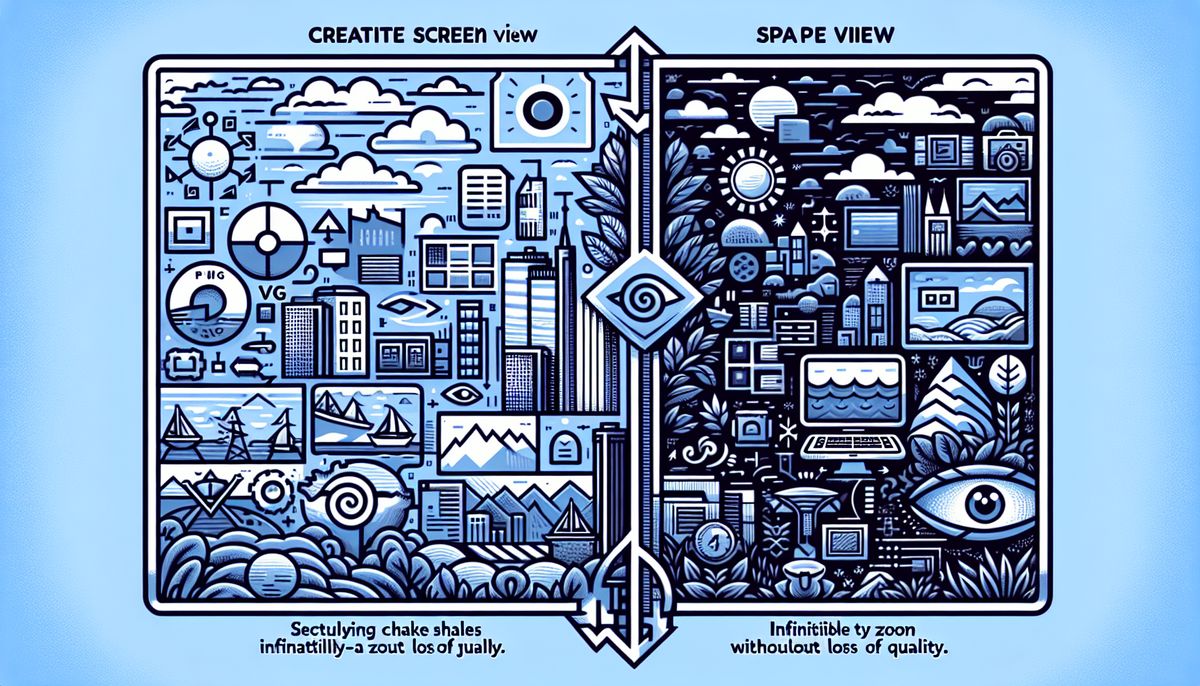FTP (File Transfer Protocol) and SFTP (Secure File Transfer Protocol) are two different protocols used for transferring files between a client and a server. While both protocols allow users to connect to a server, browse files, and transfer files, there are some key differences between them.
FTP is an unencrypted protocol that uses two separate channels, a command channel and a data channel, to transfer files. This means that the data being transferred is not secure and can be intercepted by malicious actors. On the other hand, SFTP uses a single secure channel to transfer files over SSH (Secure Shell). This means that the data is encrypted and protected, making it more secure than FTP.
One important difference between FTP and SFTP is the level of security. SFTP encrypts the data being transferred, preventing eavesdropping and unauthorized access. FTP, on the other hand, does not provide encryption, making it less secure.
Another difference is in the authentication process. In FTP, users need to authenticate with a username and password. In SFTP, users can authenticate using a username/password or SSH cryptographic keys.
In terms of speed, FTP is generally faster than SFTP because it does not have the overhead of encryption. However, the speed difference is not significant in most cases.
In summary, SFTP is a more secure option for transferring files as it encrypts the data being transferred and provides stronger authentication. However, in certain cases where security is not a major concern and anonymous connections are required, FTP may still be a viable choice.
Key Takeaways:
- FTP and SFTP are two different protocols used for transferring files.
- SFTP is more secure than FTP because it encrypts the data being transferred.
- In SFTP, users can authenticate using a username/password or SSH cryptographic keys.
- FTP is generally faster than SFTP, but the speed difference is not significant.
- SFTP is recommended for secure file transfers, while FTP may be suitable in certain cases.
What is FTP and How Does it Work?
FTP is an unencrypted protocol that uses two separate channels to transfer files between a client and a server. The first channel, known as the command channel, is used for sending commands and receiving responses from the server. The second channel, known as the data channel, is used for transferring the actual files.
When a user initiates an FTP connection, they send a command to the server requesting authentication. Once authenticated, the user can navigate through directories on the server, view files, and transfer files between the server and their local machine.
However, it is important to note that FTP does not provide any encryption or security measures. This means that the data being transferred over the network is vulnerable to interception and unauthorized access. Without encryption, sensitive information such as usernames, passwords, and file contents can be easily accessed by malicious actors.
Table: FTP Features
| Feature | Description |
|---|---|
| Unencrypted | FTP does not encrypt the data being transferred, making it susceptible to interception. |
| Two Channels | FTP uses two channels, a command channel and a data channel, to transfer files. |
| Username/Password Authentication | Users authenticate using a username and password. |
In summary, FTP is a widely used protocol for file transfers, but it lacks the security features provided by SFTP. If security is a concern, it is recommended to use SFTP instead, which uses encryption to protect the data being transferred.
What is SFTP and How Does it Work?
SFTP is a secure file transfer protocol that uses a single secure channel to transfer files over SSH (Secure Shell). Unlike FTP, which operates on two separate channels, SFTP combines authentication and data transfer into one encrypted connection, providing enhanced security for file transfers.
When using SFTP, the client and server establish a secure connection using SSH. This secure channel ensures that the data being transferred between the client and the server is encrypted and protected from unauthorized access. Additionally, the use of SSH cryptographic keys for authentication adds an extra layer of security.
SFTP works by utilizing a command set similar to FTP, allowing users to navigate and manipulate files on the remote server. Clients can perform actions such as uploading, downloading, deleting, and renaming files, all while maintaining the secure connection. This makes SFTP a versatile and secure protocol for transferring files.
Key Features of SFTP:
- Encryption: SFTP encrypts the data being transferred, ensuring confidentiality and preventing interception by malicious actors.
- Authentication Options: Users can authenticate using a username/password combination or SSH cryptographic keys, providing flexibility and stronger security.
- Secure Channel: SFTP establishes a secure channel over SSH, protecting the data in transit and preventing unauthorized access.
| Comparison: | FTP | SFTP |
|---|---|---|
| Security | No encryption, less secure | Encryption, more secure |
| Authentication | Username/password | Username/password or SSH cryptographic keys |
| Speed | Generally faster due to no encryption overhead | Slightly slower due to encryption overhead |
In conclusion, SFTP provides a secure and reliable option for transferring files. With its encryption and strong authentication methods, SFTP ensures data integrity and privacy during file transfers. While it may be slightly slower due to the encryption overhead, the added security makes it a preferred choice for organizations that prioritize protecting sensitive information.
Security Differences Between FTP and SFTP
One important difference between FTP and SFTP is the level of security they offer during file transfers. FTP is an unencrypted protocol, meaning that the data being transferred is not secure and can be intercepted by malicious actors. On the other hand, SFTP uses a single secure channel over SSH to transfer files, encrypting the data and protecting it from unauthorized access.
Encryption is a vital aspect of secure file transfers, and this is where FTP and SFTP differ significantly. SFTP encrypts the data being transferred, providing a secure pathway that prevents eavesdropping and ensures data integrity. In contrast, FTP does not provide encryption, making it less secure and vulnerable to interception.
Another important aspect of secure file transfers is the authentication process. In FTP, users need to authenticate with a username and password. While this provides a basic level of security, it is not as robust as the authentication options available in SFTP. SFTP allows users to authenticate using a username/password combination or SSH cryptographic keys, providing stronger authentication and minimizing the risk of unauthorized access.
While FTP is generally faster than SFTP due to the absence of encryption, the speed difference is not significant in most cases. The overhead of encryption in SFTP does impact performance slightly, but the added security measures outweigh the minimal difference in speed.
In summary, SFTP is a more secure option for transferring files, thanks to its encryption capabilities and stronger authentication options. If security is a major concern, SFTP should be the preferred choice. However, in cases where security is not a primary requirement and anonymous connections are needed, FTP can still be a viable option.
| FTP | SFTP |
|---|---|
| No encryption | Encryption for secure file transfers |
| Basic username/password authentication | Username/password or SSH cryptographic key authentication |
| Generally faster due to lack of encryption | Marginally slower due to overhead of encryption |
Key Differences at a Glance:
- FTP lacks encryption, while SFTP provides secure file transfers.
- SFTP offers stronger authentication options compared to FTP.
- FTP is generally faster, but the speed difference is minimal.
“SFTP encrypts the data being transferred, providing a secure pathway that prevents eavesdropping and ensures data integrity.”
Authentication Methods in FTP and SFTP
The authentication methods differ between FTP and SFTP, with FTP requiring a username/password and SFTP offering the option to use cryptographic keys. In FTP, when connecting to a server, users need to provide a username and password to authenticate themselves. This method has been widely used but has some limitations in terms of security, as passwords can be intercepted or easily guessed by hackers.
On the other hand, SFTP provides a more secure authentication process. In addition to the traditional username and password, users can choose to authenticate using cryptographic keys. These keys are generated and stored on the client’s computer, allowing for a stronger and more secure authentication method. By using cryptographic keys, SFTP eliminates the risk of passwords being compromised or intercepted, providing an additional layer of security.
In summary, while FTP relies solely on a username/password combination for authentication, SFTP offers the option to use cryptographic keys, enhancing the security of the authentication process. By choosing SFTP and using cryptographic keys, users can ensure that their file transfers are protected and their data remains secure.
| Authentication Method | FTP | SFTP |
|---|---|---|
| Username/Password | ✓ | ✓ |
| Cryptographic Keys | ✓ |
“Using cryptographic keys for authentication in SFTP adds an extra layer of security, protecting your file transfers from unauthorized access and potential password breaches.” – Security Expert
Speed Comparison: FTP vs SFTP
In terms of speed, FTP is typically faster than SFTP due to the absence of encryption. Without the overhead of encryption, FTP can transfer files more quickly. However, it’s important to note that the speed difference between FTP and SFTP is generally not significant in most cases.
While FTP may have a speed advantage, it lacks the security provided by SFTP. SFTP uses encryption to protect the data being transferred, making it a more secure option. This encryption ensures that the data cannot be intercepted or accessed by unauthorized individuals.
It’s worth considering the specific needs and priorities of your file transfers when determining whether to choose FTP or SFTP. If speed is a critical factor and security is not a major concern, FTP may be a suitable choice. However, if data security is a priority and you need to protect sensitive information during file transfers, SFTP is the recommended option.
| FTP | SFTP |
|---|---|
| Unencrypted | Encrypted |
| Fast | Slightly slower due to encryption |
| Less secure | More secure |
Ultimately, the choice between FTP and SFTP depends on your specific needs and the level of security required. If you prioritize speed and are transferring non-sensitive files, FTP may be sufficient. However, if security is paramount, especially when dealing with sensitive information, SFTP is the recommended protocol for secure file transfers.
When to Choose FTP or SFTP?
Depending on your specific needs, both FTP and SFTP can be viable options for file transfers. However, it is important to consider various factors before making a decision. One of the main considerations is security. If your files contain sensitive or confidential information, it is recommended to choose SFTP due to its encryption capabilities. SFTP ensures that your data is protected from unauthorized access and eavesdropping, providing an extra layer of security.
Another aspect to consider is the authentication process. SFTP offers the option to use SSH cryptographic keys for authentication, which adds an additional level of security compared to FTP’s traditional username and password authentication. If you prioritize stronger authentication, SFTP may be the better choice.
Speed is also a factor to consider. While FTP is generally faster than SFTP, the difference in speed is not significant in most cases. If speed is crucial for your specific use case and security is not a top priority, FTP might be a suitable option.
It is worth mentioning that if you require anonymous connections, FTP may be the only feasible choice. SFTP does not support anonymous connections, so if this feature is essential for your file transfer requirements, FTP is the way to go.
| Factors to Consider | FTP | SFTP |
|---|---|---|
| Security | No encryption, less secure | Encrypted, more secure |
| Authentication | Username/password | Username/password or SSH keys |
| Speed | Faster | Slower |
| Anonymous Connections | Supported | Not supported |
In conclusion, when deciding between FTP and SFTP for file transfers, it is crucial to consider the level of security needed, the authentication methods available, the desired speed, and whether anonymous connections are required. By evaluating these factors, you can make an informed decision based on your specific requirements.
Conclusion
In conclusion, understanding the difference between FTP and SFTP is crucial for ensuring secure file transfers and protecting your data. While both protocols allow users to connect to a server, browse files, and transfer files, there are significant distinctions in terms of security.
FTP (File Transfer Protocol) is an unencrypted protocol that uses separate command and data channels for file transfers. This lack of encryption means that the data being transferred is vulnerable to interception by malicious actors. On the other hand, SFTP (Secure File Transfer Protocol) utilizes a single secure channel over SSH (Secure Shell), encrypting the data and providing a higher level of security.
One of the key security differences between FTP and SFTP lies in the authentication process. In FTP, users authenticate using a username and password, while SFTP offers the option to authenticate using either a username/password or SSH cryptographic keys. This provides additional layers of security in SFTP, making it a more secure option for file transfers.
While FTP is generally faster than SFTP due to the lack of encryption overhead, the speed difference is typically negligible for most users. Considering the added security benefits of SFTP, it is the recommended choice for secure file transfers in most cases. However, there may be scenarios where security is not a major concern and anonymous connections are required, making FTP a viable option.
By weighing the security features, authentication methods, and speed considerations, users can make an informed decision on whether to use FTP or SFTP for their file transfer needs. Prioritizing data security is essential in today’s digital landscape, and understanding the differences between these protocols is a crucial step towards protecting sensitive information.
FAQ
What are the differences between FTP and SFTP for secure file transfers?
FTP is an unencrypted protocol that uses separate command and data channels, while SFTP uses a single secure channel to transfer files over SSH.
What is FTP and how does it work?
FTP is a file transfer protocol that allows users to connect to a server, browse files, and transfer files between a client and server. However, it lacks encryption, making it less secure than SFTP.
What is SFTP and how does it work?
SFTP, or Secure File Transfer Protocol, is a protocol that uses encryption and a single secure channel to transfer files over SSH. This provides a higher level of security compared to FTP.
What are the security differences between FTP and SFTP?
FTP does not provide encryption, making the data being transferred vulnerable to interception. SFTP, on the other hand, encrypts the data, ensuring secure file transfers.
What are the authentication methods in FTP and SFTP?
In FTP, users need to authenticate with a username and password. In SFTP, users can authenticate using a username/password or SSH cryptographic keys, providing stronger authentication.
Is FTP faster than SFTP?
Generally, FTP is faster than SFTP because it does not have the overhead of encryption. However, the speed difference is minimal in most cases.
When should I choose FTP or SFTP?
If security is a major concern, SFTP is the better option due to its encryption and stronger authentication. However, in cases where security is not a priority and anonymous connections are required, FTP may still be suitable.
 Skip to main content
Skip to main content