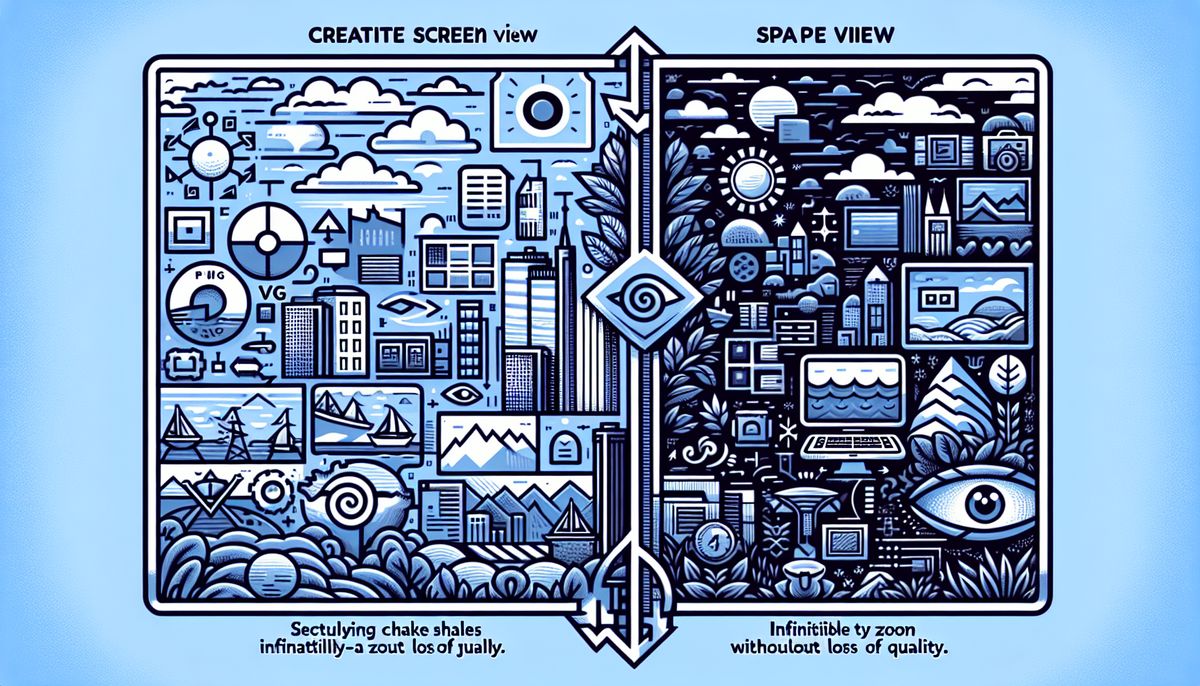The web is replete with a myriad of image formats, each tailored for specific uses and advantages. Among them, SVG (Scalable Vector Graphics) and PNG (Portable Network Graphics) stand out as two of the most prevalently employed formats in website design. Distinguishing between SVG and PNG is crucial for web developers and designers, as the choice of format can significantly impact the user experience, website performance, and visual quality. This article delves into the differences between SVG and PNG, their respective strengths and weaknesses, and provides guidance on when to use each format to enhance web projects.
Key Takeaways
- SVG is a vector-based format suitable for graphics that require scalability and smaller file sizes, while PNG is a bitmap-based format ideal for images with intricate details and transparency.
- SVG images tend to have faster loading speeds due to their smaller file sizes, whereas PNG images may provide higher quality for detailed graphics at the cost of larger file sizes.
- For web performance and display quality, SVG excels in resolution and scaling without quality loss, while PNG is preferred for detailed images that require a fixed resolution.
- Practical use cases for SVG include logos, icons, and scalable graphics, whereas PNG is better suited for photographs and images where transparency is key.
- When choosing between SVG and PNG, consider the image type and intended use, balance file size with quality, and optimize for browser compatibility to ensure the best web performance.
Understanding SVG and PNG Formats
Definition of SVG
Scalable Vector Graphics, commonly known as SVG, is a format that is revolutionizing the way we handle graphics on the web. Unlike traditional image formats that rely on a grid of pixels, SVG images are defined by mathematical equations, allowing them to be scaled up or down without any loss of quality. This characteristic makes SVGs particularly suitable for responsive web design, where graphics need to look sharp on a variety of devices and screen sizes.
SVGs are not only scalable but also lightweight and support transparency, which can be a significant advantage when designing web pages. They enable designers to create complex graphics that are both high in detail and efficient in terms of bandwidth. Here’s a quick overview of SVG features:
- Scalability without quality loss
- Smaller file sizes compared to raster images
- Support for transparency and interactivity
- Can be animated and styled with CSS
SVGs offer a level of flexibility and control that is unmatched by traditional raster images, making them an increasingly popular choice for modern web design.
Definition of PNG
PNG, which stands for Portable Network Graphics, is a widely recognized raster image file format. Unlike vector images, PNGs are composed of individual pixels, making them a type of bitmap image. This format is particularly favored for its ability to handle detailed graphics with a high level of precision and clarity.
One of the standout features of PNG is its support for true alpha channel transparency, which allows for seamless blending of images with different backgrounds. This makes PNG an ideal choice for web graphics such as logos, icons, and illustrations where maintaining image quality and detail is crucial.
PNG’s lossless compression ensures that image quality is preserved without increasing file size unnecessarily, making it a popular choice for web designers and users alike.
Here’s a quick overview of PNG characteristics:
- Full color depth
- True alpha channel transparency
- Lossless compression
- Commonly used for detailed web graphics
Vector vs. Bitmap: Core Differences
The fundamental distinction between SVG (Scalable Vector Graphics) and PNG (Portable Network Graphics) lies in their respective image structures. SVGs are vector-based, meaning they use mathematical equations to define shapes and paths, which allows them to be scaled up or down without any loss in quality. In contrast, PNGs are bitmap images, composed of individual pixels, each holding color information.
- SVG:
- Scalable without quality loss
- Vector code renders image in real-time
- PNG:
- Fixed resolution with pixel-based structure
- Susceptible to quality degradation when resized
While SVGs offer crisp and clear images at any size, PNGs provide a fixed resolution that can lead to pixelation when scaled. This core difference is crucial when considering the use of images for various screen sizes and resolutions.
Although SVGs are generally smaller in file size and offer scalability, they are not always the superior choice. Certain scenarios may favor the use of PNGs, particularly when dealing with complex images that require detailed bitmap information.
Analyzing Web Performance and Display Quality
File Size and Loading Speed
The impact of image format on web performance is significant, with file size playing a crucial role in loading speed. SVG images, being vector-based, are typically more lightweight compared to PNGs, which are bitmap images. This difference can affect not only the speed at which a page loads but also the overall user experience.
- SVG images often have smaller file sizes, leading to quicker load times.
- PNG images, while offering high-quality visuals, can be larger and slow down page performance.
Optimizing images for the web is essential to ensure fast loading times and a smooth user experience. Techniques such as compression can greatly reduce file sizes without compromising image quality.
Ultimately, the choice between SVG and PNG may depend on the specific needs of a website, including visual requirements and performance goals. It’s important to balance image quality with file size to maintain optimal web performance.
Resolution and Scaling
When it comes to web images, resolution and scaling are critical factors that affect visual quality and user experience. SVG (Scalable Vector Graphics) and PNG (Portable Network Graphics) handle these aspects differently due to their inherent nature.
SVGs are vector-based and thus inherently scalable. This means they can be resized to any dimension without loss of quality, making them ideal for responsive design where images need to adapt to various screen sizes. On the other hand, PNGs are raster images, composed of individual pixels, which can become grainy and pixelated when scaled beyond their original resolution.
The flexibility of SVGs in scaling is contrasted by the fixed resolution of PNGs, which can lead to a loss of clarity when enlarged.
Here’s a comparison of how SVG and PNG images might perform at different resolutions:
- SVG images remain crisp and clear at any size.
- PNG images maintain quality up to their inherent resolution limit.
- Enlarging PNGs beyond their resolution can result in a blurry and unusable image.
Ultimately, the choice between SVG and PNG will depend on the specific needs of your web project, with SVGs offering superior scalability and PNGs providing a fixed resolution that is best maintained at its original size.
Transparency and Image Detail
Both SVG and PNG formats support transparency, making them suitable for logos and graphics where background visibility is crucial. PNGs, in particular, are renowned for their ability to handle transparent backgrounds effectively, allowing for intricate image detail and layering effects without losing quality.
When it comes to image detail, PNGs are raster-based and can feature high resolutions with lossless compression. This means that every pixel is defined and stored, providing a crisp and clear image at its native resolution. However, scaling PNGs beyond their original size can lead to a loss in quality, as the pixels become more apparent and the image may appear blurry.
SVGs, on the other hand, are vector-based and define the shape and color of an image using mathematical equations. This allows SVG images to be scaled up or down without any loss of quality, making them ideal for responsive web design where display sizes can vary widely.
While both formats offer transparency, the choice between SVG and PNG may come down to the specific needs of your web project, such as the importance of image detail versus the flexibility of scaling.
Practical Use Cases for SVG and PNG
When to Use SVG
SVG format excels in scenarios where scalability and image quality must remain intact regardless of the display size. Use SVG for icons, logos, and illustrations that require crisp details at any zoom level. This vector-based format is ideal for responsive web design, ensuring that graphics look sharp on all devices.
- For graphics that need to be scaled without loss of quality, SVG is the preferred choice.
- Interactive and lightweight animations benefit greatly from SVG’s capabilities.
- When frequent or future modifications to the image are anticipated, SVG’s ease of editability is a significant advantage.
SVGs are not just about sharpness and scalability; they also offer reduced file sizes and faster load times, making them a smart choice for performance-conscious web design.
When to Use PNG
PNG, standing for Portable Network Graphics, is a widely used image format on the web, known for its lossless compression and support for transparency. Use PNG for images that require high detail and color depth, such as photographs, digital artwork, and complex illustrations. PNG is particularly advantageous when dealing with images that include text, logos, or icons, where clarity and sharp edges are essential.
- Text-heavy images
- Logos with transparency
- Detailed illustrations
- Complex icons
- Screenshots
PNG’s true alpha channel transparency ensures that logos and icons blend seamlessly with any background, maintaining the integrity of the visual design. This makes it an excellent choice for website graphics that need to overlay different elements.
However, be mindful of the file size, as PNGs can be larger than other formats. This can impact loading times, especially for users with slower internet connections. When optimizing for web performance, consider the balance between image quality and file size.
Real-World Examples
In the digital landscape, SVG and PNG formats serve distinct purposes, each fitting into specific scenarios. SVGs shine in web design, where scalability and manipulation are key. For instance, SVGs are ideal for logos, icons, and complex illustrations that require resizing without quality loss. On the other hand, PNGs are often used for detailed images like photographs, where color depth and pixel-perfect clarity are paramount.
- CSS with SVG: SVGs can be styled with CSS, making them versatile for web design. For example, they can be used as static images, inlined backgrounds, HTML sprites, or for HTML content effects.
- PNG in Marketing: PNGs are preferred for online ads, social media posts, and branding materials that demand high-quality visuals with transparency.
The choice between SVG and PNG can significantly impact the user experience and aesthetic of a website. It’s not just about the image format, but how it integrates with the overall design and functionality.
Real-world usage of these formats extends beyond static images. SVGs, with their ability to be animated and interacted with, are often seen in dynamic web elements. PNGs, offering a balance between quality and file size, are commonly used in scenarios where images are a central part of the content, such as in product photography or digital art galleries.
Strengths and Weaknesses of SVG and PNG
Advantages of SVG
Scalable Vector Graphics (SVG) offer a multitude of benefits for web design and performance. SVG images are resolution independent, meaning they maintain crispness and clarity at any size or zoom level. This is particularly advantageous for graphics such as logos, icons, and detailed illustrations that need to scale across different devices.
SVG files are not only scalable but also generally have smaller file sizes than bitmap images, which contributes to faster loading times for web pages. The integration of SVG with HTML5 allows for seamless inclusion in web content, and these images can be styled and animated with CSS and JavaScript, offering a high degree of interactivity and visual appeal.
Despite the clear benefits, it’s important to acknowledge that SVGs may require more technical skill to create from scratch and that not all browsers support their advanced features. However, for modern web design, the advantages of SVG typically outweigh these considerations.
Advantages of PNG
The PNG (Portable Network Graphics) format is renowned for its lossless data compression, ensuring that images retain their quality regardless of compression ratio. This makes PNG particularly suitable for storing intermediate versions of images during the editing process.
- PNG images boast full RGB-A spectrum support, allowing for a wide range of colors and detailed graphics.
- The format’s support for alpha channel transparency is a key advantage, enabling the creation of images with transparent backgrounds that blend seamlessly into web pages.
- PNG’s compatibility with a variety of image editing tools and ease of use on websites, whether uploaded through media management tools or coded directly, adds to its practicality.
PNG’s ability to handle intricate details and millions of colors makes it ideal for web graphics, logos, and detailed images. Its versatility is further enhanced by features like built-in gamma correction, which helps display images as intended across different monitors.
Limitations and Considerations
While SVG and PNG formats each have their strengths, they also come with certain limitations that must be considered when choosing the right image format for your web project. SVGs, for instance, can be more complex to create from scratch, especially for those without the necessary design skills. Additionally, not all browsers support SVG features like animation and filters, which can limit their use in web design.
- SVGs may not render correctly in older browsers, necessitating fallback options.
- Complex gradients and effects might be better represented as PNGs due to consistent browser rendering.
- Editing SVGs typically requires specialized software, which can be costly.
When considering the use of SVGs, it’s crucial to weigh the benefits against these potential drawbacks. The decision should be based on the specific needs of the project, the target audience’s browser capabilities, and the available resources for creating and managing SVG files.
Making the Right Choice for Your Website
Factors to Consider
When deciding between SVG and PNG formats for your web project, several factors must be taken into account to ensure optimal performance and visual quality. The decision of SVG vs. PNG mainly depends on the project requirements.
- Purpose of the image: Consider whether the image is a simple icon, a detailed photograph, or a complex illustration.
- Image scalability: Determine if the image needs to be scalable without loss of quality, which is where SVGs excel.
- File size constraints: Assess the importance of file size and loading speed for your website’s user experience.
- Browser support: Check the compatibility of the image format with various web browsers and devices.
It’s crucial to balance the need for high-quality visuals with the practical aspects of web performance. While PNGs offer superior-quality images with smaller file sizes, they may not be the best choice for graphics that require frequent resizing or have simple shapes that can be efficiently represented with SVGs.
Optimizing for Browser Compatibility
Ensuring that your website’s images display correctly across all browsers is crucial for a consistent user experience. Optimize your images for web delivery by using compression tools like TinyPNG to reduce file size without sacrificing quality. For SVG images, it’s important to provide fallback images to maintain accessibility on older browsers.
While SVG is widely supported by modern browsers, compatibility issues may arise with older versions. It’s essential to test your images across a range of browsers to identify and address any potential problems.
Here are some best practices for optimizing browser compatibility:
- Use modern web standards and test across multiple browsers.
- Implement fallbacks for SVGs, such as PNG versions, for older browsers.
- Consider the usage of CSS and JavaScript to handle image fallbacks dynamically.
- Regularly update your website to adapt to new browser versions and deprecated features.
Balancing Quality and Performance
In the quest for the perfect web experience, the balance between image quality and website speed is paramount. Optimized images can improve the performance of your website immensely, leading to a more engaging user experience and lower bounce rates. SVGs, with their scalability and code-based structure, are often lighter and more flexible for web use. PNGs, on the other hand, offer detailed imagery with transparency but can increase loading times if not properly compressed.
When considering which image format to use, reflect on the type of image, its intended use, and your web performance goals. The choice between SVG and PNG is not just about aesthetics but also about the practicality of web delivery.
To ensure you make the right decision, here’s a simple checklist:
- Evaluate the type of image and its complexity.
- Determine the intended use and required transparency.
- Assess the impact on loading speed and overall web performance.
- Use compression tools to reduce file size without sacrificing quality.
Remember, the goal is to provide a seamless user experience while maintaining the visual integrity of your site. If you want to test your website’s performance, use Google’s PageSpeed Insights tool, and see where you stand. Ultimately, the right balance will depend on your specific needs and the expectations of your audience.
Conclusion
In summary, the choice between SVG and PNG formats for web images hinges on the specific needs of your website. SVGs excel with their scalability and small file sizes, making them ideal for logos, icons, and simple graphics that require crispness at any size. PNGs, on the other hand, are better for detailed images and support transparency, which is crucial for certain design elements. Always consider the type of image, its use case, and the balance between quality and performance when making your decision. By optimizing and selecting the appropriate format, you can significantly enhance your website’s visual appeal and loading speed, ensuring a better experience for your users.
Frequently Asked Questions
What are the main differences between SVG and PNG image formats?
SVG is a vector-based format, allowing for scalability without loss of quality and usually has smaller file sizes. PNG is a bitmap-based format, which means it is made up of pixels and can display intricate details and transparency, but file sizes are typically larger and it doesn’t scale as well without losing quality.
Which image format is better for web display quality, SVG or PNG?
SVG is generally better for graphics such as logos and icons that require scalability and smaller file sizes for faster web performance. PNG is better for images with detailed graphics or transparency, like photographs, where maintaining image detail at the original size is important.
How do SVG images impact web performance compared to PNG images?
SVG images usually have smaller file sizes and can be scaled without losing quality, leading to faster loading times and better performance on the web. PNG images, while offering detailed quality, have larger file sizes that can slow down web performance.
In what situations should I use SVG over PNG?
Use SVG for graphics that need to be scaled to different sizes without quality loss, like logos, icons, and complex illustrations that are not detail-heavy. SVG is also beneficial for interactive graphics due to its ability to be manipulated with CSS and JavaScript.
What are some real-world examples of websites using SVG and PNG formats?
Twitter uses PNG format for profile pictures, while Apple uses PNG for product images. Websites often use SVG for their logos and icons to ensure sharpness at any size and to support interactivity and animation.
What factors should I consider when choosing between SVG and PNG for my website?
Consider the type of image, its intended use, desired quality, file size, loading speed, scalability, and browser compatibility. For detailed photographs, use PNG. For scalable graphics, use SVG. Always optimize images for web delivery to balance quality and performance.
 Skip to main content
Skip to main content