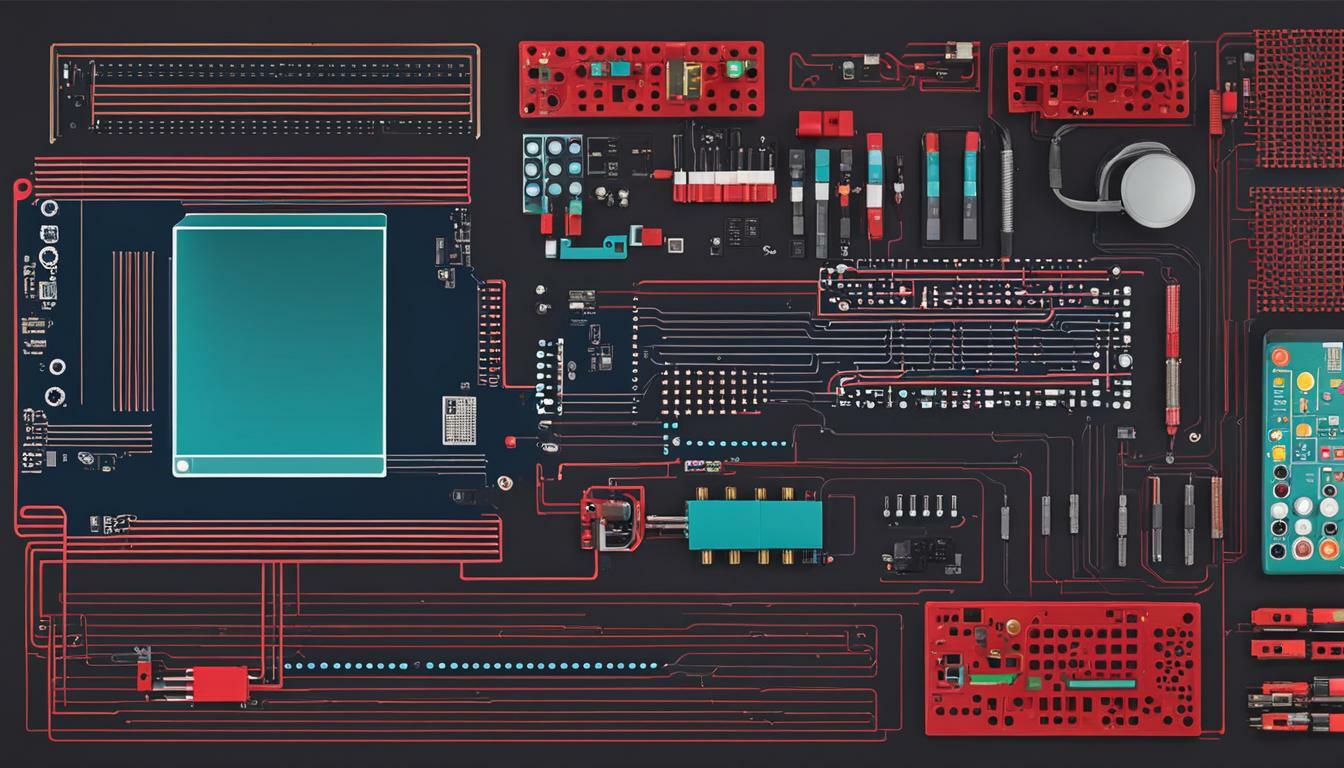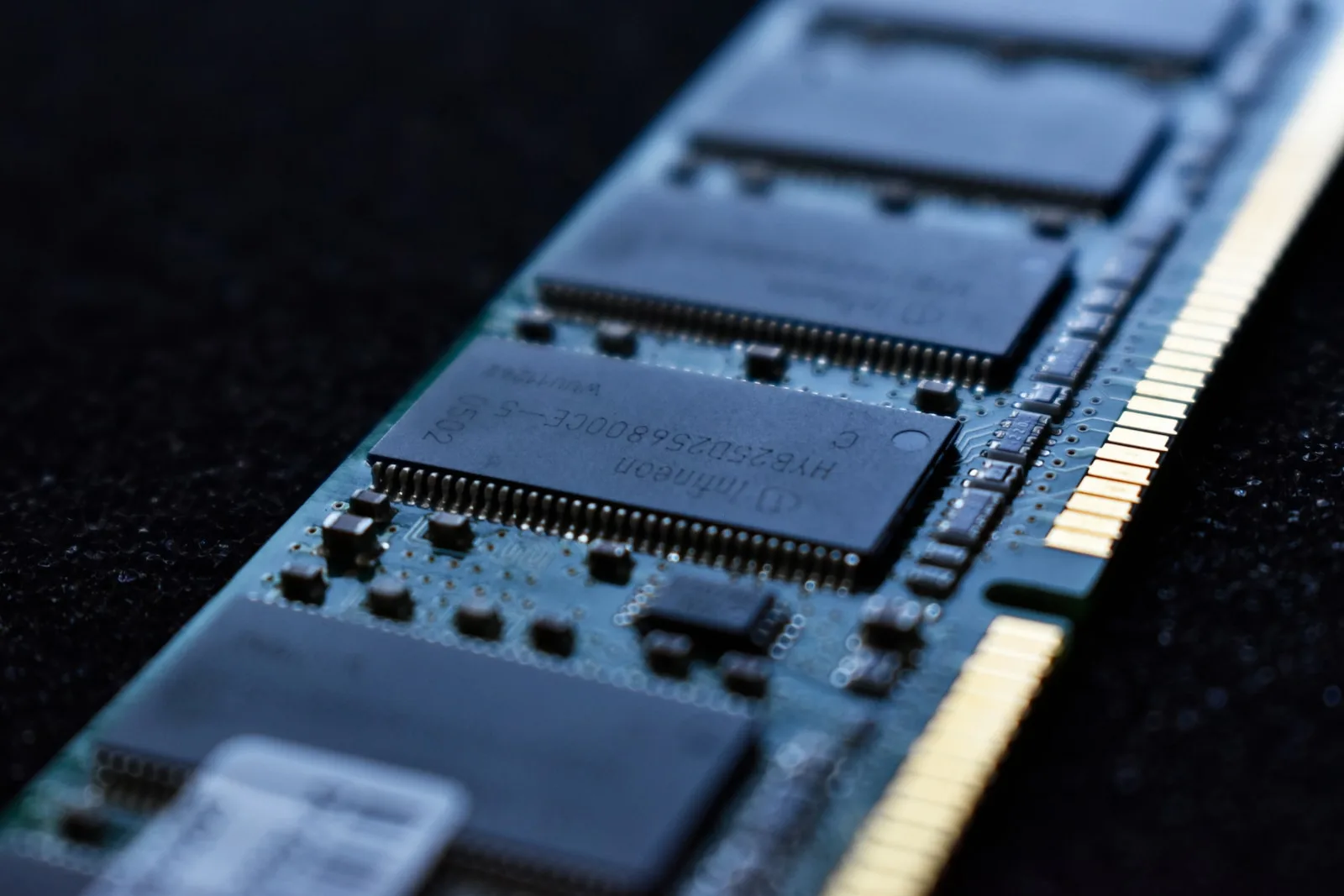Introduction to Gaming Monitors
Gaming has evolved tremendously over the years, and so have the devices used to enhance the gaming experience. One such device that has gained significant attention is the gaming monitor.
But what exactly makes a gaming monitor different from a regular monitor? Let’s dive in and explore the fascinating world of gaming monitors.
Definition of a gaming monitor
A gaming monitor is a specialized display designed specifically for gamers. Unlike regular monitors, which are primarily used for everyday tasks like browsing the internet or creating documents, gaming monitors prioritize performance factors that directly impact gameplay. These monitors are built with features and technologies that deliver smooth visuals, reduced motion blur, and an immersive experience tailored to enhance gaming sessions.
Growing popularity and demand
In recent years, the popularity and demand for gaming monitors have skyrocketed. With esports gaining mainstream recognition, gamers are increasingly seeking ways to gain an edge in their gameplay and experience games as they were intended by developers. Gaming manufacturers have responded by developing cutting-edge displays with advanced features to meet these demands.
Furthermore, as graphics in video games become more intricate and realistic, gamers want displays that can do justice to these stunning visuals. The desire for smoother movement, enhanced color accuracy, faster response times, and immersive experiences has propelled the growth of this market segment.
Display Technology in Gaming Monitors
Refresh rate: Exploring the importance of high refresh rates for smooth gameplay
When it comes to gaming monitors, one of the key factors that sets them apart from regular monitors is their refresh rate. The refresh rate refers to how many times a monitor updates its image per second, and it is measured in Hertz (Hz).
While regular monitors typically have a refresh rate of 60Hz, gaming monitors often offer higher options like 144Hz or even 240Hz. Having a high refresh rate is crucial for achieving smooth gameplay.
When you’re playing fast-paced action games or engaging in intense multiplayer battles, a higher refresh rate ensures that the visuals appear more fluid and responsive. It reduces motion blur and enhances your overall gaming experience by providing sharper images and better tracking of moving objects.
Response time: Understanding the significance of low response times for reduced motion blur
Response time is another essential aspect of display technology in gaming monitors. It refers to how quickly pixels on the screen can change from one color to another.
Measured in milliseconds (ms), lower response times are preferred as they help minimize motion blur during fast-moving sequences. Gaming monitors usually boast impressive response times such as 1ms or even less.
This quick pixel transition ensures that each frame appears crisp and clear without any noticeable trailing effect. It greatly benefits gamers who require swift reactions, ensuring that they can spot enemies or react to sudden changes in the game environment accurately.
Adaptive sync technologies: G-Sync and FreeSync explained
Adaptive sync technologies like G-Sync and FreeSync have revolutionized gaming by eliminating an annoying visual artifact known as “screen tearing.” Screen tearing occurs when your GPU (Graphics Processing Unit) sends frames to your monitor out of sync with its current refresh cycle, resulting in horizontal lines across the screen. G-Sync, developed by NVIDIA, and FreeSync, developed by AMD, address this issue differently but with the same goal. G-Sync utilizes a special module installed in the monitor to synchronize its refresh rate with the GPU’s output.
On the other hand, FreeSync employs an open-source protocol that relies on the DisplayPort standard to achieve a similar effect. Both technologies provide smoother gameplay by matching the monitor’s refresh rate to the GPU’s frame rate dynamically.
This synchronization avoids screen tearing while minimizing input lag and maintaining optimal visual quality. However, it should be noted that G-Sync is only compatible with NVIDIA GPUs, whereas FreeSync works with AMD graphics cards.
Gaming monitors excel in display technology compared to regular monitors due to their higher refresh rates for smoother gameplay, lower response times for reduced motion blur, and adaptive sync technologies like G-Sync and FreeSync that eliminate screen tearing. These features combine to create an immersive gaming experience where every frame is incredibly fluid and responsive.
Resolution and Aspect Ratio in Gaming Monitors
High resolution options: 1080p, 1440p, and 4K explained
When it comes to gaming, resolution is an essential factor that determines the level of detail you can see on your screen. The higher the resolution, the sharper and more lifelike everything appears.
Gaming monitors offer a range of resolution options, with some popular choices being 1080p (Full HD), 1440p (Quad HD), and 4K (Ultra HD). 1080p resolution is the standard for most gaming monitors.
It provides a good balance between visual quality and performance. With this resolution, you can enjoy crisp visuals without placing too much strain on your graphics card.
Moving up to 1440p offers even greater clarity and detail. This higher resolution allows for a more immersive gaming experience by enhancing the sharpness of textures and improving overall image quality.
However, keep in mind that playing games at a higher resolution may require a more powerful graphics card to maintain smooth frame rates. For those seeking the pinnacle of visual fidelity, there’s 4K resolution.
With four times as many pixels as a Full HD display, games come alive with stunning clarity on a 4K monitor. Every tiny detail becomes noticeable, making for an incredibly immersive experience that draws you deeper into your virtual worlds.
Ultra-wide aspect ratios: Immersive gaming experience with 21:9 or wider screens
Aspect ratio refers to the proportional relationship between a display’s width and height. While traditional monitors typically have an aspect ratio of 16:9 (widescreen), gaming monitors offer ultra-wide aspect ratios like 21:9 or even wider.
The ultra-wide aspect ratio allows for a more expansive field of view compared to standard screens. This wider perspective immerses you further into the game, making it feel like you’re right in the middle of the action.
It’s particularly beneficial for games that emphasize atmosphere and exploration, as you can see more of the world around you without needing to constantly pan your camera. Another advantage of ultra-wide monitors is the increased screen real estate for multitasking.
You can have multiple windows open side by side, making it easier to stream, browse forums for gaming tips, or keep an eye on chat while gaming. However, it’s essential to consider that not all games fully support ultra-wide aspect ratios.
Some titles may have black bars on the sides or require tweaks to display properly. Nevertheless, with a growing number of games embracing this wider format, ultra-wide monitors have become increasingly popular among gamers seeking a more immersive and multitasking-friendly experience.
Panel Types in Gaming Monitors
Twisted Nematic (TN): Fast response times but limited viewing angles
When it comes to gaming monitors, one of the most commonly used panel types is Twisted Nematic (TN). This panel technology offers blazingly fast response times, which means less motion blur and smoother gameplay.
Gamers who are into fast-paced action games or shooters often prefer TN panels for this reason. However, there is a trade-off with TN panels – their viewing angles are quite limited.
If you’re not sitting directly in front of the monitor, you may notice color shifting or a loss of image quality. But fear not, if you’re a solo gamer who mostly plays sitting right in front of your screen, TN panels can be an excellent choice.
In-Plane Switching (IPS): Superior color accuracy and wider viewing angles, but slower response times
For gamers seeking vibrant visuals and wider viewing angles without sacrificing color accuracy, In-Plane Switching (IPS) panels are the go-to option. IPS panels offer superior color reproduction and excellent image quality from various angles.
You won’t experience any significant shifts in colors or washed-out images when viewing from the side. Additionally, IPS monitors tend to have higher pixel density and richer contrast ratios than TN panels.
However, it’s important to note that IPS panels generally have slower response times compared to TN counterparts. While this might not be an issue for most genres of games, competitive gamers might find slight input lag that could impact their performance.
Vertical Alignment (VA): Balanced performance with good contrast ratio, response time, and viewing angles
Another panel type that strikes a balance between TN and IPS is Vertical Alignment (VA). VA panels offer deeper blacks and better contrast ratios compared to both TN and IPS variants.
This means that dark scenes in games can look more immersive and detailed. VA panels also provide relatively good color reproduction and wider viewing angles, although not as wide as IPS panels.
When it comes to response times, VA panels are generally slower than TN but faster than IPS. This makes them a popular choice for gamers who value both image quality and decent performance across different game genres.
With these panel types in mind, it’s crucial to consider your specific gaming needs and preferences when selecting a monitor. Whether you prioritize lightning-fast response times or vibrant visuals from any angle, there’s a panel type out there that will cater to your gaming desires.
Additional Features in Gaming Monitors
Gaming monitors offer a range of additional features that enhance the gaming experience beyond just display technology. These features are designed to provide gamers with more immersive visuals, reduced eye strain, and an overall better gaming environment.
High Dynamic Range (HDR): Enhanced color reproduction for more vibrant visuals
One standout feature in gaming monitors is High Dynamic Range (HDR) technology. HDR expands the color and contrast range, allowing for deeper blacks, brighter whites, and a wider spectrum of colors. This results in more realistic and vibrant visuals that add depth and richness to games.
With HDR-enabled games, you can expect to see enhanced details in shadows and highlights, creating a truly captivating experience. Whether it’s the lush forests of an open-world adventure or the intense explosions on a battlefield, HDR brings games to life like never before.
Curved displays: Increased immersion through a wider field of view
Curved displays have become increasingly popular among gamers due to their ability to create a more immersive gaming experience. Unlike flat screens, curved monitors wrap around your field of view, providing a wider viewing angle that mimics peripheral vision. This curvature helps draw you into the game by reducing distractions from your surroundings and making it feel as though you are part of the virtual world.
The subtle curve also contributes to better depth perception and reduces image distortion at the edges of the screen. Whether you’re exploring vast landscapes or engaging in fast-paced action sequences, curved displays can truly transport you into the heart of your favorite games.
Blue light filters and flicker-free technology: Eye strain reduction during long gaming sessions
Gamers often find themselves engrossed in marathon gaming sessions that can take a toll on their eyes. To address this issue, many gaming monitors are equipped with blue light filters and flicker-free technology.
Blue light filters help reduce the amount of harmful blue light emitted by the monitor, which can cause eye fatigue and disrupt sleep patterns. By reducing blue light output, these filters alleviate strain on your eyes, allowing you to game comfortably for extended periods without experiencing discomfort or fatigue.
Additionally, flicker-free technology eliminates screen flickering that can also contribute to eye strain. The combination of these features ensures that you can indulge in your gaming passion without compromising your ocular well-being.
Connectivity Options for Gaming Monitors
HDMI vs DisplayPort: Pros and Cons of Each Interface for Gaming Purposes
When it comes to connecting your gaming monitor to your PC or console, you have two primary options: HDMI and DisplayPort. Let’s break down the pros and cons of each interface for gaming purposes.
HDMI: HDMI (High Definition Multimedia Interface) is a widely used connectivity option not only in gaming but also in various other entertainment devices. It offers good compatibility with most devices, including gaming consoles, PCs, Blu-ray players, and more.
The latest version, HDMI 2.1, supports higher resolutions and refresh rates, making it suitable for gamers seeking top-notch visuals. However, one drawback of HDMI is that it may not always support the highest refresh rates available on gaming monitors.
DisplayPort: DisplayPort is another popular choice among gamers due to its superior bandwidth capabilities. This interface can handle higher resolutions and refresh rates compared to HDMI.
It also supports various advanced features like daisy-chaining multiple monitors or utilizing multi-stream transport technology for ultra-wide displays. DisplayPort excels when it comes to smooth gameplay with high frame rates and works well with both Nvidia G-Sync and AMD FreeSync technologies.
The downside is that some older devices may not have a DisplayPort output. Ultimately, the choice between HDMI and DisplayPort largely depends on your specific requirements.
If you prioritize compatibility and ease of use across different devices, HDMI might be the way to go. On the other hand, if you desire cutting-edge performance with high resolutions and refresh rates, along with advanced features like multi-monitor setups or variable refresh rate technologies, then DisplayPort could be your best bet.
Additional Ports and Features like USB Hubs, Audio Jacks, etc.
Apart from video connectivity options mentioned above, gaming monitors often come equipped with a range of additional ports and features that enhance your overall gaming experience. USB Hubs: Many gaming monitors include built-in USB hubs, providing convenient access to extra USB ports. These additional USB connections allow you to connect peripherals like keyboards, mice, controllers, or even charge your mobile devices without having to reach for the back of your PC.
Audio Jacks: Audio is a crucial aspect of gaming, and some monitors come with audio jacks for headphones or speakers. These jacks allow you to directly connect your audio devices and enjoy immersive sound without the need for separate speakers or audio interfaces.
Other Ports: Depending on the monitor model, you might also find other useful ports like Ethernet ports for wired internet connections, SD card readers for easy access to photos or game saves stored on memory cards, or even built-in webcams for video conferencing during breaks from gaming. These additional ports and features can greatly simplify your setup and streamline the connection process.
While they may not be essential for all gamers, they certainly add convenience and versatility to your gaming experience. So when choosing a gaming monitor, it’s worth considering these extra aspects that can enhance both functionality and enjoyment.
Gaming Monitor Accessories
Gaming-specific stands or mounts for ergonomic positioning
When it comes to gaming, comfort is key. That’s why gaming-specific stands or mounts have become increasingly popular among gamers.
These accessories allow you to adjust the height, tilt, and angle of your monitor, ensuring that you find the perfect position for those marathon gaming sessions. Whether you prefer a stand with adjustable legs or a wall mount that saves desk space, these accessories provide the flexibility needed for optimal viewing angles and reduced strain on your neck and back.
Blue light-blocking glasses to reduce eye fatigue
As gamers, we spend countless hours staring at screens, and our eyes bear the brunt of this digital indulgence. That’s where blue light-blocking glasses come to our rescue.
These specially designed glasses filter out harmful blue light emitted by monitors and screens, reducing eye strain and fatigue. By wearing them during your gaming sessions, you can protect your eyes from potential long-term damage while also enjoying a more comfortable and immersive experience.
Conclusion
Gaming monitors are not just regular monitors with fancy names. They offer a plethora of features specifically tailored to enhance your gaming experience. From high refresh rates and low response times to vibrant colors and immersive resolutions, gaming monitors truly stand out in their ability to deliver smooth gameplay and stunning visuals.
Moreover, accessories like ergonomic stands or mounts ensure that your comfort is prioritized during those intense sessions, while blue light-blocking glasses take care of your precious eyesight in the long run. So if you’re serious about gaming and want to take your experience to new heights, investing in a dedicated gaming monitor is undoubtedly worth considering.
With advancements in technology constantly pushing boundaries, we can only expect even more exciting features in the future of gaming monitors. So gear up and embark on countless virtual adventures with confidence – because the world of gaming is waiting for you, and your gaming monitor will be there to make every moment memorable.
 Skip to main content
Skip to main content