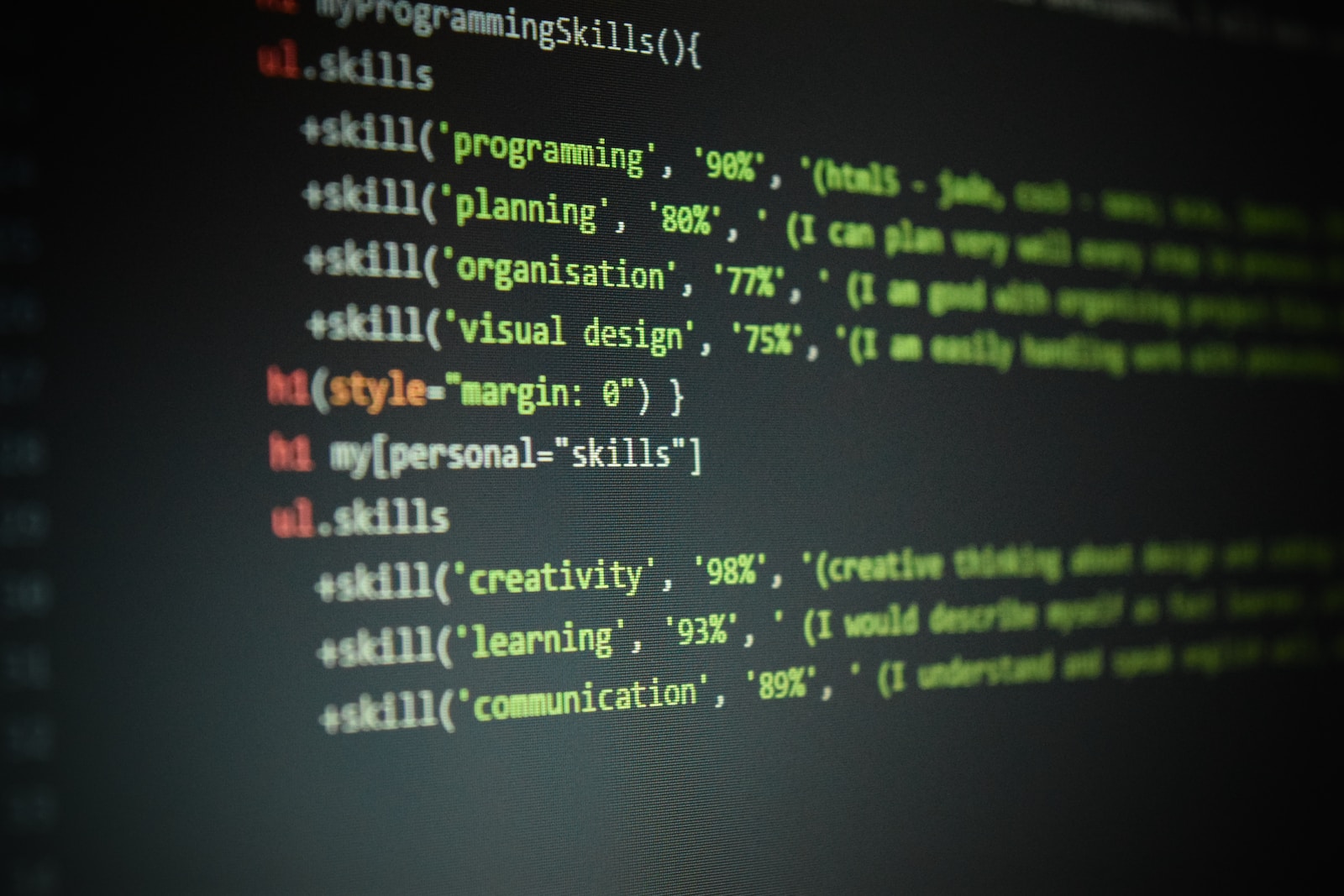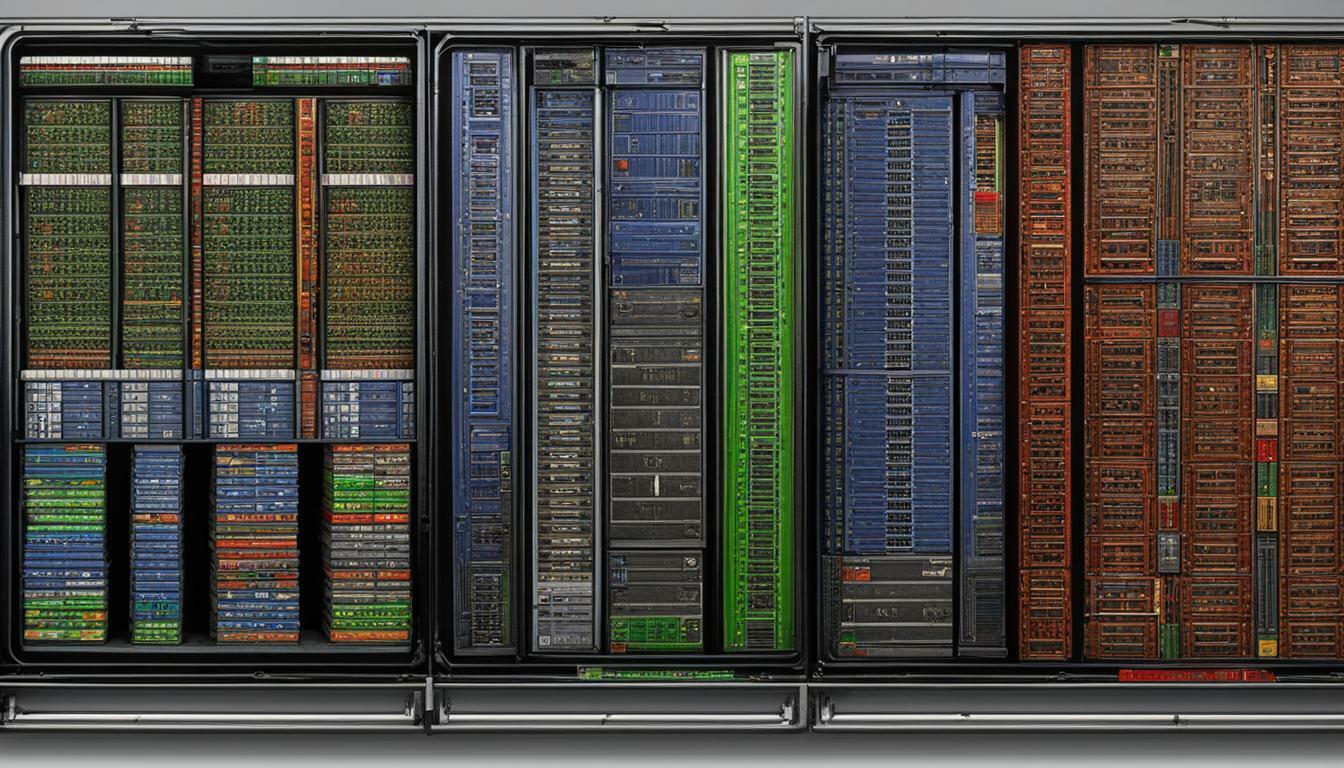In the world of web design, CSS Grid and Flexbox are two popular layout techniques that offer flexibility and control over web page layouts. Understanding the difference between CSS Grid and Flexbox is essential for designers to make informed choices when creating web layouts.
CSS Grid Layout is a two-dimensional grid-based layout system that allows designers to create web pages without the need for floats and positioning. It uses rows and columns to align elements and provides flexibility in resizing and positioning. On the other hand, Flexbox is a one-dimensional layout system that is useful for allocating and aligning space among items in a container. It works well with different display devices and screen sizes. Both CSS Grid and Flexbox have their unique features and are suitable for different layout requirements.
Key Takeaways:
- CSS Grid and Flexbox are popular layout techniques in web design.
- CSS Grid is a two-dimensional layout system that offers flexibility in resizing and positioning elements.
- Flexbox is a one-dimensional layout system that is useful for allocating and aligning space among items.
- Understanding the differences between CSS Grid and Flexbox allows designers to choose the appropriate layout technique based on their specific design requirements.
- Both CSS Grid and Flexbox have their unique advantages and can be used together to create efficient and visually appealing web layouts.
Difference Between CSS Grid and Flexbox for Layout
CSS Grid layout and Flexbox are two popular techniques in web design for creating layouts. While they have similarities, they also have distinct differences that make them suitable for different scenarios. In this section, we will explore the fundamentals of CSS Grid layout and how it differs from Flexbox.
Understanding CSS Grid Layout
CSS Grid Layout is a powerful two-dimensional grid-based layout system that allows designers to create complex and organized layouts without the need for floats and positioning. It provides a flexible way to align elements by using rows and columns. Unlike Flexbox, which is a one-dimensional layout system, CSS Grid allows for precise control over both the horizontal and vertical axes.
To create a CSS Grid, you need to define a container element with the display: grid property. You can then set the size and structure of the grid by using properties like grid-template-columns and grid-template-rows. This allows for dynamic resizing and positioning of elements within the grid.
With CSS Grid, you have more control over alignment and space distribution between items in the grid, making it suitable for complex design layouts. Additionally, CSS Grid offers support for implicit and explicit content placement, providing even more flexibility in creating visually appealing web pages.
Table: Comparison between CSS Grid and Flexbox layouts
| CSS Grid Layout | Flexbox Layout |
|---|---|
| Two-dimensional layout system | One-dimensional layout system |
| Allows for precise control over both rows and columns | Focuses on alignment and spacing of items within a single axis |
| Ideal for complex and organized layouts | Suitable for smaller-scale layouts and element alignment |
| Supports implicit and explicit content placement | Offers greater control over alignment and space distribution |
In conclusion, CSS Grid and Flexbox are both valuable tools for creating layouts in web design. CSS Grid is suitable for complex and organized layouts, providing precise control over both rows and columns. On the other hand, Flexbox is ideal for smaller-scale layouts and element alignment. By understanding the differences between CSS Grid and Flexbox, designers can choose the appropriate technique based on their specific design requirements.
Exploring Flexbox Layout
Flexbox layout is a powerful CSS technique for creating responsive and flexible web designs. It allows developers to easily align and distribute space among items within a container. With its simple syntax and intuitive properties, Flexbox offers a straightforward way to create dynamic layouts without relying on floats or positioning.
To start using Flexbox, you need to define a flex container by setting the “display” property to “flex” in the CSS. This tells the browser that the container and its child elements should be treated as flex items. Once the container is defined, you can control the alignment and positioning of the items using various properties such as “justify-content” for horizontal alignment and “align-items” for vertical alignment.
One of the key advantages of Flexbox is its ability to easily adjust the size and position of items based on available space. By using the “flex” property on individual items, you can specify how much space each item should consume relative to others. This allows for responsive designs that can adapt to different screen sizes and display devices.
Flexbox Properties
Flexbox offers a range of properties that give you full control over the layout and behavior of flex items. Here are some commonly used properties:
- display: flex – Defines a flex container
- justify-content – Aligns items horizontally within the container
- align-items – Aligns items vertically within the container
- flex-direction – Determines the direction of the flex items
- flex-wrap – Controls whether items should wrap to the next line
- flex – Specifies the flexibility of a flex item
By using these properties effectively, you can create dynamic and responsive layouts that adapt to different screen sizes and orientations. Flexbox is particularly useful for building components and applications that require flexibility in their design.
Differences Between CSS Grid and Flexbox
When it comes to CSS layout techniques, two popular options are CSS Grid and Flexbox. While they both offer powerful solutions for web design, there are notable differences between the two that make them suitable for different use cases.
Dimensionality and Purpose
CSS Grid is a two-dimensional layout system, allowing designers to create complex layouts with ease. It utilizes rows and columns to define the structure of the grid and provides more flexibility in resizing and positioning elements. On the other hand, Flexbox is a one-dimensional layout system that focuses on alignment and space distribution among items in a container. It works well for smaller-scale layouts and allows for easy manipulation of item dimensions and arrangement.
Layout Complexity
CSS Grid is ideal for intricate and organized design layouts. It provides more control over alignment and space distribution between items in the grid. This makes it suitable for creating complex designs with multiple rows and columns. Flexbox, on the other hand, is better suited for simpler layouts and element alignment. It excels at distributing space among items in a single row or column, making it perfect for creating responsive components and applications.
Explicit Content Placement
CSS Grid supports both implicit and explicit content placement, giving designers greater control over how elements are positioned within the layout. This makes it easier to create precise design structures and align content exactly where desired. Flexbox, on the other hand, offers greater control over alignment and space distribution. It allows for easy manipulation of item dimensions and arrangement, which is particularly useful when dealing with dynamic content or varying screen sizes.
| CSS Grid | Flexbox |
|---|---|
| Two-dimensional layout system | One-dimensional layout system |
| More suitable for complex layouts | More suitable for simpler layouts |
| Provides explicit content placement | Allows easy manipulation of item dimensions and arrangement |
Understanding the differences between CSS Grid and Flexbox is crucial for choosing the appropriate layout technique based on specific design requirements. By utilizing the strengths of both techniques, designers can create efficient and visually appealing web layouts that cater to various screen sizes and device types.
Overall, both CSS Grid and Flexbox offer unique advantages in web design. CSS Grid is ideal for complex layouts and provides more control over alignment and resizing. Flexbox, on the other hand, excels at alignment and is better suited for simpler layouts. By leveraging the strengths of both techniques, designers can create responsive and visually appealing web pages.
Conclusion
In conclusion, when it comes to web design, understanding the differences between CSS Grid and Flexbox is crucial. Both techniques offer unique advantages for creating responsive layouts, but knowing which one to use depends on your specific design requirements.
CSS Grid is the go-to choice for more complex layouts that require flexibility in both rows and columns. It allows designers to create intricate and organized designs with ease. It is perfect for building responsive and maintainable web pages.
On the other hand, Flexbox is best suited for smaller-scale layouts and element positioning. It excels in aligning and distributing space among items in a container. This makes it a great choice for creating responsive components and applications.
By combining the power of CSS Grid and Flexbox, designers can create efficient and visually appealing web layouts. It’s important to remember that there is no one-size-fits-all solution. The key is to analyze your design requirements and choose the appropriate layout technique accordingly.
FAQ
What is CSS Grid Layout?
CSS Grid Layout is a two-dimensional grid-based layout system that allows designers to create web pages without the need for floats and positioning. It uses rows and columns to align elements and provides flexibility in resizing and positioning.
What is Flexbox Layout?
Flexbox is a one-dimensional layout system that is useful for allocating and aligning space among items in a container. It works well with different display devices and screen sizes.
When should I use CSS Grid Layout?
CSS Grid Layout is designed for intricate and organized layout designs. It provides more control over alignment and space distribution between items in the grid, making it suitable for complex design layouts.
When should I use Flexbox Layout?
Flexbox layout is ideal for smaller-scale layouts and alignment of elements. It makes it easier to design and build responsive web pages without resorting to floats and positioning. Flexbox is best suited for applications and components.
What is the main difference between CSS Grid and Flexbox?
The main difference between CSS Grid and Flexbox lies in their dimensionality and purpose. CSS Grid is a two-dimensional layout system, while Flexbox is one-dimensional. CSS Grid allows for more complex layouts with its ability to work on both rows and columns, providing more flexibility in creating design structures. Flexbox, on the other hand, is more focused on alignment and is better suited for smaller-scale layouts and element alignment.
Can I use CSS Grid and Flexbox together?
Yes, using both CSS Grid and Flexbox techniques together allows designers to create efficient and visually appealing web layouts. CSS Grid can be used for overall layout structure, while Flexbox can be used for finer alignment and positioning of elements within the grid.
 Skip to main content
Skip to main content