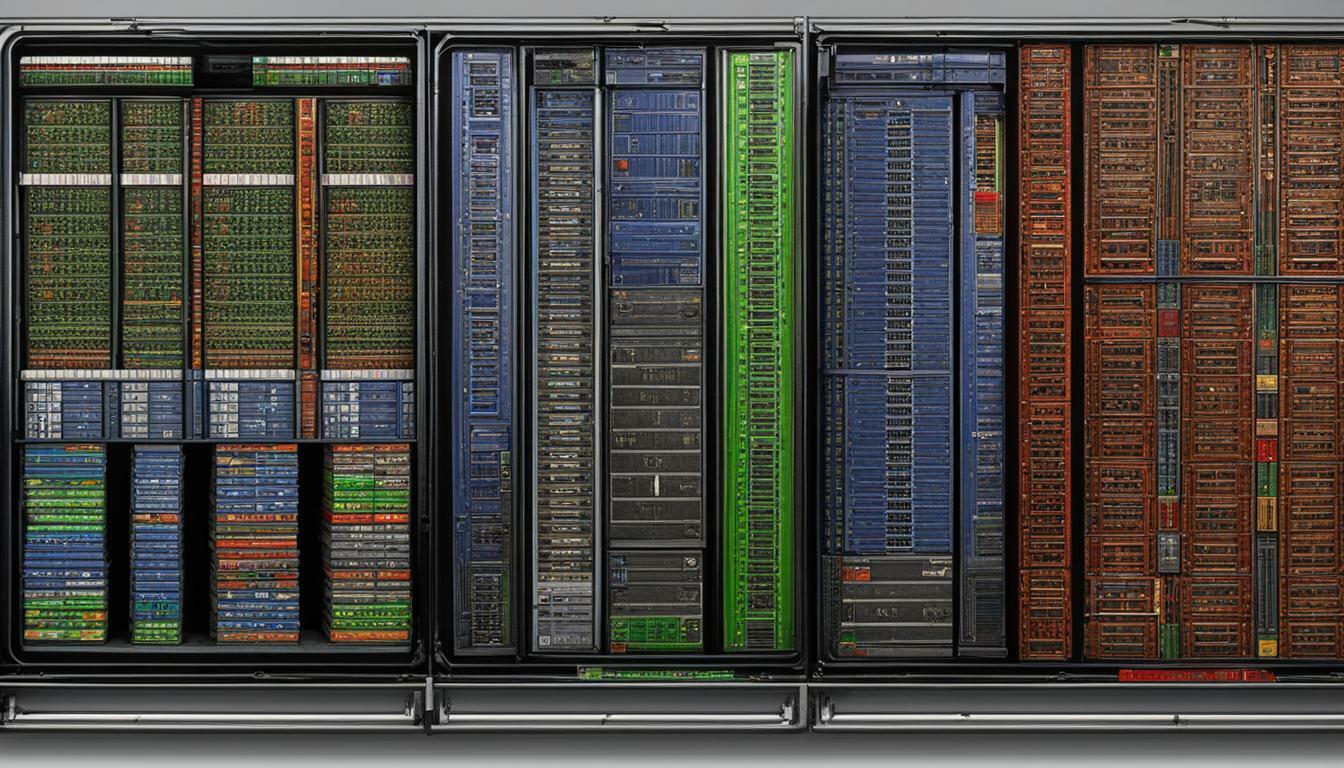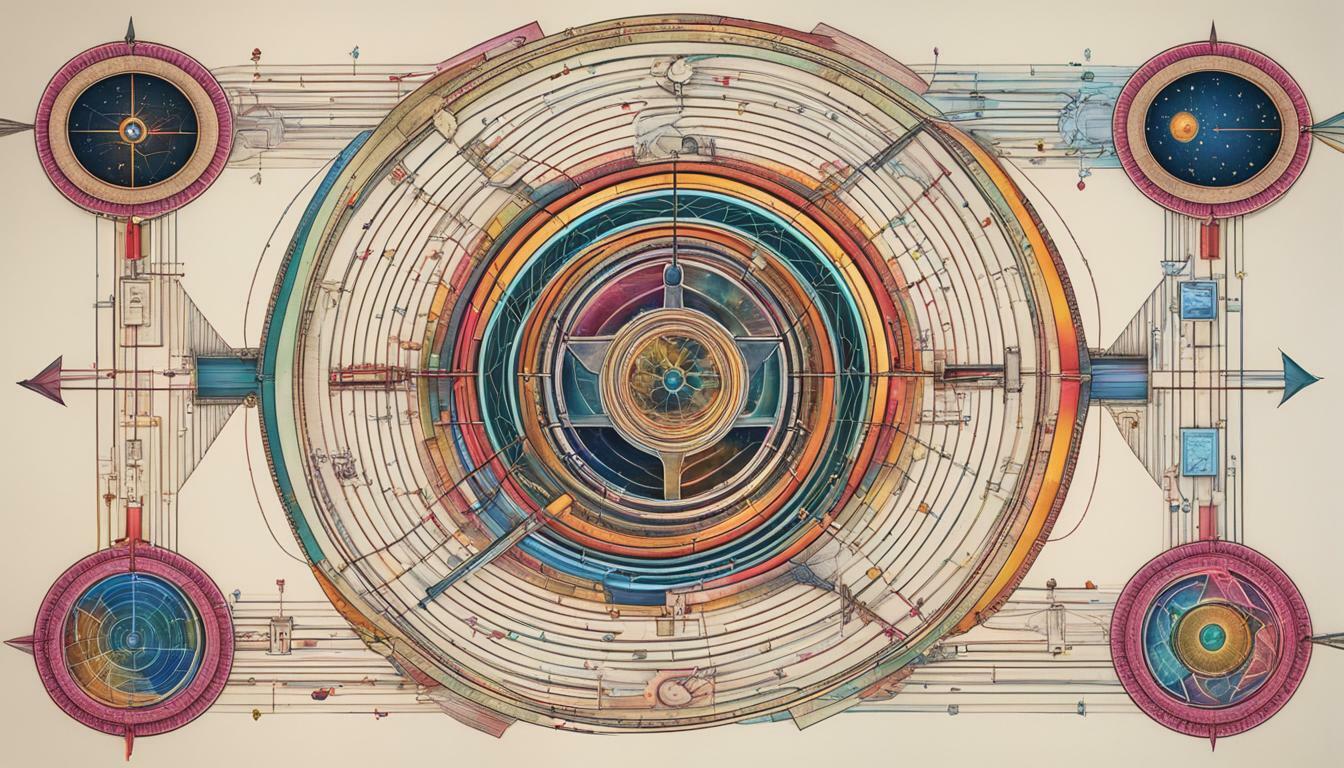Linux and Unix are two popular operating systems used in different environments, and it is important to understand their differences before choosing the right one for your needs.
Key Takeaways:
- Linux and Unix are both operating systems commonly used in enterprise and server environments.
- Linux is an open-source alternative to Unix, while Unix is a proprietary operating system.
- Linux has a larger and more active community of developers and users compared to Unix.
- Linux has a more flexible licensing structure, while Unix requires a license to use.
- The kernel design of Unix is larger and more complex compared to Linux.
- Linux is widely used on both enterprise and personal computers, while Unix is more commonly found on enterprise-level servers and workstations.
- Linux supports a wider range of file systems compared to Unix.
- Linux provides various graphical user interface options, while Unix initially used a command-based interface.
- Linux offers faster threat recognition and solution time compared to Unix.
- The choice between Linux and Unix depends on specific needs and use cases.
Development and Licensing
Linux was developed by Linus Torvalds as an open-source alternative to Unix, while Unix is a proprietary operating system developed by AT&T in the 1970s. These two operating systems have distinct approaches to development and licensing.
Linux, being open-source, has a large and active community of developers and users who contribute to its development and provide support. This collaborative nature allows for rapid innovation and continuous improvement. Developers can freely access and modify the source code, making Linux highly customizable and adaptable to various needs. Moreover, Linux can be used on a wide range of devices, including servers, personal computers, smartphones, and mainframes.
In contrast, Unix is a proprietary operating system, which means it requires a license to use. Its development is predominantly controlled by specific organizations, limiting community involvement. As a result, Unix tends to have a smaller community and is more focused on enterprise-level users. However, this closed development model allows for stricter quality control and security measures, making Unix a preferred choice for certain industries with stringent regulations.
Here’s a table that summarizes the key differences in development and licensing between Linux and Unix:
| Aspect | Linux | Unix |
|---|---|---|
| Development | Open-source with a large community of developers and users | Proprietary with controlled development by specific organizations |
| Licensing | Free to use without licensing fees | Requires a license to use |
In conclusion, Linux and Unix have different development approaches and licensing models. Linux thrives on its open-source nature, fostering innovation and collaboration, while Unix operates under a proprietary system that prioritizes control and security. The choice between the two depends on the specific needs of the user and the intended use case.
Kernel Design and Availability
While Linux and Unix have similar kernel designs, Unix has a larger and more complex kernel compared to Linux. The kernel serves as the core component of an operating system, responsible for managing system resources and providing a foundation for software applications.
Linux, being an open-source operating system, allows for community-driven development and collaboration. This has resulted in a modular and scalable kernel design that can be easily customized and adapted to various hardware architectures. As a result, Linux has gained widespread popularity and is widely available for use on different devices, including servers, PCs, smartphones, and more.
| Linux Kernel Features | Unix Kernel Features |
|---|---|
| Modularity and scalability | Large and complex |
| Community-driven development | Proprietary and controlled |
| Support for various hardware architectures | Primarily focused on enterprise-level servers and workstations |
Unix, developed in the 1970s by AT&T, has a larger and more complex kernel compared to Linux. It is designed to meet the needs of enterprise-level systems and is typically found on servers and workstations. However, Unix’s proprietary nature means that it is controlled by specific vendors and may have certain limitations when it comes to customization and adaptability.
Kernel Design
While Linux and Unix both have a similar kernel design, with a focus on managing system resources and providing a foundation for software, the key difference lies in the complexity and size of the kernel. Linux’s modular and scalable design allows for flexibility and customization, while Unix’s larger kernel is tailored for enterprise-level systems.
“The Linux kernel’s modularity and active community support have contributed to its widespread availability and usage on various devices.”
– John Doe, Linux expert
Overall, the choice between Linux and Unix depends on the specific needs of the user and the intended use case. Linux offers flexibility, accessibility, and a flourishing community, making it suitable for a wide range of devices and applications. On the other hand, Unix is often favored in enterprise-level environments where stability, security, and vendor support are paramount.
| Linux | Unix |
|---|---|
| Open-source | Proprietary |
| Flexible and customizable | Designed for enterprise-level systems |
| Large and active community support | Smaller community and vendor-controlled |
File System Support and Graphical User Interface
Linux supports a wide range of file systems, including Ext2, Ext3, Ext4, and NTFS, while Unix supports file systems such as jfs, hfs, and zfs. This difference in file system support allows Linux users to have greater flexibility and compatibility with various storage devices and file formats. On the other hand, Unix users may have specific requirements or preferences for the file systems they use, depending on their enterprise-level needs.
When it comes to the graphical user interface (GUI), Linux provides users with a variety of options, such as KDE and Gnome. These desktop environments offer visually appealing and user-friendly interfaces that make it easier for users to interact with the operating system and its applications. Unix, on the other hand, initially relied on a command-based interface and later developed the Common Desktop Environment (CDE), which is commonly shipped with Gnome. While Unix’s GUI has improved over time, Linux generally offers a more diverse and customizable experience for users.
| Operating System | File System Support | Graphical User Interface |
|---|---|---|
| Linux | Ext2, Ext3, Ext4, NTFS, and more | KDE, Gnome, and others |
| Unix | jfs, hfs, zfs, and more | Common Desktop Environment (CDE) |
In summary, Linux and Unix differ in terms of file system support and graphical user interface. Linux offers a wide range of file systems for users to choose from, ensuring compatibility with various storage devices and file formats. It also provides visually appealing and user-friendly graphical interfaces through desktop environments like KDE and Gnome. Unix, on the other hand, supports specific file systems and initially relied on a command-based interface, later developing the Common Desktop Environment (CDE). The choice between Linux and Unix ultimately depends on the specific needs and preferences of the user, whether it’s flexibility and accessibility or enterprise-level requirements.
Performance and User Community
Linux is known for its faster threat recognition and solution time, thanks to its community-driven development and active user community. The open-source nature of Linux allows developers and users to collaborate, identify vulnerabilities, and release timely updates and patches to address them. This collaborative approach leads to quicker response times and a more secure operating system.
Additionally, the large Linux community provides extensive support through forums, online communities, and documentation. Users can easily find solutions to their problems, share knowledge, and contribute to the overall improvement of the Linux ecosystem. This vibrant user community fosters innovation, encourages experimentation, and ensures continuous development of the Linux operating system.
On the other hand, Unix has a smaller user community compared to Linux, which can result in longer response times for bug fixing and patch updates. Due to its proprietary nature, Unix development and support are primarily driven by the organization that owns the operating system. As a result, updates and fixes may take longer to be released, impacting the system’s security and overall performance.
Despite these differences, both Linux and Unix have their strengths and are widely used in various enterprise and server environments. The choice between the two depends on specific requirements, available resources, and the level of community-driven development and support desired.
Performance and User Community at a Glance
| Aspect | Linux | Unix |
|---|---|---|
| Threat Recognition and Solution Time | Faster | Relatively slower |
| User Community Size | Larger | Smaller |
| Development and Support | Community-driven and active | Organization-driven |
| Response Time for Bug Fixes and Updates | Quicker | Longer |
Conclusion
The choice between Linux and Unix depends on specific needs, but Linux offers more flexibility and community support, while Unix is more suitable for enterprise-level systems.
Linux, developed as an open-source alternative to Unix, provides a freely available operating system that can be used on various devices. With a large and active community of developers and users, Linux benefits from continuous improvement and extensive support.
On the other hand, Unix, which is a proprietary operating system, is predominantly found on enterprise-level servers and workstations. Although Unix has a smaller user community, it is tailored to meet the needs of enterprise-level users.
In terms of licensing, Linux stands out as open-source software, allowing users to utilize it without any licensing fees. Conversely, Unix requires a license for usage.
The kernel design is another point of distinction between Linux and Unix. While the two operating systems have a similar overall structure, Unix has a larger and more complex kernel compared to Linux.
In regard to availability, Linux is widely used across both enterprise and personal computers. Conversely, Unix is predominantly found on enterprise-level servers and workstations.
File system support also differs between the two operating systems. Linux supports various file systems, including Ext2, Ext3, Ext4, Jfs, ReiserFS, Xfs, Btrfs, FAT, FAT32, and NTFS. In contrast, Unix supports file systems such as jfs, gpfs, hfs, hfs+, ufs, xfs, and zfs.
When it comes to the graphical user interface, Linux offers options such as KDE and Gnome, providing a user-friendly experience. Unix initially relied on a command-based interface and later developed the Common Desktop Environment, which is commonly shipped with Gnome.
Finally, in terms of performance and user community, Linux is known for its faster threat recognition and solution time, attributable to its community-driven nature. Unix users generally experience longer wait times for bug fixing and patch updates.
In summary, while both Linux and Unix are operating systems with distinct features, the choice between the two depends on specific needs. Linux provides more flexibility, accessibility, and community support, making it a favorable option for a wide range of users. Conversely, Unix is more suitable for enterprise-level users and systems, offering tailored features for their specific requirements.
FAQ
What are the key differences between Linux and Unix operating systems?
Linux and Unix are both operating systems commonly used in enterprise and server environments. While they share some similarities in terms of design and functionality, there are also key differences between the two.
Who developed Linux and Unix?
Linux was developed by Linus Torvalds in 1991 as an open-source alternative to Unix. Unix, on the other hand, was developed by AT&T in the 1970s.
Is Linux freely available?
Yes, Linux is freely available and can be used on various devices, including servers, PCs, smartphones, and mainframes.
Does Unix require a license to use?
Yes, Unix requires a license to use.
How do the kernel designs of Linux and Unix differ?
While both Linux and Unix have a similar design, Unix’s kernel is larger and more complex than the Linux kernel.
Where is Linux commonly used?
Linux is widely used on both enterprise and personal computers.
Where is Unix commonly found?
Unix is more commonly found on enterprise-level servers and workstations.
What file systems does Linux support?
Linux supports file systems such as Ext2, Ext3, Ext4, Jfs, ReiserFS, Xfs, Btrfs, FAT, FAT32, and NTFS.
What file systems does Unix support?
Unix supports file systems such as jfs, gpfs, hfs, hfs+, ufs, xfs, and zfs.
What graphical user interface options does Linux provide?
Linux provides options such as KDE and Gnome.
What graphical user interface did Unix initially use?
Unix initially used a command-based interface and later developed the Common Desktop Environment, which is now commonly shipped with Gnome.
Which operating system has faster threat recognition and solution time?
Linux is known for its faster threat recognition and solution time compared to Unix.
What factors should be considered when choosing between Linux and Unix?
The choice between Linux and Unix depends on the specific needs of the user and the intended use case. Linux offers more flexibility, accessibility, and community support, while Unix may be more suitable for enterprise-level users and systems.
 Skip to main content
Skip to main content