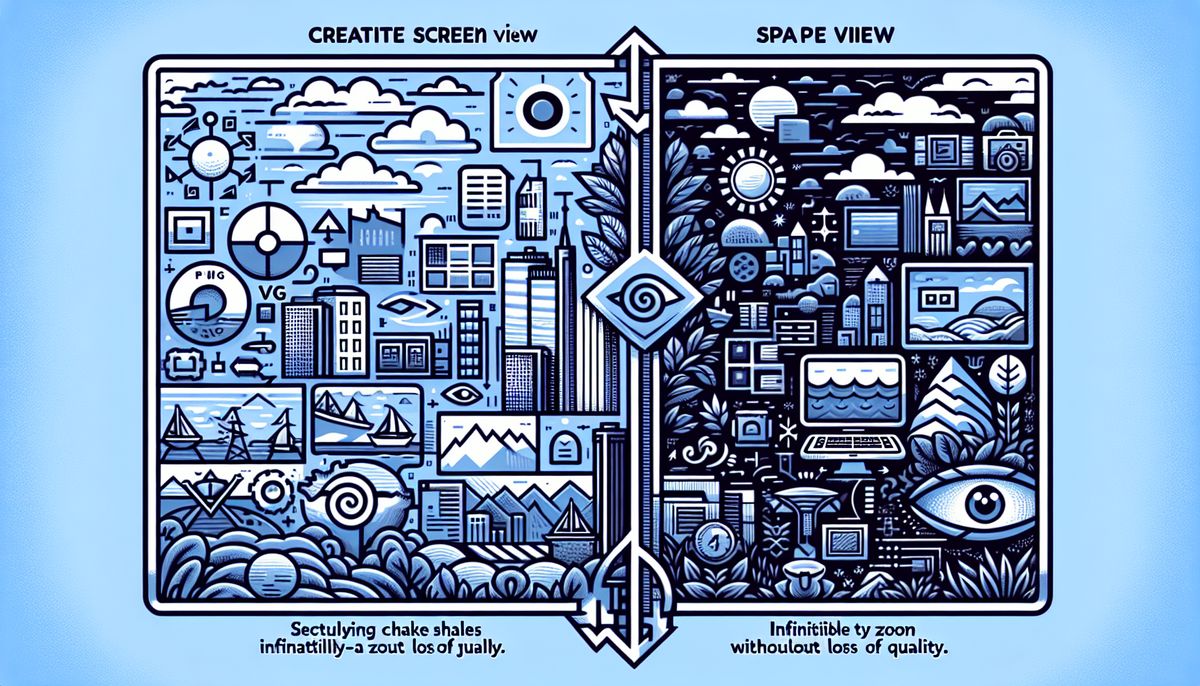When it comes to web browsing, understanding the difference between URL and URI is essential. Although both are strings of characters that identify resources on the web, there are some distinct differences that set them apart.
A URL, or Uniform Resource Locator, is a subset of a URI. Its main purpose is to specify the location or address of a resource and provide the mechanism for retrieving it. On the other hand, a URI, or Uniform Resource Identifier, is a superset of a URL. It identifies a resource either by URL, URN (Uniform Resource Name), or both.
URLs are primarily used to locate web pages, while URIs are used in various file formats such as HTML and XML. URL components typically include the protocol, domain, path, hash, and query string, among others. URIs, on the other hand, consist of components such as scheme, authority, path, query, and fragment component.
For example, “https://google.com” is a URL, while “urn:isbn:0-486-27557-4” is a URI. The former provides the location of a web page, while the latter serves as a unique identifier.
Key Takeaways:
- A URL is a subset of a URI and is used to specify the location or address of a resource.
- A URI is a broader concept and can identify a resource through either URL, URN, or both.
- URLs are commonly used to locate web pages, while URIs are used in various file formats.
- URLs contain components such as protocol, domain, path, hash, and query string.
- URIs consist of components such as scheme, authority, path, query, and fragment component.
URL and URI Defined
URL, short for Uniform Resource Locator, refers to the specific address or location of a web resource, while URI, short for Uniform Resource Identifier, is a broader concept that identifies resources either by URL or URN (Uniform Resource Name). Both URL and URI are strings of characters used to locate and identify resources on the web, but there are some differences between them.
URL, as the name suggests, focuses on providing the address or location of a web resource. It specifies the scheme or protocol to be used for accessing the resource, such as “https://” for secure websites or “ftp://” for file transfer. Additionally, a URL includes the domain or hostname, which identifies the specific website, along with other components like the path, query string, and hash.
On the other hand, URI is a more general term that encompasses both URL and URN. While a URL primarily focuses on the location or address of a resource, URI aims to identify the resource using either its location or a unique name. This means that a URI can be a URL, a URN, or a combination of both.
In summary, URL is a type of URI that specifies the location of a web resource, while URI is a broader concept that identifies resources using either their location (URL) or a unique name (URN).
| URL | URI |
|---|---|
| Stands for Uniform Resource Locator | Stands for Uniform Resource Identifier |
| Focuses on the specific address or location of a web resource | Identifies resources either by URL or URN |
| Used to locate web pages | Used in HTML, XML, and other files |
| Contains components such as protocol, domain, path, hash, query string, etc. | Contains components such as scheme, authority, path, query, fragment component, etc. |
Different Functions of URL and URI
While URL focuses on locating a resource and specifying the mechanism for retrieving it, URI goes beyond that to identify resources using either their location or name. Understanding the difference between URL and URI is crucial for navigating the web effectively.
URL, which stands for Uniform Resource Locator, serves as the address or location of a particular resource on the internet. It includes components such as the protocol, domain, path, hash, and query string. This information allows web browsers to connect to specific web pages, making URL an essential tool for accessing websites.
On the other hand, URI, or Uniform Resource Identifier, is a broader concept that encompasses both URL and URN (Uniform Resource Name). URIs identify resources not only by their location but also by their name. This means that a URI can describe a resource using either a URL or a URN, depending on the context.
| URL | URI |
|---|---|
| Specifies the location or address of a resource | Identifies a resource by URL or URN or both |
| Used to locate web pages | Used in HTML, XML, and other files |
| Components include protocol, domain, path, hash, query string, etc. | Components include scheme, authority, path, query, fragment component, etc. |
Examples of URLs include “https://google.com,” whereas examples of URIs can be “urn:isbn:0-486-27557-4.” These examples demonstrate the differences in how URL and URI are used to identify resources on the web.
In summary, URL is a subset of URI and serves the purpose of locating a resource. URI, however, is a broader concept that not only locates resources but also identifies them using either their location or name. By understanding the functions and distinctions between URL and URI, web users can navigate the internet more effectively.
Components of URL and URI
URLs typically consist of components such as protocol, domain, path, hash, and query string, whereas URIs encompass components like scheme, authority, path, query, and fragment component.
Let’s break down these components further:
- Protocol: This component specifies the communication protocol to be used to access the resource, such as HTTP or HTTPS for web pages.
- Domain: The domain represents the name of the website or server where the resource is hosted. For example, “google.com” is the domain in the URL “https://google.com”.
- Path: The path refers to the specific location of the resource within the server’s file structure. It helps to navigate to the desired file or page.
- Hash: Hashes are used to refer to a specific section or element within a web page. They are often used for linking to specific sections of long articles or documents.
- Query String: A query string allows passing parameters to a web page. It typically follows a “?” and can include multiple parameters to customize the way the page is displayed or the data it retrieves.
On the other hand, URIs have additional components:
- Scheme: The scheme indicates the protocol being used, similar to the protocol component in URLs. It can be used to identify resources other than web pages, such as email or file transfer.
- Authority: The authority component represents the entity that controls the resource, which can be a domain, username, or other identifier.
- Fragment Component: Fragments are used to navigate and highlight specific sections within a resource. It is often indicated by a “#” followed by an identifier.
In conclusion, URLs and URIs serve different purposes and have distinct components. URLs are a subset of URIs and primarily used to locate web pages, while URIs encompass a broader concept that identifies resources using either location or name. Understanding the differences between URL and URI is crucial for navigating the web effectively and accurately referencing resources.
Examples and Applications
To illustrate the concepts discussed, we will showcase examples of URLs, such as “https://google.com,” and URIs, such as “urn:isbn:0-486-27557-4.”
Let’s first dive into an example of a URL. Consider the URL “https://google.com.” Here, the “https://” represents the protocol, which defines how the browser communicates with the server. “google.com” is the domain, indicating the specific website or web page we want to access. This URL also includes the path component, which specifies the specific location of the resource on the server. URLs can also contain additional components like hash and query string, allowing for further customization and interaction with the web page.
Now, let’s move on to an example of a URI. Take the URI “urn:isbn:0-486-27557-4.” In this case, “urn:” denotes the scheme component, which indicates that the resource is identified using a Uniform Resource Name (URN). “isbn:0-486-27557-4” is the specific identifier, in this case, an ISBN (International Standard Book Number). URIs, unlike URLs, can identify resources using a variety of schemes, including URNs and URLs.
These examples highlight the practical applications of both URLs and URIs. URLs are commonly used in web browsing to locate and access specific web pages. They provide a structured and standardized way to identify and retrieve resources. URIs, on the other hand, are more versatile and can be used in various file formats, such as HTML and XML, to identify resources. They allow for more flexible identification and naming conventions, making them valuable in different contexts.
Table: Differences Between URL and URI
| URL | URI |
|---|---|
| Subset of URI | Superset of URL |
| Specifies location or address of a resource | Identifies a resource using URL or URN or both |
| Used to locate web pages | Used in HTML, XML, and other files |
| Contains components like protocol, domain, path, hash, query string, etc. | Contains components like scheme, authority, path, query, fragment component, etc. |
| Example: “https://google.com” | Example: “urn:isbn:0-486-27557-4” |
In conclusion, understanding the difference between URL and URI is crucial in web browsing. While URL is a type of URI that specifies the location of a resource, URI is a broader concept that identifies resources using either location or name. By grasping these distinctions, users can navigate the web more effectively and utilize URLs and URIs in their respective contexts.
Conclusion
Understanding the distinction between URL and URI is crucial for navigating the web efficiently and effectively. While URL (Uniform Resource Locator) and URI (Uniform Resource Identifier) are related terms, they have distinct functions and components that set them apart.
A URL is a subset of URI and is primarily used to specify the location or address of a resource and the mechanism for retrieving it. It contains components such as the protocol, domain, path, hash, and query string. On the other hand, URI is a superset of URL and can identify a resource using either a URL or a URN (Uniform Resource Name) or both. Its main aim is to find a resource and differentiate it from other resources using either a name or location.
URLs are commonly used to locate web pages, allowing users to access specific web content. On the other hand, URIs are more versatile and can be used in various file formats like HTML, XML, and others. This broader concept makes URIs useful in different contexts beyond web browsing.
When examining the components of a URL and URI, URLs include elements like the protocol, domain, path, hash, and query string. URIs, on the other hand, consist of components like the scheme, authority, path, query, and fragment component. These distinct components further differentiate the two concepts and their applications.
For example, “https://google.com” is a URL that specifies the location of a web page, while “urn:isbn:0-486-27557-4” is an example of a URI that identifies a resource using a URN. These examples highlight the practical application of both URL and URI in web browsing and resource identification.
In conclusion, while URL is a specific type of URI that focuses on the location of a resource, URI is a broader concept that can identify resources using either their location or name. Understanding the difference between URL and URI is essential for effectively navigating the web and utilizing these identifiers in various contexts.
FAQ
What is the difference between a URL and a URI in web browsing?
A URL is a subset of a URI that specifies the location or address of a resource and the mechanism for retrieving it. On the other hand, a URI is a superset of a URL and identifies a resource either by URL or URN (Uniform Resource Name) or both.
What is the main aim of a URL?
The main aim of a URL is to get the location or address of a resource.
What is the main aim of a URI?
The main aim of a URI is to find a resource and differentiate it from other resources using either name or location.
How are URLs and URIs used in web browsing?
URLs are used to locate web pages, while URIs are used in HTML, XML, and other files.
What components do URLs have?
URLs contain components such as protocol, domain, path, hash, query string, etc.
What components do URIs have?
URIs contain components like scheme, authority, path, query, fragment component, etc.
Can you provide examples of a URL and a URI?
An example of a URL is “https://google.com,” while an example of a URI is “urn:isbn:0-486-27557-4.”
 Skip to main content
Skip to main content