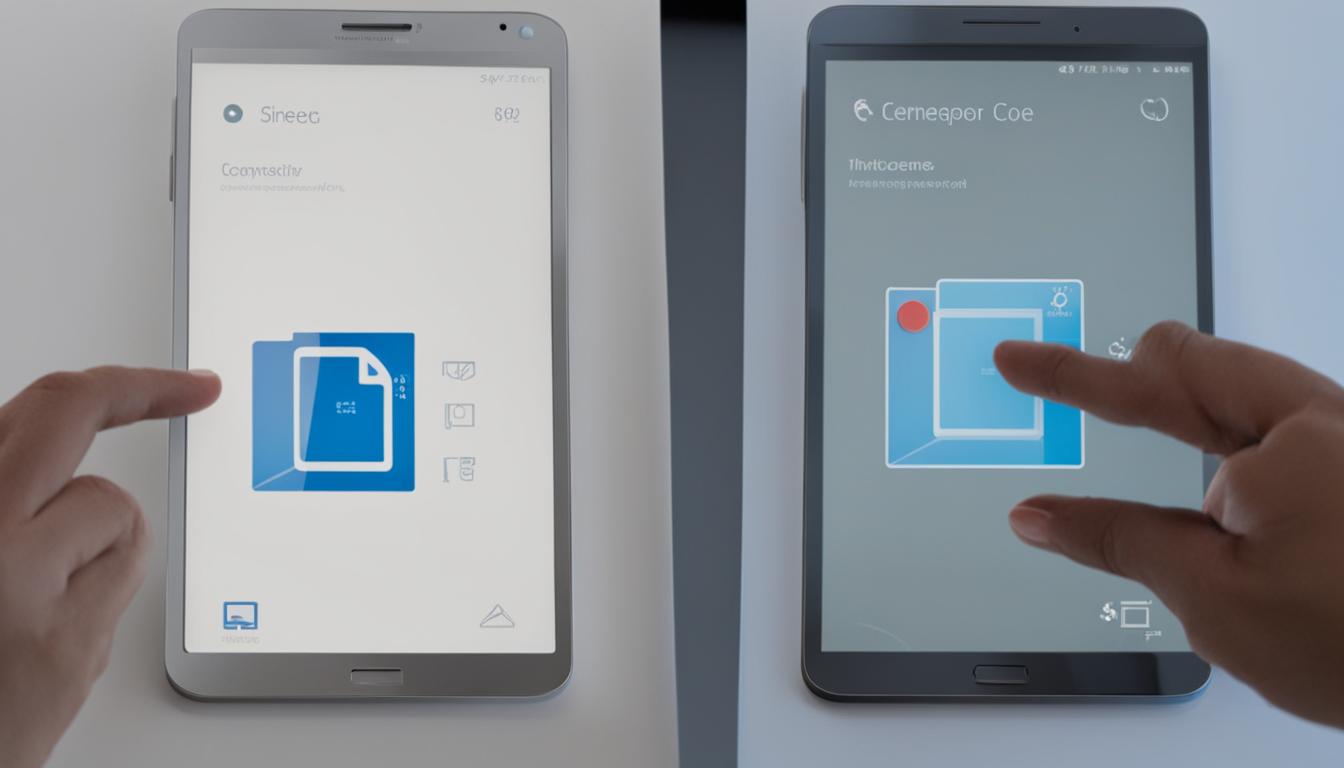Welcome to our article on the differences between capacitive and resistive touchscreens. As touchscreens have become an integral part of our daily lives, it’s important to understand the technologies behind them. Capacitive and resistive touchscreens are two popular options used in touchscreen displays, each with its own unique characteristics and benefits.
Capacitive touchscreens rely on the electrical properties of the human body to detect touch, while resistive touchscreens use pressure to activate touch. This fundamental difference in technology leads to various advantages and disadvantages for each type of touchscreen.
In this article, we will delve deeper into the workings of capacitive and resistive touchscreens, highlighting their features, strengths, and weaknesses. By the end, you will have a clear understanding of the differences between these two technologies and be able to make an informed decision for your touchscreen display needs.
Key Takeaways:
- Capacitive touchscreens detect touch using the electrical properties of the human body.
- Resistive touchscreens require pressure to activate touch.
- Capacitive touchscreens offer better responsiveness, multi-touch support, and image quality.
- Resistive touchscreens are more cost-effective and can be operated with gloves or a stylus.
- The choice between capacitive and resistive touchscreens depends on project requirements, user preferences, and budget.
How Resistive Touchscreens Work
Resistive touchscreens utilize a simple yet effective technology to detect touch inputs. These touchscreens consist of two thin layers of plastic separated by a small air gap. The layers are coated with a resistive, electrically conductive material.
When pressure is applied to the touchscreen, the layers make contact, completing an electrical circuit. This change in electrical resistance is sensed by the controller, which then interprets it as a touch input.
One of the key advantages of resistive touchscreens is their versatility. They can be operated not only with a finger but also with gloves or a stylus. This characteristic makes them highly suitable for applications requiring precise input, such as outdoor and industrial environments.
Key features of resistive touchscreens:
- Low-cost compared to capacitive touchscreens
- Operable with gloves or a stylus
- Reliable and durable
- Suitable for outdoor and industrial applications
- Require stronger pressure to detect touch
- Have limited accuracy and gesture detection
In summary, resistive touchscreens work by detecting changes in electrical resistance when pressure is applied. They offer versatility and durability, making them an excellent choice for specific applications where precise input and glove/stylus operation are crucial.
How do Capacitive Touchscreens Detect Inputs?
Capacitive touchscreens utilize advanced technology to detect touch inputs. Unlike resistive touchscreens, which rely on pressure, capacitive touchscreens detect the electrical properties of the human body to register touch. The key component of a capacitive touchscreen is a conductive layer, usually made of a transparent material like indium tin oxide (ITO), coated on a non-conductive protective layer, typically glass or hard plastic.
When a conductive object, such as a finger, touches the screen, it disrupts the electrostatic field created by the conductive layer. This disturbance in the electrostatic field is detected by the touch input controller, which measures the change in capacitance. By analyzing the change in capacitance, the controller can accurately determine the position and movement of the touch, enabling precise and responsive interactions.
Capacitive touchscreens excel at multi-touch gestures and provide superior image quality. Their sensitivity allows for smooth and fluid interactions, making them ideal for smartphones, tablets, and other consumer electronic devices. However, it’s important to note that capacitive touchscreens may not respond to non-conductive objects like gloves or a stylus, limiting their usability in certain scenarios.
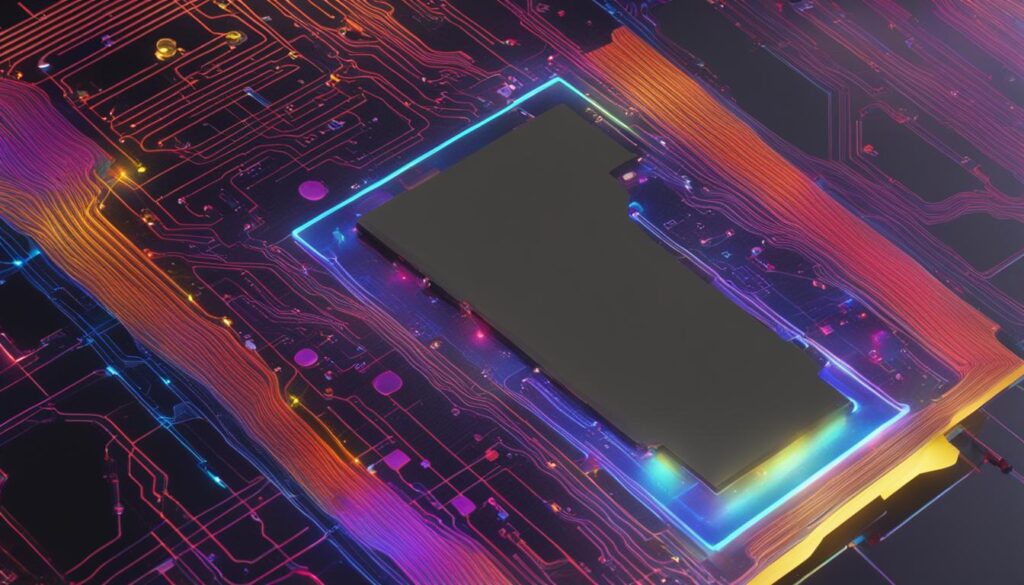
Advantages and Disadvantages of Capacitive Touchscreens:
- Advantages:
- High sensitivity and responsiveness
- Support for multi-touch gestures
- Excellent image quality
- Durable and scratch-resistant
- Disadvantages:
- More prone to shattering when dropped
- May not respond to non-conductive objects like gloves or a stylus
- Higher cost compared to resistive touchscreens
Resistive vs. Capacitive Touchscreens: Pros and Cons
When it comes to choosing between resistive and capacitive touchscreens for your projects, it’s important to consider the advantages and disadvantages of each technology. Both options have their own unique features and functionalities that make them suitable for different applications. Here’s a breakdown of the pros and cons of resistive and capacitive touchscreens:
Resistive Touchscreens
Pros:
- Cost-effective: Resistive touchscreens are generally more affordable compared to capacitive touchscreens, making them a preferred choice for projects with budget constraints.
- Operational versatility: These touchscreens can be operated with gloves or a stylus, making them ideal for industrial and outdoor applications where such input methods are necessary.
- Durable: Resistive touchscreens are designed to withstand harsh environments and are less prone to damage from impacts or scratches.
Cons:
- Lower sensitivity: Resistive touchscreens require users to apply stronger pressure to register a touch, which can sometimes result in a less responsive user experience.
- Limited accuracy and gesture detection: These touchscreens have a lower level of accuracy and may lack support for advanced multi-touch gestures.
Capacitive Touchscreens
Pros:
- High sensitivity and responsiveness: Capacitive touchscreens offer excellent sensitivity, providing a smooth and highly responsive user experience.
- Multi-touch support: These touchscreens can detect multiple points of touch simultaneously, enabling advanced multi-touch gestures like pinch-to-zoom and swipe.
- Better image quality: Capacitive touchscreens generally provide clearer and more vibrant display quality compared to resistive touchscreens.
Cons:
- Higher cost: Capacitive touchscreens tend to be more expensive than resistive touchscreens, which can impact the overall project budget.
- Less suitable for rugged environments: These touchscreens are more fragile and prone to shattering if dropped, making them less suitable for rugged or industrial environments.
- Non-conductive object limitations: Capacitive touchscreens may not respond to non-conductive objects like gloves or a stylus, limiting their usability in certain scenarios.
By weighing the pros and cons of resistive and capacitive touchscreens, you can determine which technology best suits the specific requirements of your projects.
Comparison Table: Capacitive vs Resistive
When it comes to choosing between capacitive and resistive touchscreens, understanding the differences between these two technologies is crucial. To help you make an informed decision, we have created a comparison table highlighting the main contrasts between capacitive and resistive touchscreens. Take a look:
| Aspect | Capacitive Touchscreens | Resistive Touchscreens |
|---|---|---|
| Touch Detection | Uses electrical properties of the human body | Relies on pressure to activate touch |
| Multi-Touch Support | Yes | No |
| Glove/Stylus Operation | No, unless specially designed | Yes |
| Image Quality | Higher | Lower |
| Cost | Higher | Lower |
As the table illustrates, capacitive touchscreens use the electrical properties of the human body for touch detection, allowing for more responsive and accurate input. They support multi-touch gestures and offer better image quality. However, they are generally more expensive than resistive touchscreens.
In contrast, resistive touchscreens rely on pressure to detect touch and can be operated with gloves or a stylus. They are more cost-effective and suitable for applications where durability and glove/stylus operation are important. However, they lack multi-touch support and have lower image quality compared to capacitive touchscreens.
Ultimately, the choice between capacitive and resistive touchscreens depends on your specific project requirements. Consider factors such as budget, user needs, and the operating environment to determine which technology is the best fit for your application.
Conclusion
In conclusion, the differences between capacitive and resistive touchscreens lie in their functionality, responsiveness, and suitability for specific applications. Capacitive touchscreens offer greater accuracy, multi-touch support, and image quality, making them ideal for consumer devices such as smartphones and tablets. On the other hand, resistive touchscreens are more cost-effective and durable, making them suitable for rugged environments and industries where glove or stylus operation is necessary.
When choosing between capacitive and resistive touchscreens, it is crucial to consider the project requirements, budget, and user preferences. Capacitive touchscreens provide a more advanced and responsive experience, ensuring a smooth and intuitive user interface. However, they may not be suitable for environments where durability is a primary concern. In contrast, resistive touchscreens offer a cost-effective solution that can withstand tough conditions but may lack some of the advanced features found in capacitive touchscreens.
By understanding the differences between these two technologies, you can make an informed decision based on your specific needs. Whether you prioritize accuracy and multi-touch capabilities or require a more robust and budget-friendly option, both capacitive and resistive touchscreens have their advantages. Evaluate your project requirements carefully to choose the touchscreen technology that best suits your application, ensuring a seamless user experience and optimal performance.
FAQ
What are the main differences between capacitive and resistive touchscreens?
Capacitive touchscreens rely on the electrical properties of the human body to detect touch, while resistive touchscreens use pressure. Capacitive touchscreens are more advanced and responsive, allowing for multi-touch gestures and better image quality. Resistive touchscreens are more cost-effective and can be operated with gloves or a stylus.
How do resistive touchscreens work?
Resistive touchscreens consist of two thin layers of plastic separated by a small air gap. These layers are coated with a resistive, electrically conductive material. When pressure is applied to the screen, the layers make contact and the controller detects the touch input.
How do capacitive touchscreens detect inputs?
Capacitive touchscreens use a non-conductive protective layer, typically made of glass or hard plastic, coated with a transparent conductive layer. When a conductive object, such as a finger, touches the screen, it disturbs the electrostatic field, allowing the touch input controller to detect the change in capacitance.
Which type of touchscreen should I use in my projects?
The choice between resistive and capacitive touchscreens depends on the specific project requirements. Resistive touchscreens are more cost-effective and suitable for outdoor or industrial applications where durability and glove/stylus operation are important. Capacitive touchscreens offer better accuracy, multi-touch support, and image quality, making them ideal for consumer applications and mobile devices.
Can resistive touchscreens be operated with gloves or a stylus?
Yes, resistive touchscreens can be operated with gloves or a stylus, making them suitable for outdoor and industrial applications.
Do capacitive touchscreens support multi-touch gestures?
Yes, capacitive touchscreens can detect multi-touch gestures, allowing for more advanced interaction with the screen.
Are resistive touchscreens more durable than capacitive touchscreens?
Resistive touchscreens are generally more durable and less prone to shattering when dropped. Capacitive touchscreens are more fragile and may not respond to non-conductive objects like gloves or a stylus.
How do I choose between capacitive and resistive touchscreens?
When choosing between capacitive and resistive touchscreens, it’s important to consider the specific project requirements, budget, and user preferences. Capacitive touchscreens offer better accuracy, multi-touch support, and image quality, while resistive touchscreens are more cost-effective and suitable for rugged environments.
Can capacitive touchscreens be used in outdoor or industrial applications?
While capacitive touchscreens offer better image quality and responsiveness, they may not be suitable for outdoor or industrial applications where durability and glove/stylus operation are important.
What are the advantages of capacitive touchscreens over resistive touchscreens?
Capacitive touchscreens offer better accuracy, multi-touch support, and image quality compared to resistive touchscreens. They are more advanced and responsive, allowing for more intuitive interaction with the screen.
What are the advantages of resistive touchscreens over capacitive touchscreens?
Resistive touchscreens are more cost-effective and can be operated with gloves or a stylus. They are suitable for outdoor and industrial applications where durability and glove/stylus operation are important.
 Skip to main content
Skip to main content