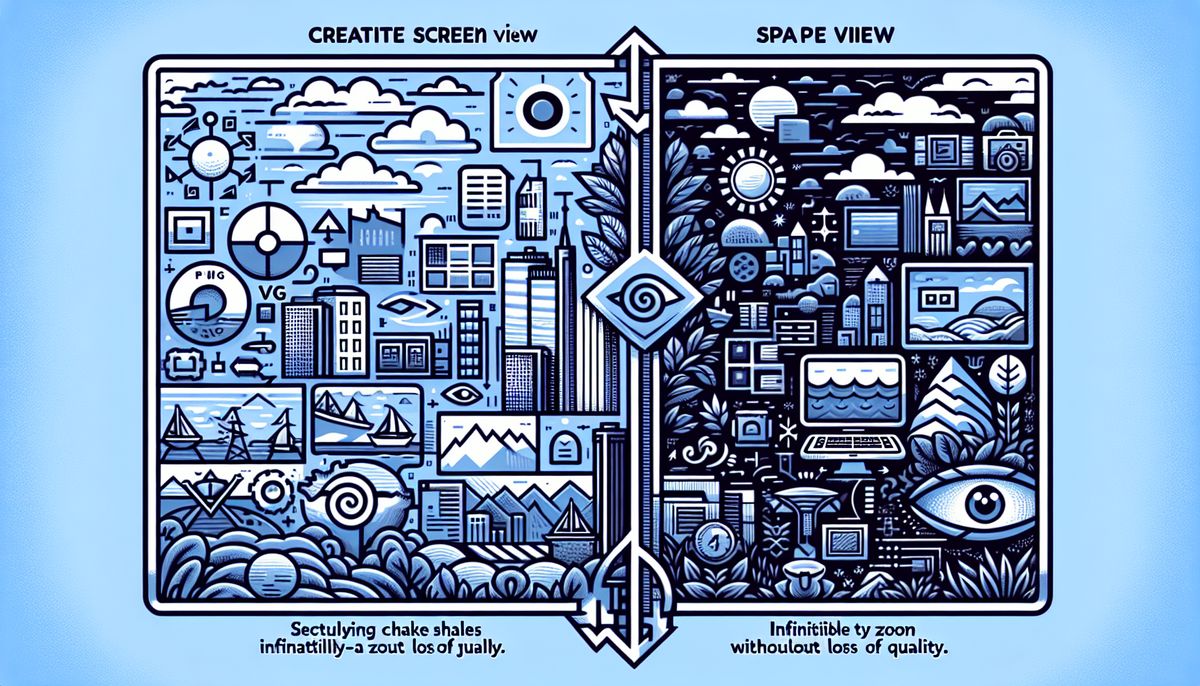Web browsing is an integral part of our daily lives, and we rely on it for a range of tasks, from accessing information to conducting business. However, behind the scenes, there are several technologies at play that make web browsing possible. Two of these technologies are cookies and cache, which are often used interchangeably but serve different purposes. In this article, we will explore the differences between these two technologies and how they impact web browsing.
Key Takeaways
- Cookies and cache are both technologies that enable web browsing, but they serve different purposes.
- Cookies store user-specific information, such as login details and preferences, while cache stores website data locally to improve loading speed and performance.
- Managing cookies and cache is crucial for maintaining web browsing privacy and performance.
- Best practices for managing web browsing data include regularly clearing cookies and cache, using private browsing mode, and being aware of data tracking.
What Are Cookies?
Web browsing cookies are small text files that are stored on a user’s device to keep track of their activity on a website. They are designed to enhance the browsing experience by remembering user preferences, login details, and other information that may be needed during subsequent visits to the site.
There are two types of cookies: session cookies and persistent cookies. Session cookies are temporary, and they disappear as soon as the user leaves the website. Persistent cookies, on the other hand, remain on the user’s device until they expire or are manually removed.
Web browsing cookies are stored in a specific folder on the user’s device, and they can only be accessed by the website that created them. This ensures that user data remains private, and it also helps prevent cross-site tracking and other privacy-related issues.
Understanding Cache in Web Browsing
Cache plays an essential role in web browsing by storing website data locally on the user’s device. By doing so, it reduces page loading times, enhances performance, and minimizes bandwidth usage. Cache stores various types of data, such as images, scripts, and other resources that the web page requires to load.
There are different types of cache that web browsers use, including memory cache, disk cache, app cache, and DNS cache. Memory cache stores data temporarily in a computer’s RAM, while disk cache stores data on the hard drive. App cache stores data for web applications, and DNS cache is for storing DNS information.
Cache has a significant impact on web browsing performance, and clearing the cache periodically can help improve it. However, some websites may not function correctly if the cache is cleared. Therefore, it is essential to understand the role of cache in web browsing and use it efficiently.
Overall, cache is an essential component of web browsing, and understanding how it works can help optimize the user’s browsing experience. By reducing page loading times, cache improves the browsing speed and reduces bandwidth usage while saving time and computer resources.
Key Differences Between Cookies and Cache
While both cookies and cache are used in web browsing to improve user experience, they differ in several key ways. Understanding these differences is important for managing your web browsing data and maintaining your privacy. Here are the main differences between cookies and cache in web browsing:
| Factor | Cookies | Cache |
|---|---|---|
| Data Storage | Stores small amounts of user data (login details, preferences) | Stores website data locally for faster load times |
| Purpose | Used for personalization, tracking, and targeted advertising | Used for faster page loading and bandwidth conservation |
| Lifespan | Saved until they expire or are deleted by the user | Saved until the cache is cleared or reaches its limit |
| Management | Managed through browser settings or deleting individual cookies | Managed through clearing the cache in browser settings |
The main difference between cookies and cache is their purpose: cookies are used mainly for personalization and tracking, while cache is used to improve page load times and reduce bandwidth usage. Additionally, cookies store small amounts of user data while cache stores website data locally on the user’s device. Cookies have a lifespan until they expire or are deleted, while cache is saved until cleared or until it reaches its limit. Finally, cookies are managed through browser settings or deleting individual cookies, while cache is managed through clearing the cache in browser settings.
Overall, it’s important to understand the differences between cookies and cache in web browsing to make informed decisions about managing your web browsing data and privacy. By balancing the benefits of personalized experiences and faster page loads with the potential privacy risks, users can enjoy a convenient and safe web browsing experience.
Managing Cookies in Web Browsing
Managing cookies is an essential part of maintaining web browsing privacy and managing data. Thankfully, most modern browsers come with built-in tools to manage cookies effectively. Below are some of the ways to manage cookies in web browsing:
- Block cookies entirely: This option prevents all cookies from being stored on the user’s device. However, it may hamper some features of websites from working correctly.
- Accept cookies selectively: Users can choose which websites should be allowed to store cookies on their device and which should not.
- Automatically delete cookies: Users can choose to have cookies deleted automatically when they close their browser or after a specified time.
It is essential to understand the implications of blocking or deleting cookies. Blocking cookies can prevent users from accessing some features of a website, and deleting cookies can log a user out of a website. However, regularly clearing cookies can help maintain privacy while still allowing positive website experiences.
Clearing Cache in Web Browsing
Clearing cache in web browsing can help to improve performance and protect your privacy. When you visit a website, your browser stores a copy of its data locally in cache. This allows the site to load faster if you revisit it in the future. However, cache can also accumulate over time, taking up valuable space on your device and potentially exposing your data.
If you’re experiencing slow performance or encountering issues with a website, clearing cache can often help. By doing so, you will force your browser to retrieve the most recent version of the site’s data, rather than relying on outdated cache. This can improve page load times and enhance your browsing experience overall.
To clear cache in Google Chrome, simply navigate to the browser menu and select “History” and then “Clear browsing data.” From here, you can select which types of data you want to clear, including cache and browsing history. Other browsers, like Safari and Firefox, offer similar options in their respective menus.
It’s important to note that clearing cache can also delete any saved login information or preferences on a website. However, this can be a good thing from a privacy perspective, as it prevents websites from tracking your activity and personal information. It’s generally a good idea to regularly clear your cache to ensure that your browsing experience is as efficient and secure as possible.
The Role of Cookies in Personalization
Web browsing cookies are small bits of data stored on a user’s device by websites they visit. Cookies play an important role in personalizing the browsing experience for users, making their online interactions more convenient and efficient.
When a user visits a website, cookies help the site remember their preferences and settings. For example, a user may prefer a certain language or region for a website, and cookies enable the site to remember these settings on subsequent visits. Cookies also help websites remember login information, so users don’t have to enter their credentials every time they visit.
In addition to improving convenience, cookies are also used for targeted advertising. Cookies track a user’s browsing behavior and interests, and this data is used to display ads that are more relevant to the user. This can result in a more personalized and engaging experience for users.
Despite the benefits, it’s important for users to be aware of the information that cookies can collect. Some cookies may track sensitive information such as location and browsing history, potentially compromising privacy. Users should regularly clear their cookies and monitor their browser settings to maintain control over their data.
Overall, cookies play a vital role in personalizing the web browsing experience. Understanding how cookies work can help users take advantage of their benefits while also maintaining control over their privacy. In the next section, we’ll explore the impact of cache on web browsing performance.
Understanding Cache in Web Browsing
Cache in web browsing refers to the process of storing website data on a user’s device in order to improve loading speed and performance. By caching elements like images, videos, and scripts, web pages can load faster and use less bandwidth.
There are different types of cache, including browser cache, proxy cache, and CDN cache. Browser cache is the most common type and is typically used to store static elements like HTML and CSS. Proxy cache is used by organizations to store frequently accessed websites on a dedicated server, while CDN cache is used by content delivery networks to store website data across multiple servers for better performance.
Cache works by storing a copy of the website data on the user’s device. The next time the user visits the website, the browser checks if there is a cached version of the website data. If there is, the browser loads the cached data instead of downloading it from the server, resulting in faster loading times and reduced server load.
Understanding cache is important for web developers and users alike, as it can significantly impact website performance and user experience. By optimizing cache settings and regularly clearing cache data, users can ensure that they are getting the best possible browsing experience.
Balancing Privacy and Convenience
As with any technology, there is a trade-off between privacy and convenience when it comes to both cookies and cache in web browsing. While cookies enable personalization and targeted advertising, they also raise concerns over user privacy. Similarly, while cache can improve website loading times and overall performance, it also stores user data that could be accessed by third parties.
It’s important to understand how cookies and cache work in web browsing and to take control of your data. You can start by following best practices like regularly clearing your cookies and cache, using private browsing mode, and being aware of data tracking. By being proactive in managing your web browsing data, you can strike a balance between privacy and convenience that works for you.
Best Practices for Web Browsing Data Management
Managing web browsing data is crucial for maintaining online privacy and optimizing your browsing experience. Here are some best practices that you should follow:
Regularly clear cookies and cache
Cookies and cache can accumulate quickly, taking up valuable space on your device and potentially compromising your privacy. Regularly clearing them is an effective way to manage your browsing data and ensure a smoother browsing experience. You can do this manually in your browser settings or use tools that automate this process for you.
Use private browsing mode
Private browsing mode is a useful feature that many browsers offer, which allows you to browse the web without saving any data on your device. This can help to protect your privacy and prevent others from seeing your browsing history or tracking your online activity. It’s important to note that private browsing mode doesn’t guarantee complete anonymity, but it can offer an extra layer of security.
Be aware of data tracking
Many websites use tracking tools to collect data about your browsing behavior, which can then be used for targeted advertising and other purposes. To protect your privacy, it’s important to be aware of these practices and take steps to avoid them, such as using ad blockers or privacy-focused browser extensions. You can also opt-out of data tracking on some websites by adjusting your settings or using tools that block tracking cookies.
Consider using a VPN
A Virtual Private Network (VPN) can help to encrypt your online traffic and protect your privacy while browsing the web. VPNs work by routing your traffic through a secure server, which can help to mask your IP address and prevent others from tracking your activity. While VPNs aren’t foolproof and can sometimes slow down your browsing speed, they can be a powerful tool for protecting your online privacy.
By following these best practices for web browsing data management, you can enjoy a safer, more private browsing experience while also optimizing your browser’s performance. Remember that managing your browsing data is an ongoing process, so it’s important to stay vigilant and be proactive about protecting your privacy.
Conclusion
Understanding the differences between cookies and cache in web browsing is crucial for managing web browsing data and maintaining privacy. While cookies are used for storing user data and personalizing the browsing experience, cache is designed to improve website loading speed and performance.
To balance privacy and convenience, it’s important to regularly manage cookies and cache. Users can clear cookies and cache, use private browsing mode, and be aware of data tracking to maintain control over their web browsing experience.
By following best practices for web browsing data management, users can ensure their online activities remain secure and tailored to their preferences. With this knowledge, users can confidently navigate the digital world and enjoy a personalized and protected web browsing experience.
FAQ
Q: How do cookies differ from cache in web browsing?
A: Cookies and cache serve different purposes in web browsing. Cookies are small files stored on a user’s device by websites to remember user preferences and provide personalized experiences. Cache, on the other hand, is a temporary storage location for website data that helps improve loading speed and performance.
Q: What are cookies?
A: Cookies are files used by websites to store and retrieve information about a user’s browsing habits and preferences. They enable features like remembering login details, maintaining shopping carts, and providing targeted advertising. Cookies are stored on the user’s device and can be managed through browser settings.
Q: What is cache in web browsing?
A: Cache in web browsing refers to the storage of website data on a user’s device. It allows the browser to locally store frequently accessed resources, like images and CSS files, to improve loading speed and reduce bandwidth usage. Cache can be cleared to ensure the browser fetches the latest version of a webpage.
Q: What are the key differences between cookies and cache?
A: The main differences between cookies and cache in web browsing include their purpose, lifespan, and management. Cookies store user-specific information and have a longer lifespan, while cache stores website resources and is temporary. Cookies can be managed through browser settings, while cache can be cleared to refresh data.
Q: How can cookies be managed in web browsing?
A: Users can manage cookies in their web browsing experience by accessing the browser settings. Options include accepting or blocking cookies, clearing specific or all cookies, and managing cookie preferences for different websites. Properly configuring cookie settings helps balance privacy and convenience.
Q: How can cache be cleared in web browsing?
A: Clearing cache in web browsing depends on the browser being used. Generally, it can be done by accessing the browser settings or preferences and locating the option to clear cache or browsing data. Clearing cache periodically ensures the browser fetches the most up-to-date version of websites.
Q: What is the role of cookies in personalization?
A: Cookies play a crucial role in personalizing the web browsing experience. They enable websites to remember user preferences, such as language selection, personalized content, and shopping preferences. Cookies also facilitate features like automatic login and targeted advertising based on browsing behavior.
Q: How does cache impact web performance?
A: Cache significantly improves web performance by reducing page load times and minimizing bandwidth usage. By storing website resources locally, the browser can retrieve them quickly instead of downloading them from the internet every time. This speeds up the browsing experience and enhances overall performance.
Q: How can users balance privacy and convenience with cookies and cache?
A: Balancing privacy and convenience involves being aware of the implications of cookies and cache and making informed decisions. Users can manage cookie settings, clear cache regularly, and utilize private browsing mode to protect their privacy. Being conscious of data tracking and taking control of web browsing data are essential for maintaining a balance.
Q: What are the best practices for web browsing data management?
A: Best practices for web browsing data management include regularly clearing cookies and cache to ensure up-to-date information and improved privacy. Utilizing private browsing mode can prevent cookies from being stored, while being aware of data tracking practices helps maintain control over personal information.
 Skip to main content
Skip to main content