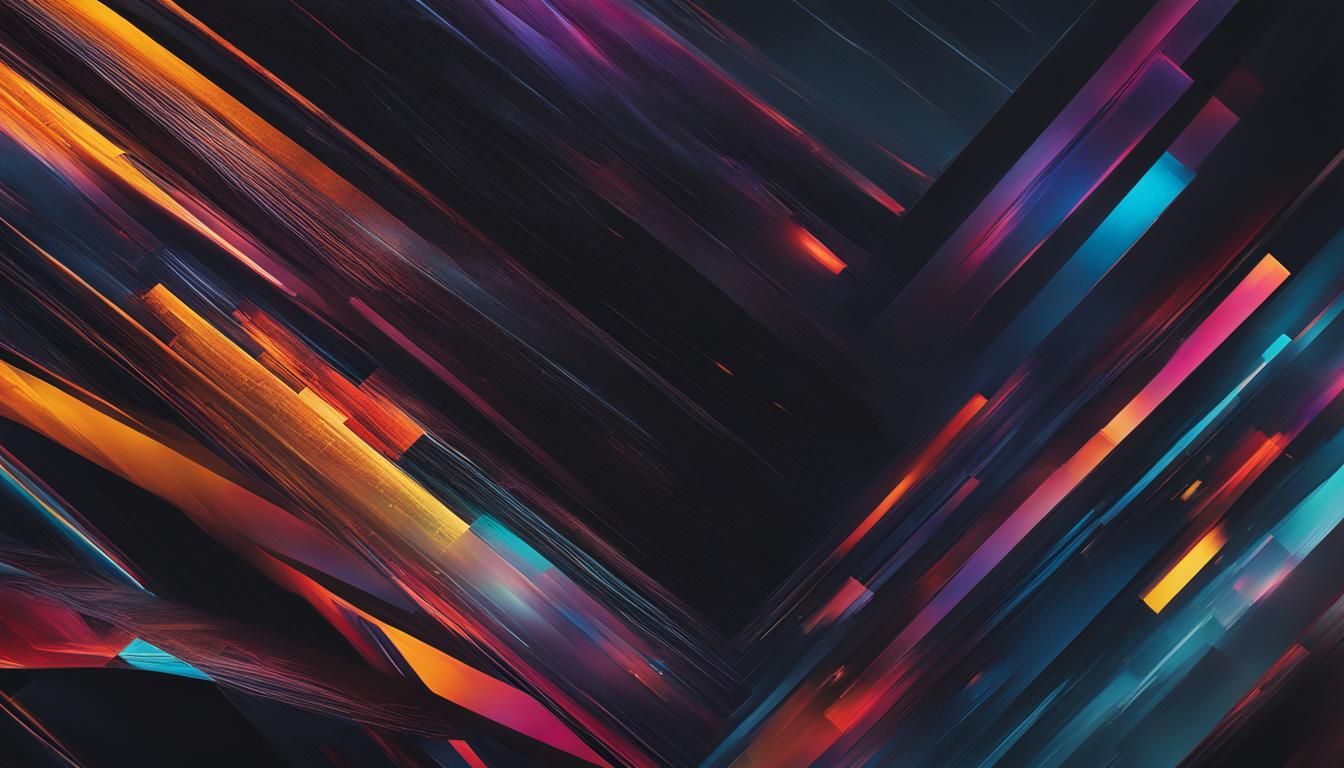When it comes to video resolutions, understanding the differences between 1080p, 4K, and 8K is essential. Each resolution offers its own advantages and considerations, from image quality to storage space requirements. In this article, we will compare these video resolutions to help you make an informed decision when choosing the right resolution for your needs.
Key Takeaways:
- 1080p, 4K, and 8K are video resolutions with varying levels of image quality and detail.
- The jump from 1080p to 4K provides a significant improvement in sharpness and detail.
- 8K offers even higher levels of detail, but the benefits may not be noticeable in real-life scenarios, especially on smaller screens.
- Consider the storage space required for different resolutions, as higher resolutions like 4K and 8K can take up more space on your devices.
- The choice of video resolution depends on your specific needs, the devices you plan to use for viewing, and the available storage space.
The Difference in Quality: 1080p vs. 4K vs. 8K
When comparing video resolutions such as 1080p, 4K, and 8K, there is a noticeable difference in image quality and detail. The jump from 1080p to 4K provides a significant improvement in sharpness and clarity. With 4K resolution, you can enjoy much sharper and more detailed images, especially when watching on larger screens. The higher pixel density in 4K allows for more intricate details to be captured, resulting in a more immersive viewing experience.
But the difference doesn’t stop there. When comparing 4K and 8K resolutions, the advantage of 8K becomes even more apparent. 8K resolution offers an even higher level of detail, particularly in small details and text readability. The increased pixel count in 8K allows for incredibly precise and lifelike images, making it ideal for professional use or for those who want the absolute best in visual quality.
However, it’s important to note that the difference in quality may not be as easily discernible in real-life scenarios, especially on smaller screens or devices with lower display resolutions. The benefits of higher resolutions like 4K and 8K are more pronounced on larger screens or devices with higher display resolutions. So, if you primarily watch videos on a smaller device or have a lower resolution display, the difference in quality between 1080p, 4K, and 8K may not be as significant for you.
| Resolution | Pixel Count | Advantages |
|---|---|---|
| 1080p | 1920 x 1080 | Standard HD quality, suitable for most viewing scenarios |
| 4K | 3840 x 2160 | Sharper and more detailed images, ideal for larger screens |
| 8K | 7680 x 4320 | Highest level of detail, perfect for professional use and high-end displays |
Storage Space Considerations for Different Resolutions
When it comes to choosing the right video resolution for your needs, one important factor to consider is storage space. Higher resolutions like 4K and 8K require more storage capacity compared to 1080p. This is because higher resolutions capture and store more pixels, resulting in larger file sizes. To give you an idea of the storage space required, let’s compare the file sizes of different resolutions.
| Resolution | Storage Space per Minute |
|---|---|
| 1080p | Approximately 105MB |
| 4K | Approximately 282MB |
| 8K | Approximately 594MB |
As you can see, the storage space required increases significantly as you move from 1080p to 4K and 8K resolutions. This means that if you plan to record videos frequently or store a large amount of video content, you will need a device with sufficient storage capacity. It’s also important to consider the capabilities of your storage medium, whether it’s the internal storage of your device or an external storage solution like an SD card or an external hard drive.
Additionally, it’s worth noting that higher resolutions also require more processing power to edit and playback. So, if your device doesn’t have a powerful processor, you may experience performance issues when working with higher resolution videos. Keep these factors in mind when choosing the right video resolution for your needs.
In conclusion, storage space is an important consideration when comparing video resolutions. Higher resolutions like 4K and 8K offer greater detail and clarity, but they also require more storage capacity. Assess your storage needs and device capabilities to make an informed decision about the video resolution that suits you best.
Frame Rate Comparison: 30fps vs. 60fps
The frame rate is an important consideration when comparing video resolutions. The frame rate determines the number of frames displayed per second, which affects the smoothness of video playback. The two most common frame rates are 30fps (frames per second) and 60fps.
At 30fps, each second of video is composed of 30 individual frames. This frame rate is the standard for most online platforms and TV broadcasts. It offers smooth playback for most videos and is suitable for general use. On the other hand, 60fps doubles the number of frames per second, resulting in even smoother playback. This higher frame rate is especially beneficial for videos with fast-moving scenes, such as sports or action sequences, as it reduces motion blur and captures more detail in each frame.
However, it’s important to note that higher frame rates come with larger file sizes. A video recorded at 60fps will have a larger file size compared to the same video recorded at 30fps. This can impact storage capacity and streaming capabilities, especially on devices with limited resources or slower internet connections. Therefore, it’s essential to consider the intended use of the videos and the capabilities of the devices or platforms on which they will be viewed.
| Frame Rate | Benefits | Considerations |
|---|---|---|
| 30fps | – Standard frame rate for most online platforms and TV broadcasts – Offers smooth playback for most videos – Suitable for general use |
– Smaller file sizes compared to higher frame rates – Less suitable for fast-moving scenes that require higher frame rates |
| 60fps | – Even smoother playback, reducing motion blur – Captures more detail in each frame – Beneficial for videos with fast-moving scenes such as sports or action sequences |
– Larger file sizes compared to lower frame rates – Requires more storage capacity and higher streaming capabilities |
Choosing the Right Resolution: Factors to Consider
When it comes to choosing the right video resolution, there are several factors to take into consideration. Understanding video quality and how it relates to your specific needs and devices is crucial in making an informed decision. Here are some key factors to consider:
1. Display Resolution:
The display resolution of the device on which you plan to view the videos plays a significant role in determining the optimal video resolution. If the device has a lower resolution, such as 1080p, you may not notice significant benefits from choosing a higher resolution like 4K or 8K. Conversely, if you have a high-resolution display on your TV or computer screen, opting for a higher resolution will enhance your viewing experience.
2. Storage Space:
Video resolutions like 4K and 8K require more storage space compared to 1080p. It’s important to consider the storage capacity of your device when choosing the right resolution. If you plan to record videos frequently or store a large amount of video content, make sure your device can accommodate the larger file sizes associated with higher resolutions.
3. Intended Use:
Consider the intended use of the videos. If you primarily watch videos on a smaller screen, such as a smartphone or tablet, you may not need the highest resolution available. However, if you plan to watch videos on a larger screen, such as a TV or computer monitor, opting for 4K resolution is recommended for current displays. For those seeking the highest level of detail and perfection, and who have sufficient storage space, choosing 8K resolution may be suitable.
By considering these factors, you can make an informed decision when choosing the right video resolution based on your specific needs, devices, display resolutions, storage capacity, and intended use.

| 1080p | 4K | 8K | |
|---|---|---|---|
| Quality | Good | Excellent | Exceptional |
| Storage Space per Minute | Approximately 105MB | Approximately 282MB | Approximately 594MB |
Conclusion
When comparing video resolutions such as 1080p, 4K, and 8K, it is clear that there are significant differences in image quality and detail. The jump from 1080p to 4K provides a noticeable improvement, with sharper and more detailed images. The difference becomes even more pronounced when comparing 4K and 8K, with 8K offering even higher levels of detail, especially in small details and text readability.
However, it is important to note that the benefits of higher resolutions may not be as apparent in real-life scenarios, especially on smaller screens or devices with lower display resolutions. The human eye may struggle to discern these differences if the screen size is small or the display resolution is not high enough.
Another crucial consideration is the storage space required for different resolutions. Higher resolutions like 4K and 8K take up significantly more space on your device compared to 1080p. Therefore, it is important to consider the storage capacity of your device when choosing the right video resolution, especially if you plan to record videos frequently or store a large amount of video content.
In summary, choosing the right video resolution depends on various factors such as the display resolution of the viewing device, the intended use of the videos, and the available storage space. While higher resolutions offer improved image quality and detail, it is essential to consider the practicality of these resolutions for your specific needs.
FAQ
What are the differences between 1080p, 4K, and 8K resolutions?
1080p provides standard high-definition resolution, while 4K offers sharper and more detailed images. 8K takes the detail even further, especially in small details and text readability.
Will I be able to notice the difference between 1080p, 4K, and 8K on all devices?
The differences may not be as apparent on smaller screens or devices with lower display resolutions. The benefits of higher resolutions are more noticeable on larger screens or devices with higher display resolutions.
How much storage space do different resolutions require?
Higher resolutions like 4K and 8K require more storage space. For example, a minute of 1080p footage can take up around 105MB, while the same minute of 4K footage can take up around 282MB. 8K resolution takes up even more space, with an estimated 594MB per minute.
Does frame rate impact video file size?
Yes, higher frame rates such as 60fps result in larger file sizes compared to lower frame rates like 30fps. The choice of frame rate depends on the type of content and desired visual effect.
How should I choose the right video resolution?
Consider the display resolution of the device, the storage space available, and the intended use of the videos. For most scenarios, 4K is recommended for current displays, but if the highest level of detail is a priority and storage space is not an issue, 8K may be suitable.
 Skip to main content
Skip to main content