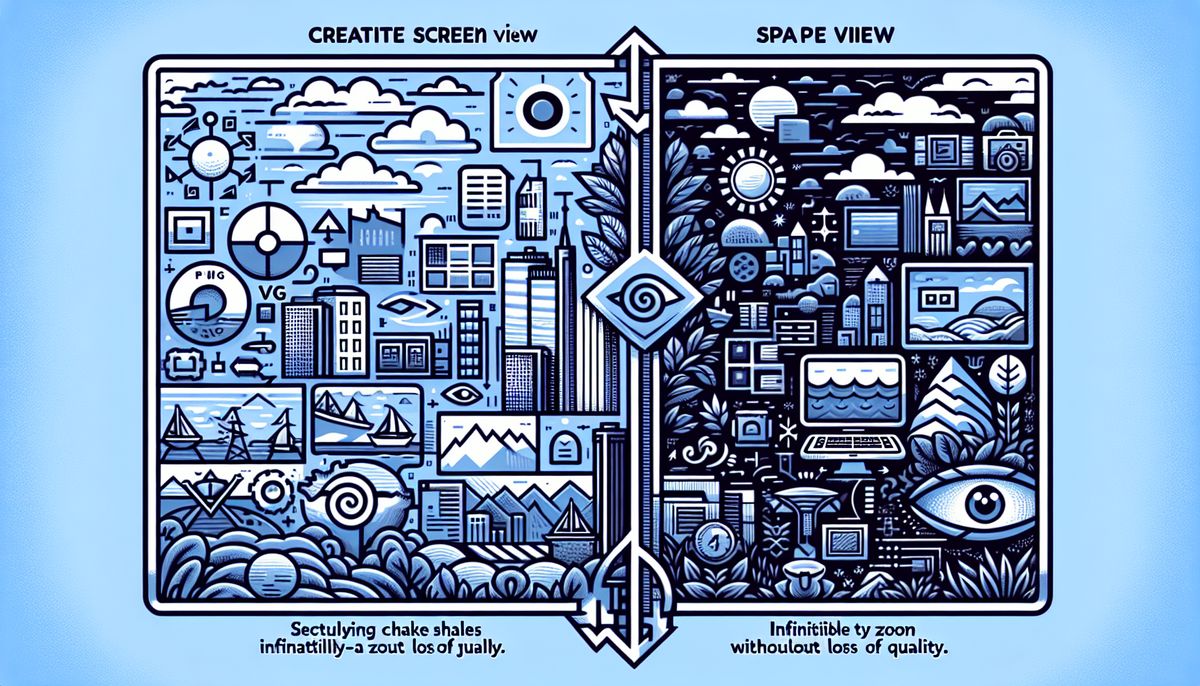Cloud storage and local storage are two different ways of storing data, but they have distinct characteristics and benefits. Cloud storage refers to storing data on remote servers connected through the internet, while local storage involves storing data on physical devices like hard drives or flash drives.
Advantages of local storage include faster speeds, lower cost per GB (for small-scale storage), and availability without the need for an internet connection. However, there are disadvantages such as limited flexibility of accessing data, overall cost (particularly for large-scale storage), and the risk of data loss if there are no backups in place.
On the other hand, cloud storage offers benefits like ease of accessibility from anywhere with an internet connection, no risk of data loss due to multiple backups, and overall lower costs without the need to purchase and maintain hardware. However, cloud storage relies on internet connectivity and can be limited by bandwidth, and the security of data is controlled by the cloud storage provider.
Ultimately, the choice between cloud storage and local storage depends on the specific needs and goals of a business. Some businesses use a hybrid approach, combining both types of storage. It’s important to carefully plan and evaluate how data is stored and accessed in each option.
Key Takeaways:
- Cloud storage and local storage are two different ways of storing data.
- Local storage offers faster speeds and lower costs for small-scale storage.
- Cloud storage provides easy accessibility from anywhere with an internet connection and no risk of data loss.
- The choice between cloud storage and local storage depends on specific needs and goals.
- Some businesses use a hybrid approach, combining both types of storage.
Understanding Cloud Storage
Cloud storage refers to storing data on remote servers connected through the internet, providing several benefits over traditional local storage methods. It offers businesses the ability to securely store and access their data from anywhere with an internet connection. This accessibility is a significant advantage, as it allows employees to collaborate and work on projects in real-time without being restricted by physical location.
One key benefit of cloud storage is its reliable backup system. Data stored in the cloud is automatically backed up and replicated across multiple servers, ensuring that even in the event of hardware failure, the data remains safe and available. This eliminates the need for frequent manual backups and reduces the risk of data loss. Additionally, cloud storage providers often implement advanced security measures to protect sensitive data, such as encryption and access controls, providing an added layer of protection.
Another advantage of cloud storage is its scalability. Businesses can easily adjust their storage capacity based on their needs, without the need for additional physical hardware. This flexibility allows for cost savings, as businesses only pay for the storage they require. Additionally, cloud storage eliminates the need for businesses to invest in expensive infrastructure and hardware maintenance, as all the necessary resources are provided by the cloud storage provider.
Benefits of Cloud Storage:
- Remote access to data from anywhere with an internet connection
- Automatic and reliable backups
- Advanced security measures to protect sensitive data
- Scalability and cost savings
| Advantages | Disadvantages |
|---|---|
| Faster speeds | Limited flexibility of accessing data |
| Lower cost per GB (for small-scale storage) | Overall cost (particularly for large-scale storage) |
| Availability without the need for an internet connection | Risk of data loss if no backups are in place |
Advantages of Local Storage
Local storage has its own set of advantages, making it a preferred choice for certain scenarios and needs. Here are some key advantages of using local storage:
- Faster speeds: When accessing data from local storage, the speed is significantly faster compared to cloud storage. This is especially important for businesses that require quick access to large files or need to run resource-intensive applications.
- Lower cost per GB: For small-scale storage needs, local storage can be more cost-effective. Purchasing external hard drives or USB drives is generally more affordable compared to subscribing to cloud storage services, especially if the storage requirements are relatively low.
- Availability without internet: With local storage, you have immediate access to your data even without an internet connection. This can be advantageous in situations where internet connectivity is limited or unreliable, ensuring uninterrupted access to important files.
However, it is important to consider the disadvantages of local storage as well. Limited flexibility in accessing data, overall cost (particularly for large-scale storage), and the risk of data loss without proper backups are some of the drawbacks businesses should be aware of. To address these concerns, implementing a comprehensive backup strategy and regularly backing up data is crucial to minimize the risk of permanent data loss.
In contrast, cloud storage provides a different set of advantages that may be more suitable for certain businesses and scenarios. The next section will explore the benefits of cloud storage over local storage.
| Advantages of Local Storage | Disadvantages of Local Storage |
|---|---|
|
|
Disadvantages of Local Storage
While local storage offers some advantages, it also comes with its own limitations and drawbacks. One of the main limitations is the lack of flexibility in accessing data. With local storage, data can only be accessed from specific devices that are physically connected to the storage device. This can be inconvenient, especially in today’s mobile and remote work environments where access to data from anywhere is crucial.
Another drawback of local storage is the overall cost, particularly for large-scale storage needs. As businesses accumulate more data, they often need to invest in additional hardware to accommodate the storage requirements. This can be expensive and requires ongoing maintenance and upgrades, adding to the overall cost.
Furthermore, local storage carries the risk of data loss if proper backups are not in place. In the event of hardware failure, theft, or natural disasters, data stored locally can be permanently lost. This can have significant consequences for businesses, especially if critical data or sensitive information is not recoverable.
| Disadvantages of Local Storage |
|---|
| Limited flexibility in accessing data |
| Higher overall cost for large-scale storage |
| Risk of data loss without proper backups |
Disadvantages of Local Storage
- Limited flexibility in accessing data
- Higher overall cost for large-scale storage
- Risk of data loss without proper backups
While local storage offers some advantages, it also comes with its own limitations and drawbacks.
In contrast, cloud storage provides an alternative solution that addresses some of these disadvantages. With cloud storage, data can be accessed from anywhere with an internet connection, providing greater flexibility and convenience for businesses. Additionally, cloud storage eliminates the need for businesses to invest in hardware, reducing overall costs. The cloud storage provider takes care of the hardware maintenance and upgrades, allowing businesses to focus on their core operations.
Furthermore, cloud storage offers multiple backups for data security. Data is replicated across multiple servers, ensuring that even if one server fails, the data remains accessible. This provides peace of mind and protection against data loss.
However, it is important to consider that cloud storage relies on internet connectivity, and accessing large amounts of data may be limited by bandwidth. Additionally, the security of data stored in the cloud is controlled by the cloud storage provider, which may raise concerns for businesses with sensitive or confidential data.
In summary, local storage has its advantages, such as faster speeds and availability without internet connection, but it also has limitations like limited flexibility, higher costs, and the risk of data loss. On the other hand, cloud storage offers benefits like easy accessibility, data security through multiple backups, and cost savings. Ultimately, businesses need to carefully evaluate their specific needs and goals to determine the most suitable storage solution, which may involve a combination of both cloud storage and local storage.
Benefits of Cloud Storage
Cloud storage offers numerous advantages that make it a compelling option for storing and accessing data. It provides a convenient and secure way to store files, photos, and documents, eliminating the need for physical storage devices like hard drives or flash drives.
One of the key benefits of cloud storage is its accessibility. With an internet connection, users can access their data from anywhere, at any time. This makes it ideal for remote work, collaboration, and on-the-go access. It also ensures that files are always available, even if the original device is lost or damaged.
Another advantage is the peace of mind that comes with multiple backups. Cloud storage providers typically have robust data backup systems in place, ensuring that files are securely stored and protected against loss or damage. This eliminates the need for manual backups and provides an added layer of data security.
Additionally, cloud storage is cost-effective. Users can avoid the upfront costs of purchasing physical storage devices, as well as the ongoing maintenance and upgrade expenses. Cloud storage providers often offer flexible payment plans based on storage needs, allowing businesses to scale their storage capacity as required.
| Advantages of Cloud Storage |
|---|
| Convenient and accessible from anywhere with an internet connection |
| Multiple backups for added data security |
| Cost-effective without the need for hardware maintenance |
It’s important to note that while cloud storage offers numerous benefits, it also has its limitations. It relies on internet connectivity, which can be a challenge in areas with poor or unstable network connections. Bandwidth limitations can affect the speed of data transfer, particularly when dealing with large files.
Furthermore, the security of data stored in the cloud is dependent on the cloud storage provider. Users must trust the provider’s security measures and protocols to safeguard their data from unauthorized access or breaches. It’s essential to choose a reputable and reliable provider with robust security practices.
When deciding between cloud storage and local storage, businesses need to carefully evaluate their specific needs and goals. Some organizations may find that a hybrid approach, combining both cloud and local storage, is the most effective solution. Ultimately, the choice depends on factors such as data accessibility, security requirements, and cost considerations.
Factors to Consider When Choosing Between Cloud Storage and Local Storage
When selecting between cloud storage and local storage, there are several factors to consider to make an informed decision. Each option has its own advantages and disadvantages, and understanding these factors can help determine the best storage solution for your specific needs.
Data Security and Privacy
One of the key considerations when choosing between cloud storage and local storage is data security and privacy. With cloud storage, your data is stored on remote servers, which means it is susceptible to potential breaches or unauthorized access. However, reputable cloud storage providers employ advanced security measures to protect your data. On the other hand, local storage gives you more control over the security of your data as it is physically stored on your own devices. You can implement your own security measures, but it also requires you to take responsibility for backups and data protection.
Cost and Scalability
Another factor to consider is the cost and scalability of storage. Cloud storage often offers a pay-as-you-go model, allowing you to scale your storage needs up or down as required. This can be more cost-effective for businesses with fluctuating storage requirements. Local storage, on the other hand, requires an upfront investment in hardware and may have limitations in terms of scalability. However, for businesses with consistently high storage needs, local storage may offer a more cost-efficient solution in the long run.
Accessibility and Reliability
Accessibility and reliability are important factors to consider. Cloud storage provides easy accessibility from anywhere with an internet connection, allowing users to access their data on different devices. It also offers redundancy and backups, ensuring the reliability and availability of data even in the event of hardware failures. Local storage, while accessible without an internet connection, may be limited to specific devices and locations. It is important to assess your accessibility requirements and evaluate the reliability of your storage solution to ensure uninterrupted access to your data.
| Factors to Consider | Cloud Storage | Local Storage |
|---|---|---|
| Data Security and Privacy | May be susceptible to breaches or unauthorized access | Allows for more control over data security |
| Cost and Scalability | Pay-as-you-go model for scalability | Requires upfront investment but can be more cost-efficient for consistent storage needs |
| Accessibility and Reliability | Easy accessibility from anywhere with an internet connection | Accessible without an internet connection, but limited to specific devices and locations |
Ultimately, the decision between cloud storage and local storage depends on your specific requirements, budget, and risk tolerance. Some businesses may opt for a hybrid approach, leveraging the benefits of both storage options. It’s essential to assess your data security needs, scalability requirements, and accessibility preferences to choose the storage solution that aligns best with your business goals.
Conclusion
In conclusion, cloud storage and local storage differ in various aspects, each offering unique advantages and drawbacks to consider based on specific data needs and goals.
Local storage, with its faster speeds and lower cost per GB for small-scale storage, provides immediate accessibility to data without requiring an internet connection. However, it lacks the flexibility of accessing data from anywhere and faces higher overall costs for large-scale storage. Additionally, without proper backups, there is a risk of data loss.
On the other hand, cloud storage offers the convenience of accessing data from anywhere with an internet connection. With multiple backups, there is reduced risk of data loss. Cloud storage also eliminates the need to purchase and maintain hardware, resulting in overall cost savings. However, it relies on internet connectivity and may be limited by bandwidth. Data security is also controlled by the cloud storage provider.
The choice between cloud storage and local storage depends on the specific needs and goals of a business. Some businesses may choose to leverage a hybrid approach, utilizing both types of storage. Careful planning and evaluation of data storage and access requirements are essential to determine the most suitable option.
FAQ
What is the difference between cloud storage and local storage?
Cloud storage refers to storing data on remote servers connected through the internet, while local storage involves storing data on physical devices like hard drives or flash drives.
What are the advantages of local storage?
Local storage offers faster speeds, lower cost per GB for small-scale storage, and availability without the need for an internet connection.
What are the disadvantages of local storage?
The disadvantages of local storage include limited flexibility of accessing data, higher overall cost for large-scale storage, and the risk of data loss without proper backups.
What are the benefits of cloud storage?
Cloud storage offers easy accessibility from anywhere with an internet connection, multiple backups for data security, and overall lower costs without the need for hardware maintenance.
What factors should be considered when choosing between cloud storage and local storage?
When deciding between cloud storage and local storage, businesses should consider factors such as specific needs and goals, availability of internet connectivity, and the importance of data security.
Can both cloud storage and local storage be used together?
Yes, some businesses use a hybrid approach that combines both types of storage to meet their specific storage and accessibility requirements.