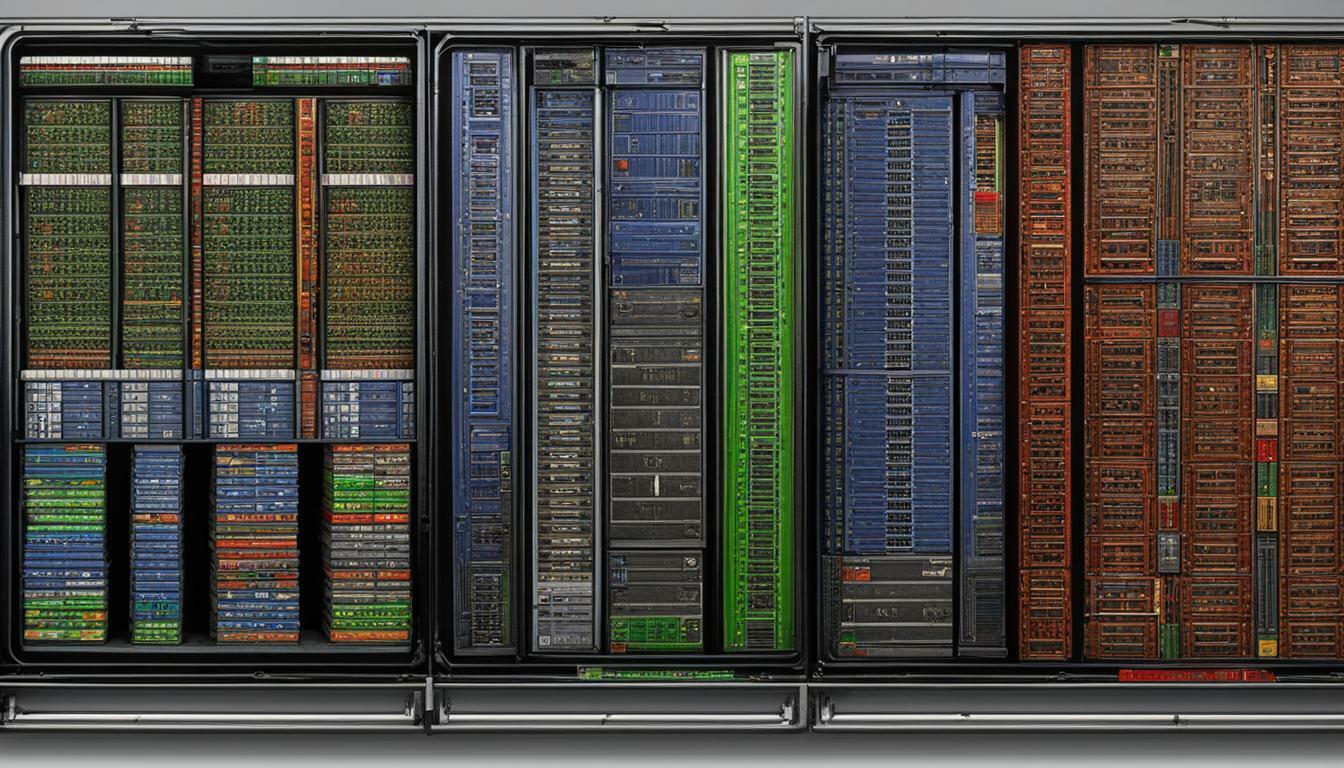GitLab and GitHub are popular code hosting platforms with distinct features and functionalities for code repository management and collaboration. While both platforms serve the purpose of hosting and managing code, they have some key differences that make them suitable for different types of projects and teams.
GitLab, being an open-source community edition repository management platform, offers a range of features for code hosting and collaboration. It provides tools like group milestones, time tracking, and issue tracking, making it easier for teams to stay organized and track their progress. GitLab also stands out with its intuitive user interface and enhanced user permissions and branch protection capabilities, ensuring code integrity and security. Additionally, GitLab offers free private repositories, allowing projects to remain confidential and accessible only to authorized team members.
On the other hand, GitHub is a proprietary platform that offers its own set of features for code hosting and collaboration. It allows unlimited free public repositories, making it ideal for open-source projects or public code sharing. For private repositories, GitHub offers up to three collaborators for free, providing limited access for smaller teams. GitHub also provides features like project milestones, comparison views between branches, and GitHub Pages for hosting websites, enabling developers to showcase their work and collaborate effectively.
When comparing GitLab and GitHub, there are a few additional factors to consider. GitLab provides project development charts, which give teams a visual representation of their progress and help them stay on track. GitHub, on the other hand, allows users to check the commit history, making it easier to track changes and understand the project’s evolution. In terms of security, GitLab is perceived as more secure than GitHub, offering features like protected branches and code scanning. However, GitHub lacks features like a security dashboard and license compliance, which may be important for certain projects. Another notable difference is that GitLab allows users to attach other types of files, such as documents or images, to code repositories, while GitHub does not have this capability.
Key Takeaways:
- GitLab and GitHub are popular code hosting platforms with distinct features for code repository management and collaboration.
- GitLab offers tools like group milestones, time tracking, and issue tracking, along with an intuitive user interface and enhanced user permissions.
- GitLab provides free private repositories, ensuring confidentiality and restricted access to authorized team members.
- GitHub allows unlimited free public repositories, making it suitable for open-source projects, and offers limited free private repositories for smaller teams.
- GitHub provides features like project milestones, comparison views between branches, and GitHub Pages for hosting websites.
- GitLab offers project development charts, while GitHub allows users to check the commit history.
- GitLab is considered more secure, but GitHub lacks a security dashboard and license compliance.
- GitLab supports attaching other types of files, while GitHub does not have this capability.
GitLab Features
GitLab provides a range of features that make it a comprehensive code hosting platform, including group milestones, time tracking, and issue tracking. With group milestones, teams can easily set and track project targets, ensuring efficient project management. The time tracking feature allows developers to log their time spent on specific tasks, aiding in workload management and project scheduling. Issue tracking is a valuable tool for bug tracking and task management, enabling efficient collaboration and issue resolution.
Additionally, GitLab offers an intuitive user interface that simplifies navigation and enhances user experience. Users can easily navigate between repositories, branches, and files, streamlining code management. Enhanced user permissions and branch protection ensure that only authorized individuals can make changes to crucial code. This helps maintain code integrity and minimizes the risk of unauthorized modifications.
Another significant advantage of GitLab is its support for free private repositories. This feature allows developers to work on sensitive projects with restricted access, ensuring data privacy and security. Organizations can use GitLab’s private repositories for internal code collaboration and sharing, safeguarding their proprietary code.
GitLab Features:
| Feature | Description |
|---|---|
| Group milestones | Set and track project targets at a group level |
| Time tracking | Log time spent on tasks for better project management |
| Issue tracking | Manage and track bugs and tasks efficiently |
| Intuitive user interface | Simplified navigation and enhanced user experience |
| User permissions and branch protection | Control access to code and maintain code integrity |
| Free private repositories | Work on sensitive projects with restricted access |
In summary, GitLab offers a comprehensive set of features that facilitate code hosting, code repository management, and code collaboration. Its versatility, coupled with user-friendly functionalities and the provision of free private repositories, makes it an attractive choice for software development teams.
GitHub Features
GitHub offers a variety of features designed to facilitate code hosting and collaboration, including project milestones, branch comparison views, and support for GitHub Pages. Project milestones allow teams to set goals and track progress, ensuring that everyone is on the same page throughout the development process. With branch comparison views, developers can easily compare different branches of a project, making it simpler to identify and resolve conflicts.
One standout feature of GitHub is GitHub Pages, which enables users to host websites directly from their repositories. This feature is particularly useful for showcasing projects or providing documentation to users. With GitHub Pages, developers can easily publish and share their work with others.
In addition to these features, GitHub also offers unlimited free public repositories, making it an ideal choice for open-source projects. For private repositories, GitHub allows up to three collaborators for free, providing a cost-effective solution for small teams or personal projects.
Overall, GitHub provides a comprehensive set of tools for code hosting and collaboration, making it a popular choice among developers and project managers alike.
Comparison of GitLab and GitHub
When comparing GitLab and GitHub for code hosting, several factors come into play, including their features, user interface, security, and additional capabilities.
GitLab, an open-source community edition repository management platform, offers an array of features that cater to the needs of software development projects. It provides tools such as group milestones, time tracking, and issue tracking, allowing for efficient project management. With a more spontaneous user interface, GitLab ensures an intuitive and user-friendly experience. It also offers enhanced user permissions and branch protection, giving developers more control over their code. Another notable advantage of GitLab is its support for free private repositories, enabling teams to work securely and privately on their projects.
On the other hand, GitHub, while not open source, offers its own set of compelling features for code hosting and collaboration. With GitHub, users can benefit from project milestones, which help in setting and tracking development goals. Comparison views between branches allow for easy code review and collaboration. Additionally, GitHub Pages provides a convenient way to host websites directly from repositories. GitHub’s offerings include unlimited free public repositories, making it an ideal choice for open-source projects, and limited free private repositories with up to three collaborators.
When it comes to security, GitLab is often considered more secure than GitHub. GitLab provides project development charts that offer valuable insights into the progress and performance of a project. On the other hand, GitHub allows users to check the commit history, providing a detailed view of code changes over time. While GitLab boasts a comprehensive security dashboard and license compliance features, GitHub currently lacks these capabilities. Another distinction is that GitLab allows the attachment of other types of files, further expanding its functionality, whereas GitHub does not offer this capability.
| GitLab | GitHub |
|---|---|
| Open-source community edition | Not open-source |
| Group milestones, time tracking, and issue tracking | Project milestones and comparison views between branches |
| Enhanced user permissions and branch protection | Unlimited public repositories, limited free private repositories |
| Supports free private repositories | Allows up to three collaborators for free private repositories |
| Comprehensive security dashboard and license compliance | No security dashboard or license compliance features |
| Allows attachment of other types of files | Does not support attaching other types of files |
In summary, both GitLab and GitHub provide powerful code hosting platforms with unique features and strengths. The choice between the two depends on individual project requirements and preferences. While GitLab excels in providing an open-source, secure, and feature-rich environment with free private repositories, GitHub stands out with its unlimited public repositories and user-friendly collaboration tools. Understanding the differences between the two platforms is essential in making an informed decision for code repository management and collaboration.
Conclusion
In conclusion, GitLab and GitHub are both excellent code hosting platforms, each with its own set of features and limitations, and the choice between them ultimately depends on the specific needs of your project.
GitLab, as an open-source community edition repository management platform, provides a range of powerful tools for code collaboration. Its features include group milestones, time tracking, and issue tracking, all of which contribute to effective project management. The platform also boasts an intuitive user interface, enhanced user permissions, and branch protection. Additionally, GitLab supports free private repositories, giving developers the option to keep their code secure and private.
On the other hand, GitHub offers a different set of features that make it a popular choice among developers. With project milestones, comparison views between branches, and GitHub Pages for hosting websites, GitHub provides a comprehensive platform for code hosting and collaboration. While it may not have all the advanced features offered by GitLab, GitHub allows users to check the commit history, providing valuable insights into the project’s development.
In terms of security, GitLab is generally perceived to be more secure than GitHub. With its commitment to providing a secure environment for code hosting, GitLab offers features not found in GitHub, such as project development charts. However, GitHub’s lack of a security dashboard and license compliance functionality may be a drawback for some users.
Furthermore, GitLab stands out with its ability to attach other types of files, expanding the platform’s usability beyond just code hosting. This feature is particularly useful for projects that require the management of additional assets or documentation. GitHub, on the other hand, does not support attaching files other than code.
In the end, when choosing between GitLab and GitHub, it’s important to carefully consider the specific requirements of your project. Evaluate the features and limitations of each platform in relation to your needs for code repository management and collaboration. By doing so, you can make an informed decision that will best support the success of your development endeavors.
FAQ
What is the difference between GitLab and GitHub for code hosting?
GitLab and GitHub are both popular code hosting platforms, but they have some key differences. GitLab is an open-source community edition repository management platform, while GitHub is not open source. GitLab offers features like group milestones, time tracking, and issue tracking, while GitHub offers project milestones, comparison views between branches, and GitHub Pages for hosting websites. GitLab also provides enhanced user permissions and branch protection, while GitHub allows unlimited free public repositories and limited free private repositories.
What features does GitLab offer for code hosting?
GitLab provides several features for code hosting, including group milestones, time tracking, and issue tracking. It also has an intuitive user interface and enhanced user permissions and branch protection. Additionally, GitLab offers free private repositories.
What features does GitHub offer for code hosting?
GitHub offers project milestones, comparison views between branches, and GitHub Pages for hosting websites. It allows unlimited free public repositories and up to three collaborators for free private repositories.
How do GitLab and GitHub compare?
GitLab and GitHub differ in several aspects. GitLab provides project development charts, while GitHub allows users to check the commit history. GitLab is considered more secure than GitHub, but GitHub lacks features like a security dashboard and license compliance. Additionally, GitLab supports attaching other types of files, while GitHub does not have this capability.
 Skip to main content
Skip to main content