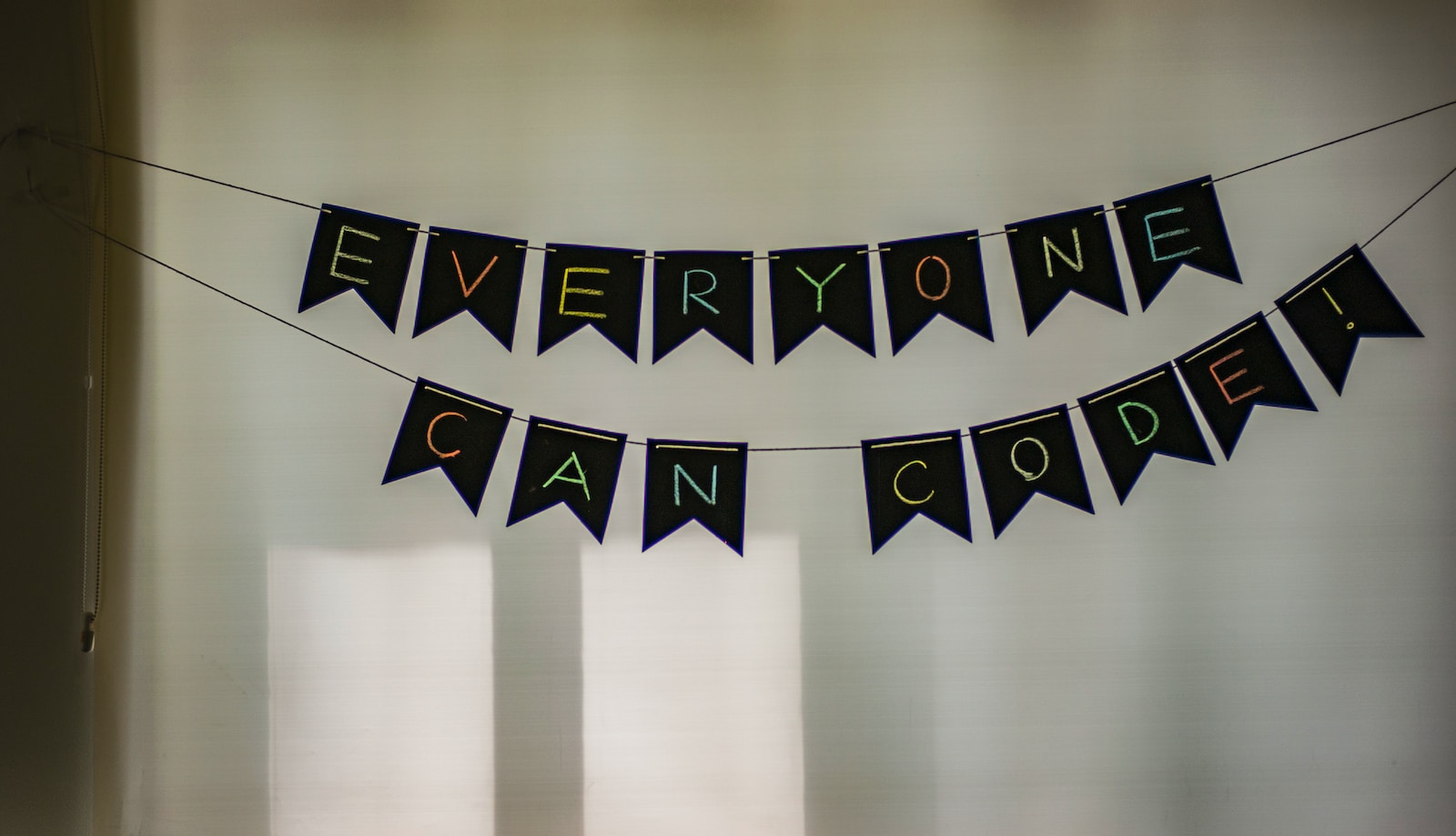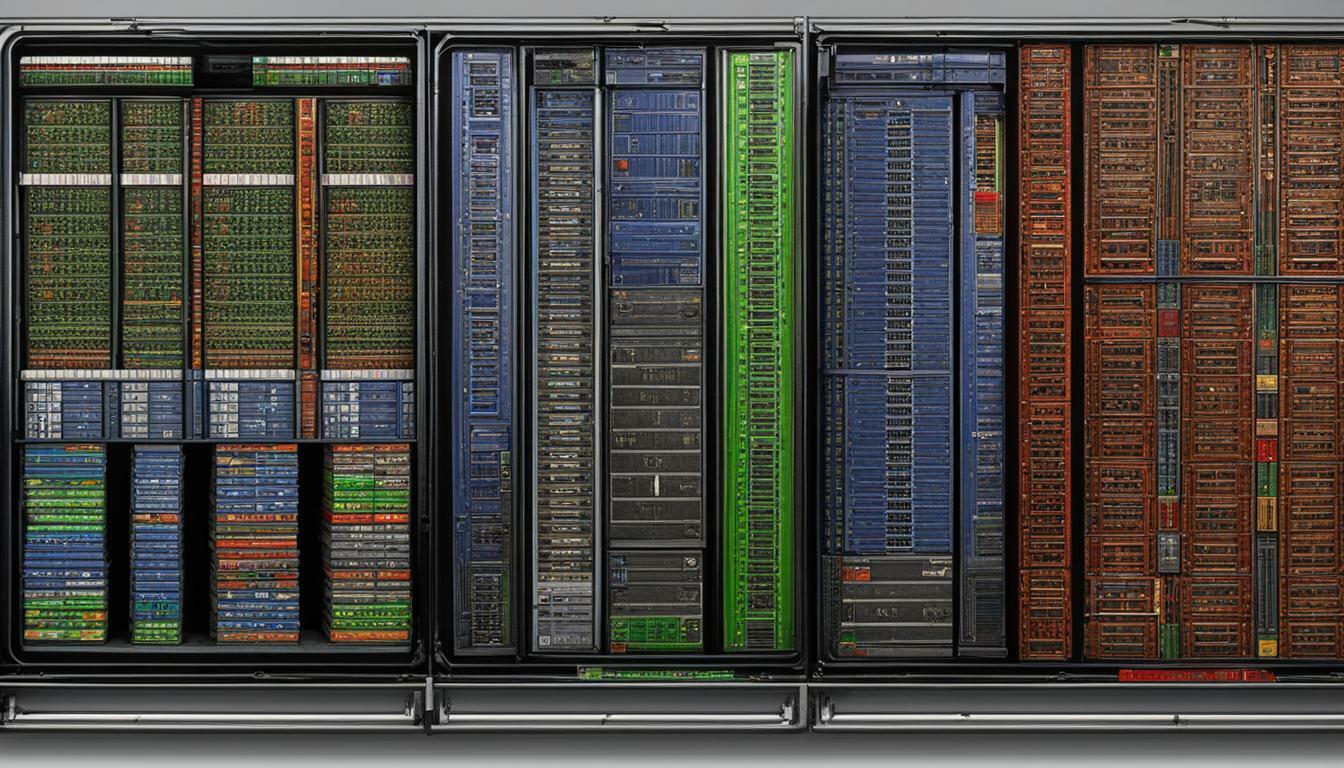Low-code and no-code development platforms have been gaining popularity in the software development industry. These platforms offer a faster and more accessible way to create complex applications without extensive coding knowledge. However, there are some key differences between low-code and no-code platforms that developers and non-technical users should consider.
Low-code development platforms require some coding skills and provide a faster way to build and change applications. They offer tools like APIs, drag-and-drop capabilities, code templates, and more, making the development process more efficient. On the other hand, no-code development platforms are designed for non-technical users and allow them to build apps without writing any code. These platforms simplify the app development process by providing visual interfaces and drag-and-drop features.
Both low-code and no-code platforms have their advantages and can be used in different scenarios. Low-code platforms are more customizable and suitable for building complex applications. They require basic coding skills but offer flexibility and scalability. No-code platforms, on the other hand, are ideal for individuals without coding knowledge who want to quickly create simple applications. These platforms are user-friendly and offer fast development, low costs, and easy maintenance.
In this article, we will explore the differences between low-code and no-code development platforms, their features and benefits, and when to choose one over the other. Let’s delve into the world of low-code and no-code development and discover their unique capabilities.
Key Takeaways:
- Low-code development platforms require some coding skills while no-code platforms do not require any coding knowledge.
- Low-code platforms offer more customization and scalability, while no-code platforms are user-friendly and suitable for quick application development.
- Both low-code and no-code platforms provide advantages such as accelerated development, lower costs, ease of use, and flexibility.
- The choice between low-code and no-code depends on the complexity and customization requirements of the project, as well as the skills and preferences of the users.
- The future of low-code and no-code development shows great potential, with more applications expected to be developed using these platforms.
What is Low-Code Development?
Low-code development is a method that combines coding skills with visual tools and pre-built components to streamline the app development process. It offers a faster and more efficient way to build applications, reducing the reliance on traditional coding techniques.
With low-code development, software engineers can leverage APIs, drag-and-drop capabilities, and code templates to create complex applications with minimal coding. This approach minimizes the amount of code needed, allowing for faster development and easier maintenance of applications.
Some key benefits of low-code development include:
- Accelerated development: With low-code, developers can build applications faster, reducing the time-to-market.
- Easier maintenance: The visual interface and pre-built components make it easier to maintain and update applications.
- Scalability: Low-code platforms provide scalability, allowing applications to grow and adapt to changing needs.
In summary, low-code development combines coding skills with visual tools to create applications faster and more efficiently. It offers benefits such as accelerated development, easier maintenance, and scalability.
Examples of Low-Code Platforms
In the world of software development, low-code platforms have become increasingly popular due to their ability to streamline the application building process. These platforms offer a range of features and functionalities that make it easier for developers to create complex applications with minimal coding. Let’s take a closer look at some examples of low-code platforms:
Zoho Creator
Zoho Creator is a leading low-code app builder that allows users to create custom workflows, forms, and databases with ease. It offers a user-friendly drag-and-drop interface, making it accessible even for those with limited technical expertise. With Zoho Creator, developers can build powerful applications tailored to their specific needs.
Kissflow
Kissflow is a low-code work management platform that enables users to design and deploy workflows, forms, and reports in a matter of minutes. It provides pre-built templates and drag-and-drop capabilities, making it simple for individuals to create and customize their own applications without writing a single line of code.
Airplane
Airplane is a low-code internal tool builder that empowers users to create custom UIs and workflows for data entry, reporting, and team collaboration. It offers a range of pre-built components and integrations, allowing developers to quickly build and deploy applications that meet their organization’s unique requirements.
Appian
Appian is a well-established low-code enterprise app builder that enables the creation of mission-critical applications such as case management, business process management, and workflow automation. With its intuitive visual interface and comprehensive feature set, Appian has become a popular choice for organizations looking to accelerate their digital transformation initiatives.
Table: Comparison of Low-Code Platforms
| Platform | Main Features | Target Users |
|---|---|---|
| Zoho Creator | Drag-and-drop interface, customizable workflows, forms, and databases | Businesses of all sizes, individuals with limited coding knowledge |
| Kissflow | Pre-built templates, workflow design, form creation, and report generation | Organizations looking to automate and streamline work processes |
| Airplane | Custom UI creation, workflow development, and data collaboration | Companies seeking to build internal tools and improve operational efficiency |
| Appian | Enterprise-level app development, case management, process automation | Large enterprises with complex business requirements |
These examples provide a glimpse into the diverse range of low-code platforms available in the market today. Whether you’re a business owner, a developer, or an individual looking to build powerful applications, low-code platforms offer a streamlined and efficient solution that enables you to bring your ideas to life without the need for extensive coding knowledge.
Examples of No-Code Platforms
No-code development platforms have gained popularity due to their user-friendly interfaces and ability to create software without writing a single line of code. These platforms are designed for non-technical users, enabling them to build applications and websites through drag-and-drop capabilities and visual tools. Here are some examples of widely-used no-code platforms:
Zapier
Zapier is a no-code automation tool that connects thousands of apps, allowing users to create automated workflows and integrate various applications without any coding knowledge. With Zapier, individuals can streamline their business processes, automate repetitive tasks, and improve productivity. The platform’s intuitive interface and extensive library of pre-built integrations make it accessible and versatile for users of all skill levels.
Bubble
Bubble is a popular no-code app builder that enables users to create web and mobile applications without coding. The platform offers a drag-and-drop interface, allowing individuals to design and customize the layout, features, and functionality of their apps. Bubble provides a wide range of pre-built components and templates, making it easier for users to create fully functional apps quickly. It also has a collaborative environment for teams to work together on app development projects.
Webflow
Webflow is a no-code website builder that empowers individuals to design and launch professional-looking websites without any coding skills. The platform offers a visual interface with drag-and-drop capabilities, allowing users to build custom layouts, add interactive elements, and optimize the site for various devices. Webflow also provides advanced features like CMS functionality, e-commerce integration, and SEO optimization, making it suitable for individuals and businesses looking to create visually appealing and functional websites.
Airtable
Airtable is a versatile no-code database tool that allows users to create custom apps, manage data, and collaborate on projects. With Airtable, individuals can build databases, organize information, and create different views to visualize data in a user-friendly way. The platform offers features like form creation, task management, and team collaboration, making it valuable for a wide range of use cases including project management, content planning, and CRM.
These examples demonstrate the power and potential of no-code platforms in enabling individuals and businesses to build applications and websites without the need for coding expertise. With their intuitive interfaces, extensive features, and growing popularity, no-code platforms are reshaping the landscape of software development and empowering individuals to bring their ideas to life.
Low-Code vs No-Code: Comparing the Benefits and Use Cases
When it comes to software development, two terms that often get thrown around are low-code and no-code. These platforms have gained popularity in recent years, as they offer a simpler and more efficient way to build applications without extensive coding knowledge. But what exactly is the difference between low-code and no-code, and what are the benefits of each?
Low-Code Development: Faster and More Customizable
Low-code development platforms provide a middle ground between traditional coding and no-coding platforms. They require some coding skills but offer tools and features that streamline the development process. With low-code, developers can leverage APIs, drag-and-drop capabilities, and code templates to build applications faster. The advantage of low-code is its flexibility and customizability. Developers have more control over the application’s functionality and can create complex applications that meet specific business needs. However, low-code platforms may have higher costs compared to no-code platforms and require basic coding skills.
No-Code Development: Easy and Accessible
No-code development platforms, on the other hand, are designed for non-technical users who have little to no coding knowledge. These platforms provide a visual interface and drag-and-drop capabilities, making it easy for anyone to build applications. No-code platforms are ideal for simple applications or tactical functions that don’t require extensive customization. They offer benefits such as faster development, lower costs, and easy maintenance. Examples of no-code platforms include Zapier, Bubble, Webflow, and Airtable, which allow users to create automated workflows, web and mobile apps, websites, and custom databases without any coding knowledge.
Choosing the Right Platform for Your Needs
When deciding between low-code and no-code, it’s important to consider the specific needs and skills of your team, as well as the complexity and customization requirements of your project. If you have developers with coding skills and need a highly customizable solution, low-code may be the better choice. On the other hand, if you are a non-technical user or need to quickly build simple applications, a no-code platform would be more suitable. Both low-code and no-code offer benefits such as accelerated development, lower costs, accessibility, flexibility, rapid iteration, and automation.
Table: Comparing Low-Code and No-Code Development Platforms
| Criteria | Low-Code | No-Code |
|---|---|---|
| Required Coding Skills | Some coding skills | No coding skills |
| Customizability | High | Limited |
| Development Speed | Fast | Fast |
| Maintenance | Easier | Easier |
| Cost | Higher | Lower |
Ultimately, the choice between low-code and no-code platforms depends on your specific requirements and goals. Regardless of which platform you choose, both low-code and no-code development offer a more efficient and accessible way to build applications, making software development more inclusive and enabling rapid innovation.
When to Choose Low-Code/No-Code vs. Full-Code
Choosing between low-code/no-code and full-code development depends on several factors such as cost, time constraints, security requirements, maintenance needs, customizability, and the specific goals and capabilities of the project. Let’s explore when it makes sense to opt for each option.
Low-Code/No-Code Development
Low-code/no-code platforms are more affordable and quicker to implement compared to full-code development. They offer lower maintenance and easier customization, making them suitable for simpler applications or tactical functions where speed and agility are paramount.
Cost: Low-code/no-code platforms generally have lower upfront costs compared to full-code development, making them a cost-effective choice for small to medium-sized projects. The reduced need for extensive coding and the ability to use pre-built components can significantly lower development costs.
Time: These platforms enable rapid application development, as they rely on visual interfaces, drag-and-drop capabilities, and pre-built components. As a result, development time is greatly reduced compared to full-code development, allowing businesses to launch their applications faster and gain a competitive edge.
Security: Low-code/no-code platforms typically provide built-in security measures and follow industry best practices. However, if your project requires highly customized security measures or deals with sensitive data, full-code development may offer a higher level of control and customization.
Full-Code Development
Full-code development provides complete customization and administrative control, making it the preferred choice for complex applications or critical processes where flexibility and full control over every aspect of the application are required.
Customization: Full-code development allows developers to build applications from scratch, giving them full control over the functionality, design, and integration with other systems. This makes it the ideal choice for projects that require unique and highly customized features.
Maintenance and Agility: Full-code development offers greater flexibility and agility in terms of making changes and updates to the application. This can be advantageous for projects that are expected to evolve over time and require ongoing maintenance and enhancements.
It’s important to evaluate the specific needs of your project and consider the trade-offs between low-code/no-code and full-code development. While low-code/no-code platforms offer speed and cost advantages, full-code development provides greater customization and control. By finding the right balance, you can ensure that your chosen development approach aligns with your project requirements and goals.
| Considerations | Low-Code/No-Code | Full-Code |
|---|---|---|
| Cost | Lower upfront costs | Higher upfront costs |
| Time | Rapid development | Longer development time |
| Security | Built-in security measures | Customizable security measures |
| Customization | Easier customization | Full control over customization |
| Maintenance and Agility | Easier maintenance and agility | Greater flexibility and agility |
Conclusion
Low-code and no-code development platforms have transformed the software development landscape, making it easier and faster for users to create complex applications without extensive coding knowledge. These platforms offer numerous benefits, such as accelerated development, lower costs, flexibility, and automation.
The future of low-code and no-code development looks promising, with an increasing number of businesses expected to adopt these platforms in the coming years. By empowering citizen developers and reducing the reliance on traditional coding, organizations can streamline their development processes and achieve faster innovation.
Ultimately, the choice between low-code and no-code depends on the specific needs and skills of the users, as well as the complexity and customization requirements of the project. Low-code platforms require some coding skills and offer more customization options, making them suitable for building complex applications. On the other hand, no-code platforms are designed for non-technical users and provide a fast and easy way to develop applications.
As the software development industry continues to evolve, low-code and no-code platforms will play a significant role in driving innovation, enabling businesses to create applications more efficiently and effectively. Embracing these platforms will allow organizations to stay ahead of the competition, unleash the potential of their teams, and unlock new opportunities for growth.
FAQ
What is the difference between low-code and no-code development platforms?
Low-code development platforms require some coding skills and offer more customization options, while no-code development platforms can be used by non-technical users without any coding knowledge.
What is low-code development?
Low-code development is a method that allows software engineers to build applications faster using drag-and-drop capabilities, code templates, and other tools that minimize the amount of traditional coding required.
Can you provide some examples of low-code platforms?
Some examples of low-code platforms include Zoho Creator, Kissflow, Airplane, and Appian.
What is no-code development?
No-code development is designed for non-technical users and allows them to build applications without writing any code, using drag-and-drop capabilities and visual tools.
Are there any examples of no-code platforms?
Yes, some examples of no-code platforms include Zapier, Bubble, Webflow, and Airtable.
What are the main differences between low-code and no-code platforms?
The main difference lies in the amount of coding knowledge required. Low-code platforms require some coding skills and offer more customization options, while no-code platforms can be used by individuals without any coding knowledge.
When should I choose low-code or no-code over full-code development?
Low-code and no-code platforms are more affordable, quicker to implement, and offer lower maintenance and easier customization compared to full-code development. They are suitable for simpler applications or tactical functions. Full-code development provides complete customization but can be more time-consuming and expensive, recommended for more complex applications or critical processes.