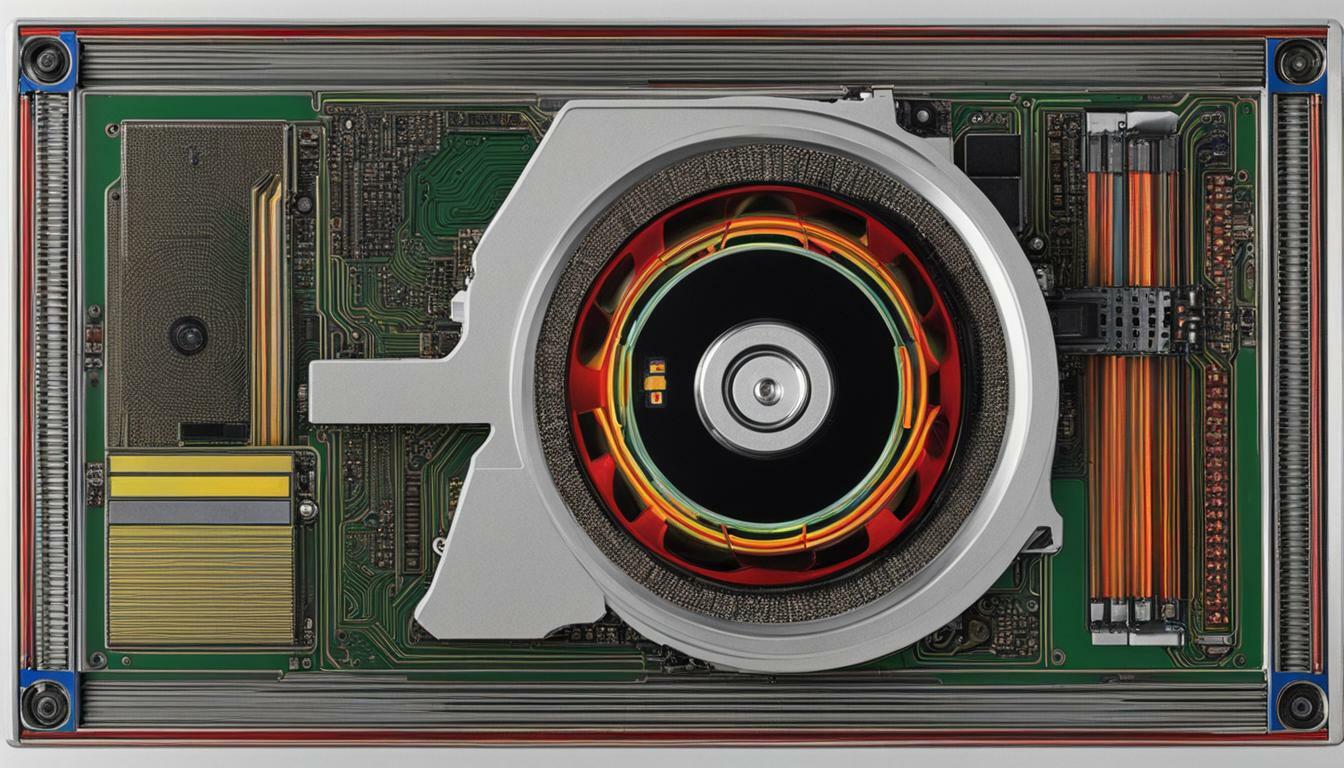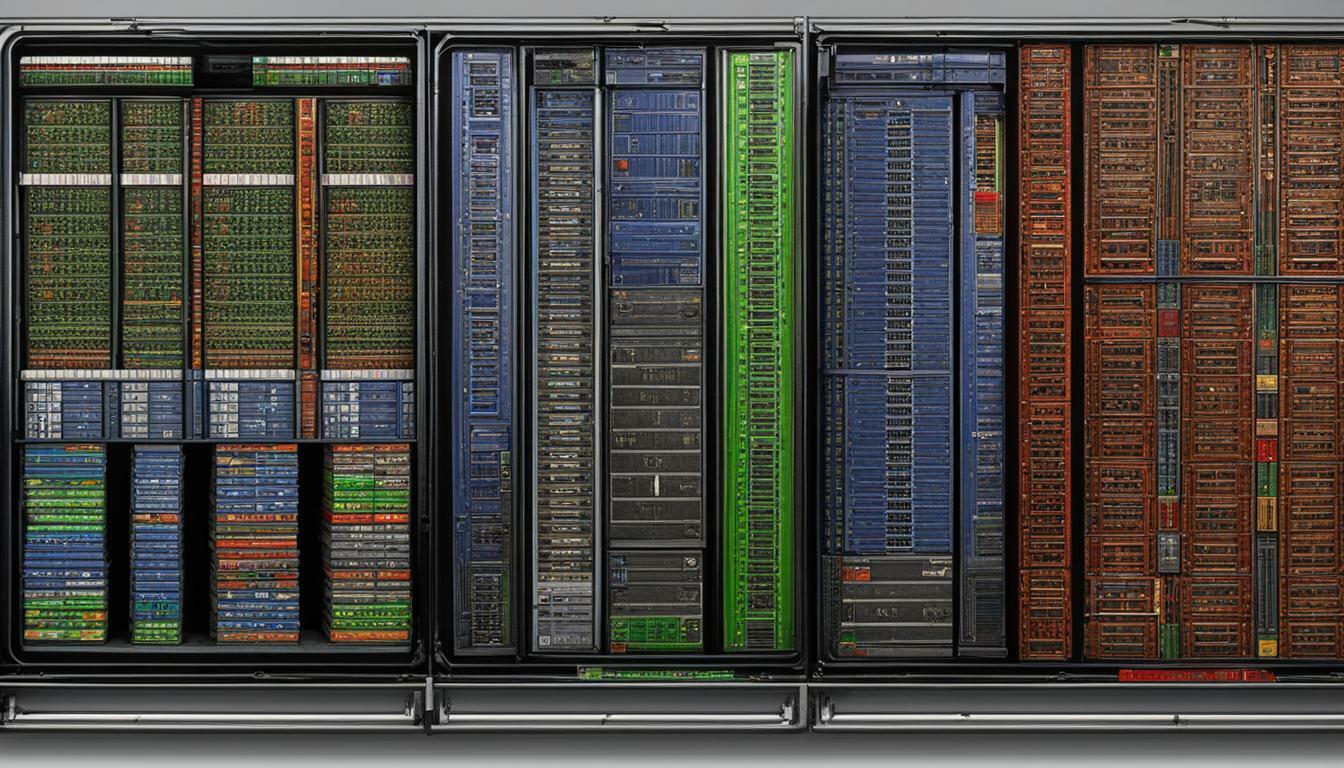Solid state drives (SSDs) and hard disk drives (HDDs) are two types of storage devices that differ significantly in their design, performance, and functionality. While HDDs have spinning platters and a moving read/write head to access data, SSDs use memory chips. This fundamental difference leads to several distinct advantages and benefits for each type of drive.
Key Takeaways:
- SSDs are faster, quieter, smaller, more durable, and consume less energy than HDDs.
- SSDs offer better performance, improving the speed at which large amounts of data are loaded.
- HDDs are cheaper and offer larger storage capacities, making them more suitable for long-term offline storage.
- SSDs are often used in laptops due to their non-mechanical design, which makes them more resistant to damage from drops or impacts.
- Hybrid systems that combine an SSD with an HDD are popular, with the OS and frequently accessed files stored on the SSD and other data stored on the HDD.
When it comes to speed, SSDs far surpass HDDs, with copying large files at speeds of up to 3,500 MB/s for newer NVMe SSDs, while HDDs typically copy files at 30 to 150 MB/s. SSDs are also more durable and reliable, as they have no moving parts. However, data recovery on SSDs can be more challenging and expensive. Both SSDs and HDDs have a similar lifespan, lasting around five years on average, although a good SSD can last even longer. SSDs also offer enhanced security with the use of the TRIM command to destroy data when files are deleted.
In terms of capacity, SSDs are available in smaller form factors and offer lower maximum capacities compared to HDDs, although higher-capacity SSDs are becoming more common. Ultimately, the choice between an SSD and an HDD depends on factors such as budget, performance needs, and storage requirements. Consider the benefits and drawbacks of each type of drive to make an informed decision that suits your individual needs.
Advantages of Solid State Drives
Solid state drives (SSDs) offer several advantages over traditional hard disk drives (HDDs), making them a popular choice in the digital storage market. SSDs use memory chips to store data, eliminating the need for spinning platters and moving read/write heads. As a result, SSDs are faster, quieter, smaller, more durable, and consume less energy compared to HDDs.
One of the major advantages of SSDs is their speed. With faster read and write speeds, SSDs can significantly reduce boot-up times and improve overall system performance. Large files can be loaded and accessed more quickly, allowing for smoother multitasking and enhanced user experience. This is especially beneficial for users working with resource-intensive applications, such as video editing or gaming.
SSDs also excel in terms of durability and reliability. Without any moving parts, SSDs are less susceptible to mechanical failure and are more resistant to damage from drops or impacts. This makes them ideal for laptops and portable devices, where stability and resilience are paramount. Additionally, SSDs have a longer lifespan compared to HDDs, making them a more reliable long-term storage solution.
Furthermore, SSDs are more secure than HDDs. When files are deleted, SSDs use the TRIM command to permanently erase data, reducing the risk of data recovery. This feature is particularly important for businesses or individuals dealing with sensitive or confidential information.
| Advantages of Solid State Drives (SSDs) |
|---|
| 1. Faster read and write speeds |
| 2. Improved system performance |
| 3. Quick access to large files |
| 4. Durability and resistance to damage |
| 5. Longer lifespan |
| 6. Enhanced security with TRIM command |
In summary, solid state drives (SSDs) offer numerous advantages over traditional hard disk drives (HDDs). The faster speeds, improved performance, durability, and enhanced security make SSDs an attractive option for individuals and businesses alike. Despite being relatively more expensive, the benefits of SSDs outweigh the cost for those seeking reliable and efficient storage solutions.
Benefits of Hard Disk Drives
Despite the rise in popularity of solid-state drives (SSDs), hard disk drives (HDDs) still hold several advantages that make them a viable option for certain scenarios. HDDs utilize spinning platters and a moving read/write head to access data, which allows them to offer larger storage capacities compared to SSDs. This makes HDDs an ideal choice for users who require vast amounts of storage space for their files and applications.
In addition to their larger storage capacities, HDDs are generally more affordable than SSDs. This cost-effectiveness makes them an attractive option for budget-conscious consumers, especially those who need to purchase multiple drives for extensive data storage.
Another advantage of HDDs lies in their suitability for long-term offline storage. Since HDDs do not rely on electrical power to retain data, they can safely hold information for prolonged periods without the need for constant power supply. This makes them a popular choice for archiving important data or creating backup copies.
Furthermore, HDDs can be easily integrated into hybrid systems, where a combination of SSD and HDD storage is utilized. This setup allows for the best of both worlds, with the SSD handling the operating system and frequently accessed files for enhanced speed, while the HDD provides the larger storage capacity for less frequently accessed data such as media files or archives.
| Advantages of HDDs |
|---|
| 1. Larger storage capacities |
| 2. More affordable than SSDs |
| 3. Suitable for long-term offline storage |
| 4. Can be integrated into hybrid systems for optimal performance and storage |
In conclusion, while SSDs have become the preferred choice for many users due to their speed, durability, and energy efficiency, HDDs still offer distinct advantages that cannot be ignored. Their larger storage capacities, affordability, suitability for long-term offline storage, and compatibility with hybrid systems make them a practical option for specific needs. Ultimately, the decision between SSDs and HDDs depends on individual requirements, budget constraints, and the type of data storage needed.
Performance Comparison: SSD vs HDD
When it comes to performance, solid-state drives (SSDs) outshine hard disk drives (HDDs) in several key areas, including speed, noise levels, and durability.
SSDs are known for their lightning-fast speeds, allowing for quick data access and faster file transfers. They can copy large files at speeds of 500 MB/s or even 3,000 to 3,500 MB/s for newer NVMe SSDs. In contrast, HDDs typically copy files at much slower speeds of 30 to 150 MB/s. This speed advantage makes SSDs a popular choice for tasks that require rapid data processing, such as booting up the operating system or working with large files.
In addition to their speed, SSDs offer a quieter computing experience. Since they have no spinning platters or moving parts like HDDs, there is no noise generated from mechanical operation. This makes SSDs ideal for those seeking a quieter environment, whether it is for work or entertainment purposes.
Furthermore, SSDs have a reputation for their durability. With no moving parts, they are less susceptible to physical damage from drops or impacts, making them more reliable for laptop users. Additionally, their non-mechanical design makes them less prone to failure due to mechanical wear and tear, increasing their lifespan and reducing the risk of data loss.
| Comparison | Solid-State Drive (SSD) | Hard Disk Drive (HDD) |
|---|---|---|
| Speed | High (up to 3,500 MB/s) | Low (30 to 150 MB/s) |
| Noise Levels | Quiet (no mechanical noise) | Audible (due to spinning platters and moving parts) |
| Durability | More resistant to damage from drops or impacts | Prone to physical damage |
“SSDs are known for their lightning-fast speeds, allowing for quick data access and faster file transfers.”
While SSDs offer superior performance in terms of speed, noise levels, and durability, it’s important to note that HDDs still have their advantages. HDDs are typically more affordable and offer larger storage capacities, making them a viable option for those who require vast amounts of storage space. They are also well-suited for long-term offline storage solutions.
In conclusion, when choosing between an SSD and an HDD, consider factors such as budget, performance needs, and storage requirements. If speed, quiet operation, and durability are essential, SSDs are the ideal choice. However, if affordability and large storage capacities are a priority, HDDs offer a cost-effective solution. Hybrid systems that combine an SSD for faster performance with an HDD for additional storage are also worth considering, as they provide the best of both worlds.
| Considerations | Solid-State Drive (SSD) | Hard Disk Drive (HDD) | Hybrid Solution |
|---|---|---|---|
| Speed | High | Medium | High for frequently accessed data, medium for additional storage |
| Noise Levels | Quiet | Audible | Quiet for SSD, audible for HDD |
| Durability | High | Medium | High for SSD, medium for HDD |
| Storage Capacity | Medium | High | High for HDD, medium for SSD |
| Affordability | Medium | High | Medium |
Choosing the Right Storage Solution
Selecting the appropriate storage solution between solid-state drives (SSDs) and hard disk drives (HDDs) requires careful consideration of personal requirements and factors such as price, performance, and storage capacity. Both SSDs and HDDs have their own advantages and disadvantages, so it’s important to understand your specific needs before making a decision.
Firstly, let’s consider price and capacity. HDDs are generally more budget-friendly and offer larger storage capacities. If you need ample space to store large files, such as videos or photos, HDDs are a cost-effective choice. On the other hand, if speed and performance are your priorities, SSDs are the way to go. They can significantly enhance the overall performance of your system, making tasks like booting up the operating system or launching applications faster and smoother.
Additionally, consider the durability and form factor. SSDs have a non-mechanical design, meaning they are more resistant to physical damage caused by drops or impacts. This makes them a popular choice for laptops and portable devices. However, if you require long-term offline storage or need a higher storage capacity, HDDs may be a more suitable option.
Lastly, let’s not forget about data security. If safeguarding your data is a concern, SSDs offer stronger security features. They utilize the TRIM command, which permanently deletes data when files are removed, making it harder for potential data breaches. HDDs, on the other hand, do not offer the same level of data destruction. However, it’s important to note that data recovery on SSDs can be more challenging and expensive compared to HDDs.
| Factors to Consider | SSDs | HDDs |
|---|---|---|
| Price | Higher | Lower |
| Capacity | Smaller | Larger |
| Performance | Faster | Slower |
| Durability | More durable | Less durable |
| Data Security | More secure | Less secure |
Ultimately, the choice between SSDs and HDDs depends on your individual needs and preferences. If you require faster performance, enhanced durability, and increased security, SSDs are the way to go. However, if you prioritize storage capacity and affordability, HDDs may be a better fit. Consider your requirements, budget, and usage before making a final decision. By carefully evaluating these factors, you can ensure that you choose the right storage solution that best suits your needs.
Conclusion
In conclusion, understanding the difference between solid-state drives (SSDs) and hard disk drives (HDDs) allows individuals to make an informed decision based on their specific requirements.
SSDs, with their non-mechanical design and memory chip technology, offer numerous advantages over HDDs. They are faster, quieter, smaller, more durable, and consume less energy. SSDs can significantly improve the speed at which data is loaded, making them ideal for tasks such as booting up the operating system or opening large files. Additionally, SSDs are more resistant to damage from drops or impacts, making them a popular choice for laptops.
On the other hand, HDDs have their own set of benefits. They are generally cheaper and offer larger storage capacities, making them more suitable for long-term offline storage. HDDs are commonly used in desktop computers and data centers where large amounts of storage are required.
When it comes to speed, SSDs have a significant advantage. They can copy large files at much higher speeds compared to HDDs. SSDs also have no moving parts, making them more durable and reliable. However, data recovery on SSDs can be more challenging and expensive compared to HDDs.
Ultimately, the choice between an SSD and an HDD depends on factors such as budget, performance needs, and storage requirements. For those who prioritize speed and durability, an SSD may be the better option. However, for individuals with larger storage needs and a limited budget, an HDD can still provide a viable solution.
FAQ
What is the difference between solid-state drives (SSDs) and hard disk drives (HDDs)?
SSDs use memory chips to store data, while HDDs have spinning platters and a moving read/write head. SSDs are faster, quieter, smaller, more durable, and consume less energy than HDDs.
What are the advantages of solid-state drives (SSDs)?
SSDs are faster, more durable, consume less energy, and offer better performance compared to HDDs. They can improve the speed at which large amounts of data are loaded and are resistant to damage from drops or impacts.
What are the benefits of hard disk drives (HDDs)?
HDDs are cheaper, offer larger storage capacities, and are more suitable for long-term offline storage. They are also commonly used in hybrid systems, where frequently accessed files are stored on an SSD and other data is stored on the HDD.
How do SSDs compare to HDDs in terms of performance?
SSDs are significantly faster than HDDs. SSDs can copy large files at speeds of 500 MB/s or even 3,000 to 3,500 MB/s for newer NVMe SSDs, while HDDs typically copy files at 30 to 150 MB/s.
How do I choose the right storage solution?
When choosing between SSDs and HDDs, consider factors such as budget, performance needs, and storage requirements. SSDs are ideal for faster performance and durability, while HDDs are better for larger storage capacities and lower costs.
 Skip to main content
Skip to main content